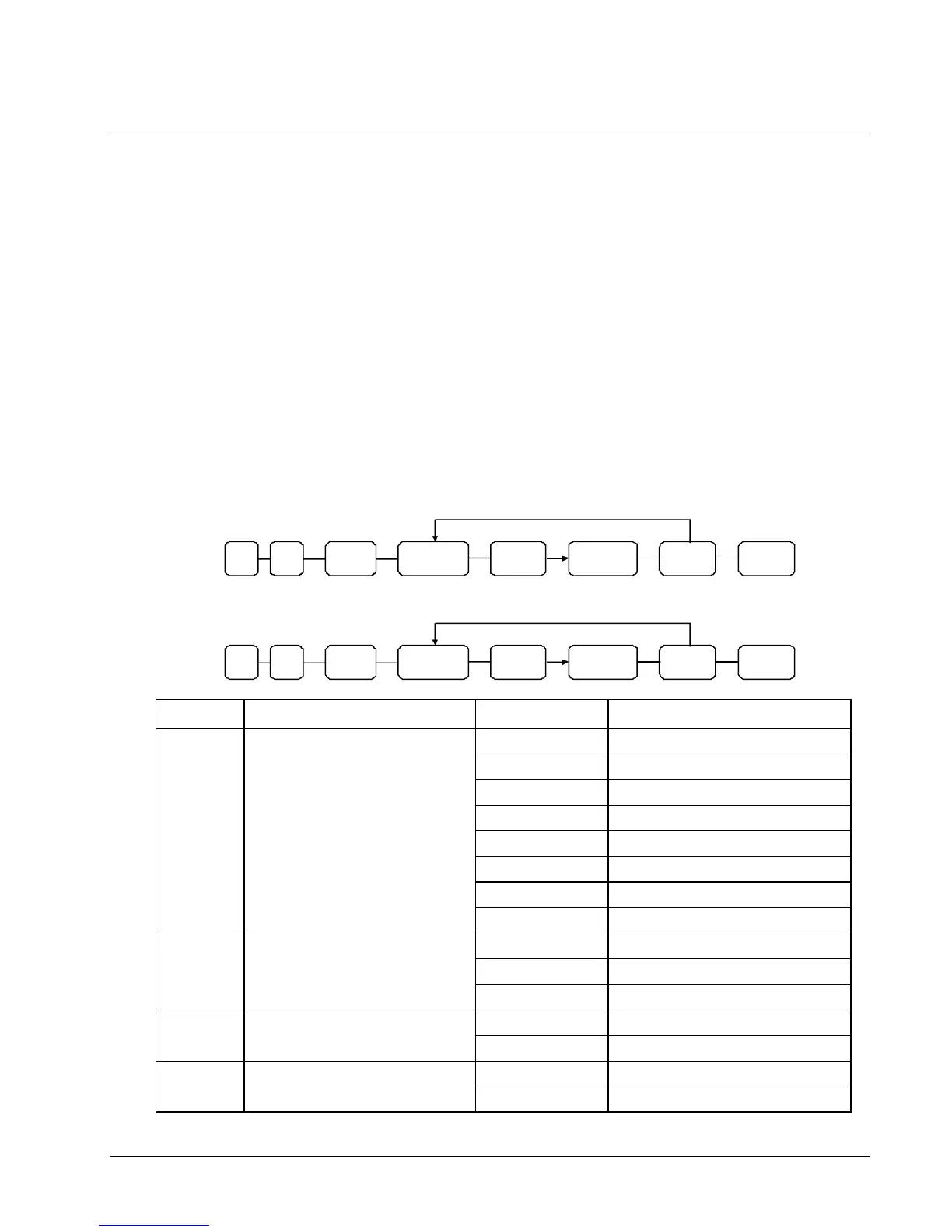Sam4S ER230 Series Electronic Cash Register AU Service Mode Programming • 69
RS232C Serial Ports Communication Options
You must define the device that is attached to the RS-232C communications port, and the options for
the device. The Default is Comm1 is set to PC Polling
Program 8x - RS232C Serial Ports Communication Options
1. Switch to S Mode by press MODE function key.
2. Enter 8 0 and press the SBTL key to Program Port 1 OR
Enter 8 1 and press the SBTL key to Program Port 2.
3. Refer to the chart RS-232C option chart that follows and enter the number of the address you
wish to program and press the X/TIME key.
4. Enter the value that represents your selection and press the CASH key.
5. Repeat from step 2 for any additional options you wish to program.
6. Press CASH to exit the program
PORT 1
XTIME
Repeat for another Index
N1 SBTL 0 8 CASH N2 CASH
PORT 2
XTIME
Repeat for another Index
N1 SBTL 1 8 CASH N2 CASH
N1 OPTION N2 VALUE
0 9600 BPS
1 1200 BPS
2 2400 BPS
3 4800 BPS
4 19200 BPS
5 38400 BPS
6 57600 BPS
1
Baud Rate
7 115200 BPS
0 NONE
1 ODD
2
Parity
2 EVEN
0 8 BITS
3
Data Bits
1 7 BITS
0 1 BIT
4
Stop Bits
1 2 BIT
