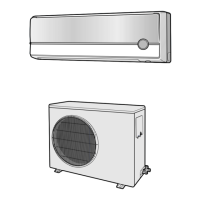Piping Diagram
Samsung Electronics 364
Fan Speed Control
▪ Purpose
Provide automatic and manual fan speed control options, allowing users to obtain the desired fan speed.
▪ Concept
Auto control automatically adjusts the fan speed according to the indoor temperature and set temperature.
Manual control adjusts the fan speed according to the fan speed selected by the remote control.
▪ Control specifications in detail
If automatic fan speed control mode is on in cooling mode, the fan speed changes as shown in the following charts.
- Manual fan speed control
User control
System control
- Ultra Low : minimum step( * non feedback type : 5 step + Low step x 0.25)
- Low Low : Low – 1 step ( * 1step : about 20rpm)
- High High : High + 1 step
- Ultra High : High + 2 step
- Quiet mode : it can reduce the noise from fan motor during cooling or heating mode.
- Fan feedback indoor unit(ex. RAC, 1way, 2way, 4way): Current Fan speed -1 step (1step = about 20 rpm)
- Fan non feedback indoor unit(ex. duct) : H → M, M → L, L → L
Set Temp.
Indoor Temp.
T+2
T+3
T+2
T+1
T+1
T
HIGH
HIGH
HIGH
HIGH
LL
LL
LOW
LOW
MIDDLE
MIDDLE
MIDDLE
Set
fan speed = LOW
However, it varies with "Cold air prevention"
of Indoor heat exchanger's temperature
conditions.
"Indoor Temp-(Set Temp=f)"
* f (compensation temp. option) : 2/5K
In cooling mode In heating mode
MIDDLE
7-3 Functions (cont.)
7-3-2-6 Indoor unit control (cont.)
7-3-2 Control (cont.)

