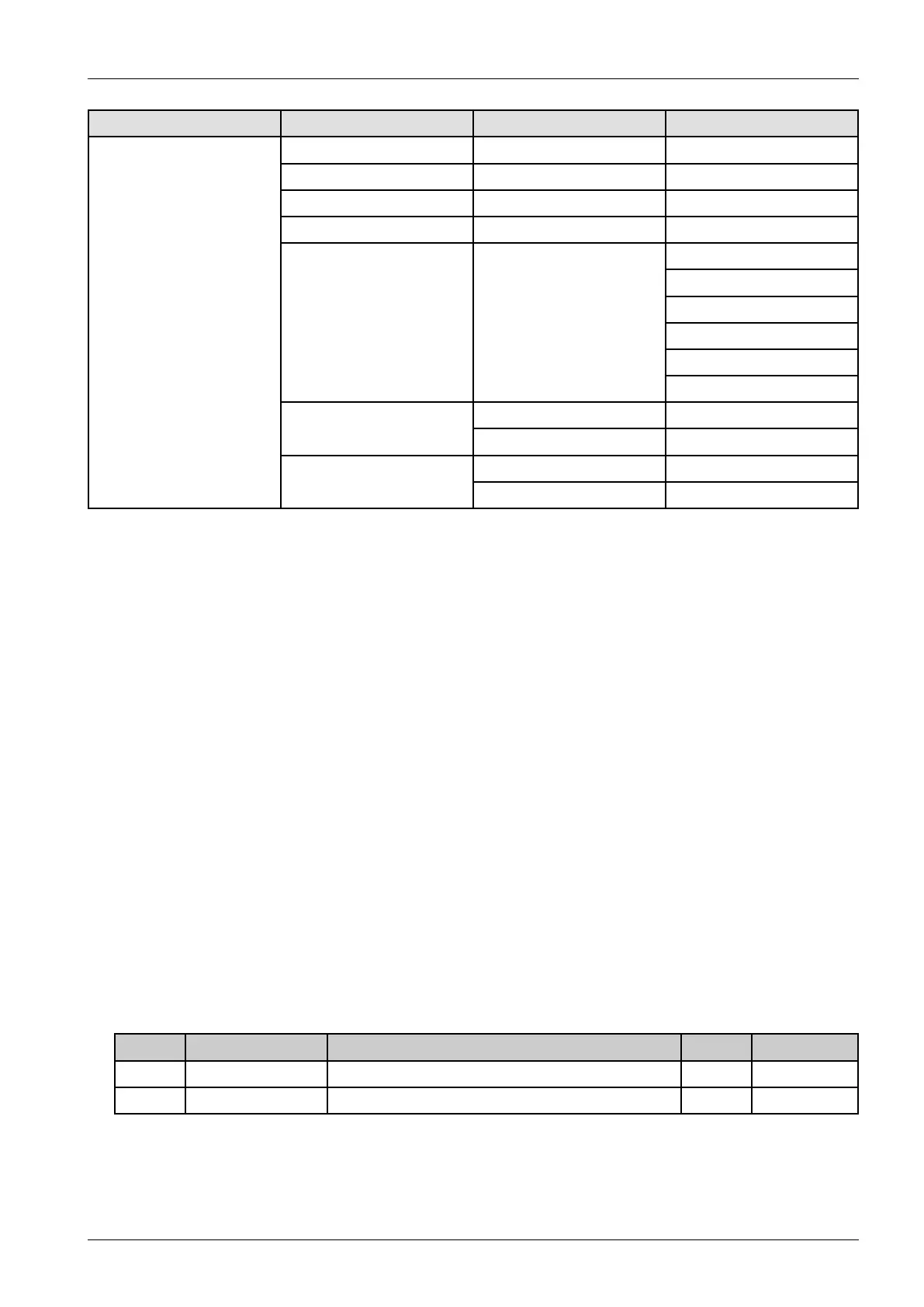4.Troubleshooting
Depth1Depth2Depth3Depth4
ClearAllMem.
ClearAdminPWReset?Yes/NoResetting…
TonerLowLevel[1-30]%:10
ImgU.LowLevel[1-30]%:10
Fuser
TransferRoller
Tray1Roller
T1RetardRoller
Tray2Roller
ClearCountsEnterPasscode[????]
T2RetardRoller
Off* EngineFooter
On
Off*
ServiceFunc.
F/WUpgrade
On
c)Report
•Conguration
Itshowscurrentmachinestatusforsoftwareversion,hardwareversion,papersettingetc.
•SuppliesInfo
Itshowsconsumableunitlifestatusandtonerusingstatus.
•UsageCounter
Itcontainsthetotalnumberofpagesprinted.
•ErrorInfo.
Itshowsvariouskindsoferrorswhichcanbeoccurredinmachine.Italsostorehistoryerrorcounthowmanyerrorsare
issued.
•JobDuty
Itshowsprintingusagebyprintjobduty.
•MemoryUsage
Itshowsmemoryusage.
d)Diagnostics
•NVRAMRead/Write
Thismenucanchangeacongurationvalueforenginermware.
CodeLCDMeaningDefaultMax/Min
106-00300030-DeveDCKDeveDCBlack10~3
107-00300030-THVKTransfer1HVBlackDuty10~3
•TestRoutines
Thismenucanperformtheoperationtestforthemaincomponents.
Copyright©1995-2016SAMSUNG.Allrightsreserved.4-29
