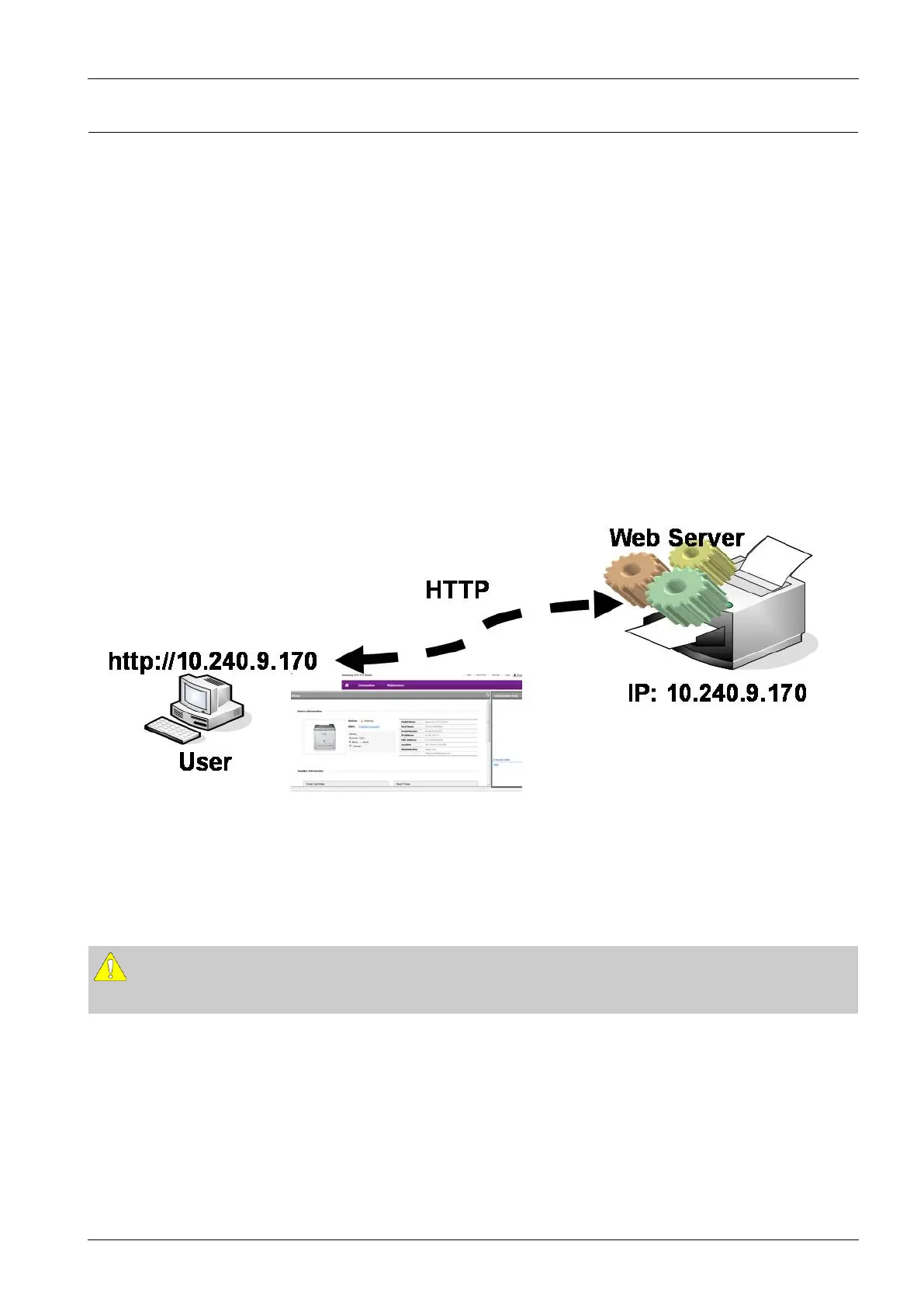4.Troubleshooting
4.1.6.3.UsingSyncThruWebService(SWS)
SWSisanembeddedwebserverinthemachine.Thiswebserverinformsyouofmachineconguration,version,statusand
allowsyoutocustomizethemachine’ssettings.Youcancontactthisserverviawiredandwirelessnetworkusingyour
webbrowserintheremoteplace.
Connectingpreparations
•WiredorWirelessNetworkconnectionisestablished.
•Browser(Ex>InternetExplorer)ProgramonyourPCnetworkconnected
SWSoverview
SyncThruWebService(SWS)
•acceptsHTTPrequestviaport80asnormalwebservers.
•providesinterfacetousersinformationofnetworkedprintersandallowtocongurethesettingofprinters.
•isabletoprovidemorecomplicatedoptionsthanLocalUIforprinterconguration.
ConnectionProcedure
1)OpentheWeb-browserandinputIPaddressofmachine.Click“Login”.
2)Log-inAdminMode.(ID:admin,PW:sec00000)
3)Selectpagestocheckthecongurationandcustomizethesettings.
CAUTION
Please,changeSWSDefaultIDandPasswordforsystemsecurityincaseofyourrstconnection.
Copyright©1995-2016SAMSUNG.Allrightsreserved.4-23
