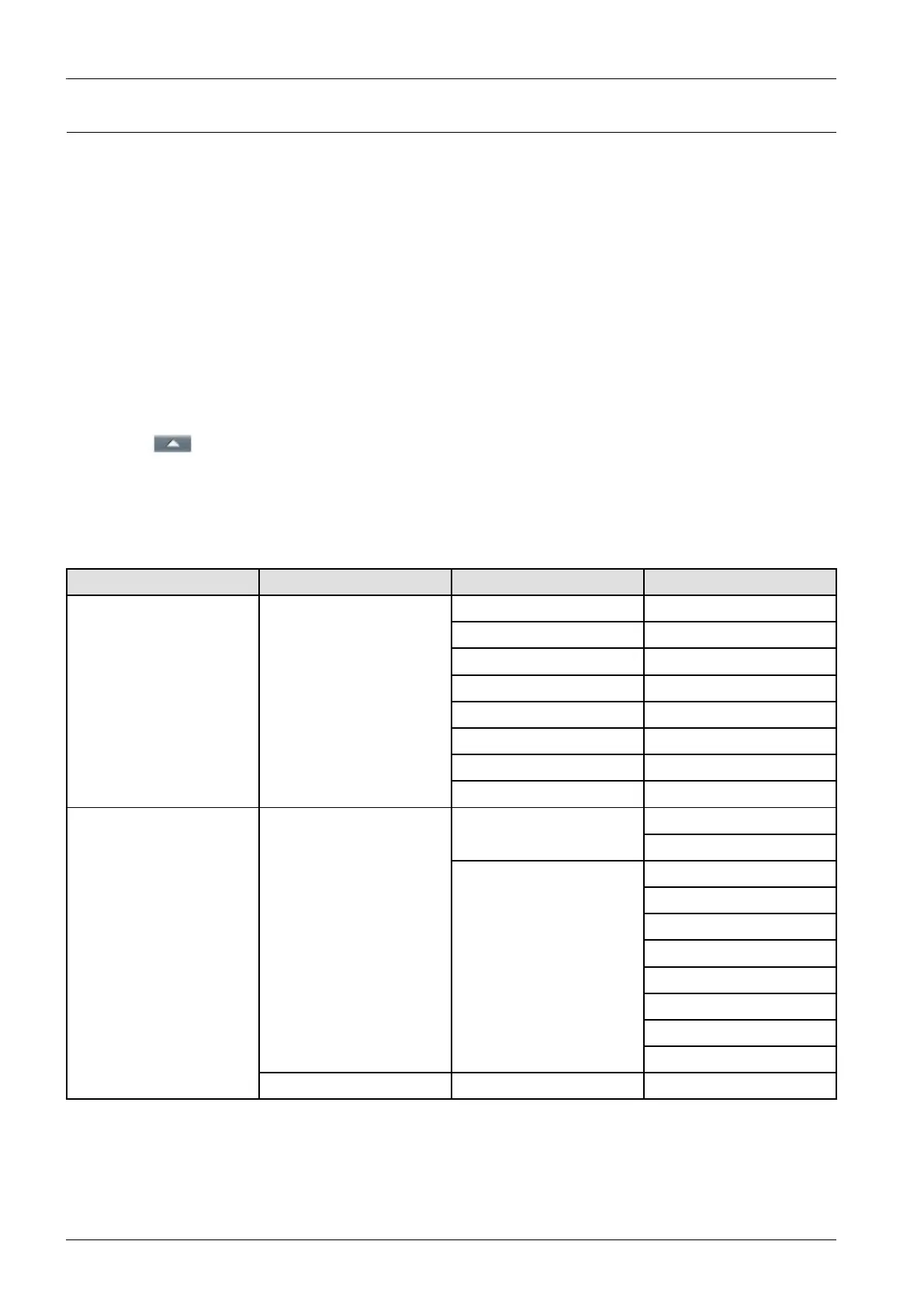4.Troubleshooting
4.1.8.ServiceMode
Inservice(tech)mode,thetechniciancancheckthemachineandperformvarioustesttoisolatethecauseofamalfunction.
WhileinTechmode,themachinestillperformsallnormaloperations.
a)EnteringServicemode
[M382xND/M382xDW/M402xND]
1)Press“Menu>#>1>9>3>4”onthecontrolpanelcontinuously.
2)PressMenu.
3)Select“TechMode”.
[M402xNX]
1)Pushthe
onthetouchscreenwhilepushingthestopbutton.
2)Selectthe“Diagnostics”.
3)Inputthepassword(1934).
b)Techmodemenu
Depth1Depth2Depth3Depth4
MenuMap
Conguration
SuppliesInfo.
UsageCounter
ErrorInfo.
JobDuty
MemoryUsage
InformationReport
AssertHistory
106-DevBias NVMRead/Write
107-ATTRBias
100-Motor
101-Clutch
102-Sensor
105-MHVBias
106-DevBias
107-ATTRBias
109-FuserHeat
Engine
TestRoutine
110-LSU
Diagnostics
RestartMachine
4-28Copyright©1995-2016SAMSUNG.Allrightsreserved.
