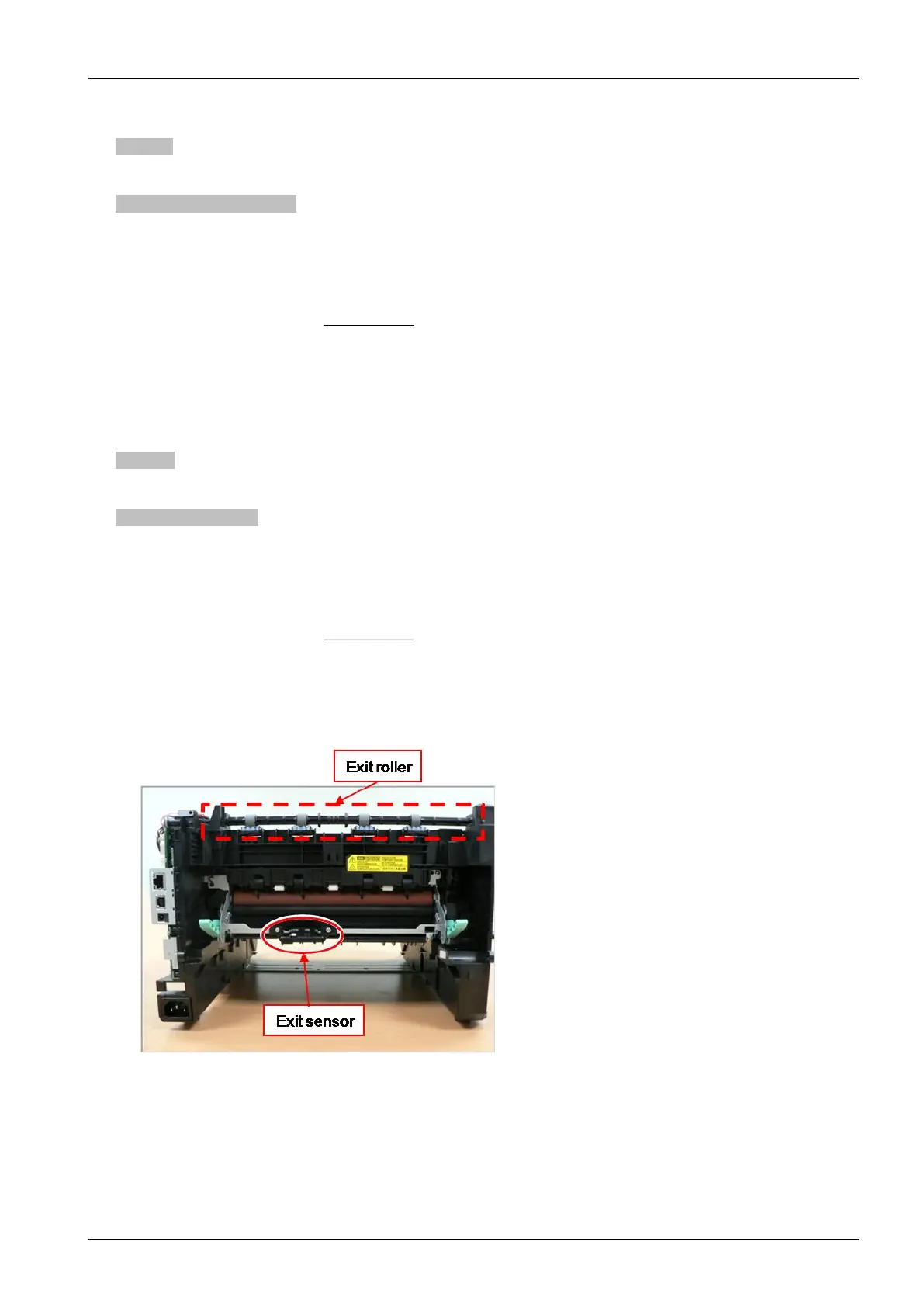4.Troubleshooting
►ErrorCode
M2-2210
►Errormessage
PaperJambottomofduplex.
►Symptom
Apaperjamwasdetectedinthebottomofduplex.
►Troubleshootingmethod
1)Removethejammedpaper.(Referto4.1.3
)
2)Removethecontaminationorobstaclesinthepaperpath.
3)Ifthisjamerroroccurcontinually,replacetheduplexunit.
►ErrorCode
M3–1110
►Errormessage
PaperJaminexitarea.
►Symptom
Apaperjamwasdetectedintheexitarea.
►Troubleshootingmethod
1)Removethejammedpaper.(Referto4.1.3
)
2)Checkifthereisanyobstaclesorcontaminationinthepaperpath.Ifyes,cleanorremoveit.
3)Checkiftheexitrollerrubberiswornout.Replacetheexitroller(JC93-00323A).
4)Checkiftheexitsensorconnectorisconnectedproperly.IftheconnectionisOK,replacetheexitsensor.
Copyright©1995-2016SAMSUNG.Allrightsreserved.4-55
