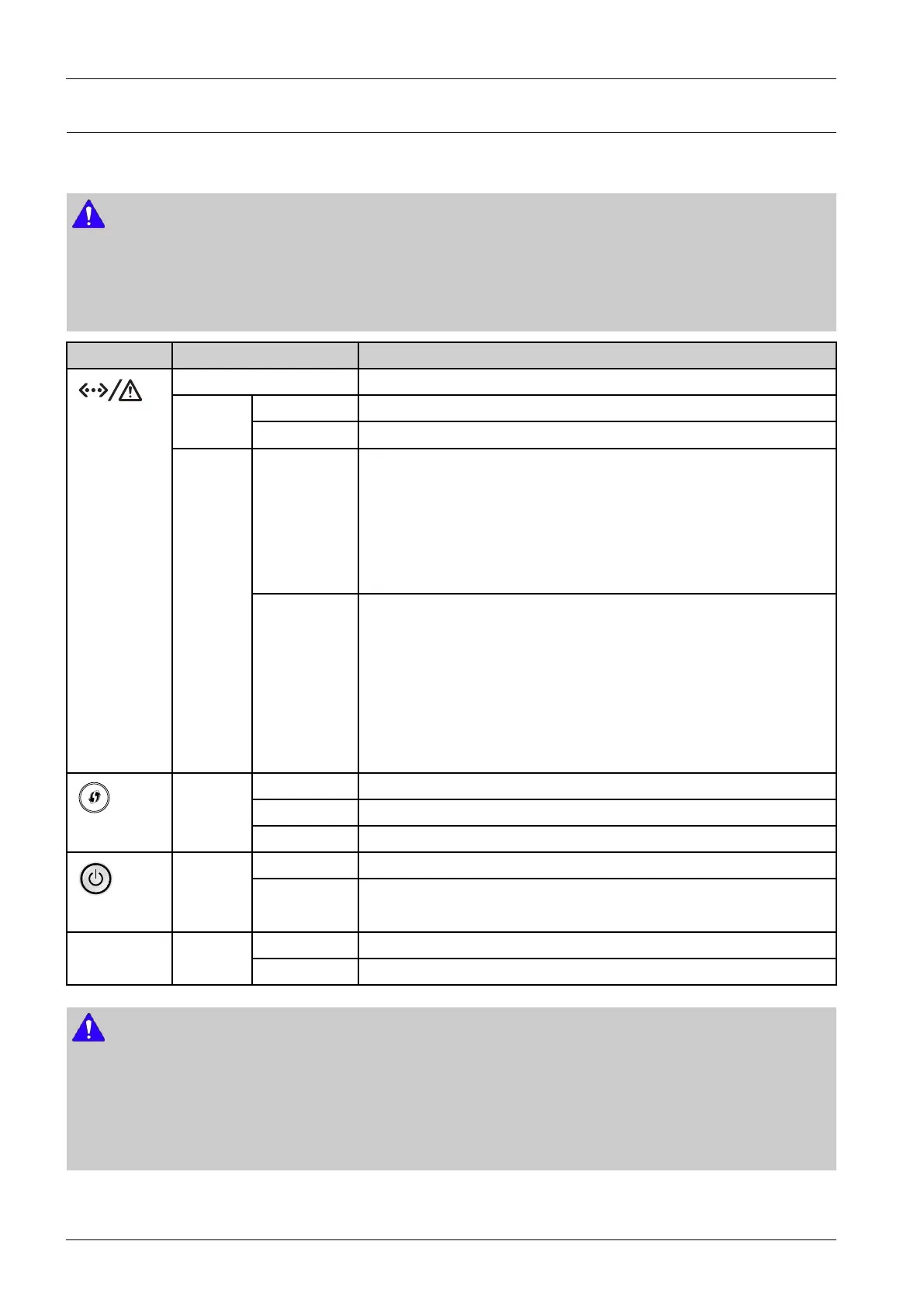4.Troubleshooting
4.1.2.UnderstandingTheStatusLED
ThecoloroftheStatusindicatesthemachine’scurrentstatus.
NOTE
•SomeLEDsmaynotbeavailabledependingonmodelorcountry
•Toresolvetheerror,lookattheerrormessageanditsinstructionsfromthetroubleshootingpart.
•Y oualsocanresolvetheerrorwiththeguidelinefromthecomputers’sSamsungPrintingStatusprogramwindow.
LEDStatusDescription
OffThemachineisoff-line.
BlinkingWhenthebacklightblinks,themachineisreceivingorprintingdata. Green
OnThemachineison-lineandcanbeused.
Blinking•Aminorerrorhasoccurredandthemachineiswaitingfortheerrorto
becleared.Checkthedisplaymessage.Whentheproblemiscleared,
themachineresumes.
•Smallamountoftonerisleftinthecartridge.Theestimatedcartridge
lifeaoftonerisclose.Prepareanewcartridgeforreplacement.Y ou
maytemporarilyincreasetheprintingqualitybyredistributingthe
toner.
Status
Red
On•Atonercartridgehasalmostreacheditsestimatedcartridgelife.Itis
recommendedtoreplacethetonercartridge.
•Thecoverisopened.Closethecover.
•Thereisnopaperinthetraywhenreceivingorprintingdata.Load
paperinthetray.
•Themachinehasstoppedduetoamajorerror.Checkthedisplay
messageandrefertotroubleshootingchapter.
•Apaperjamhasoccurred.
BlinkingThemachineisconnectingtoawirelessnetwork.
OnThemachineisconnectedtoawirelessnetwork.
WPS
Blue
OffThemachineisdisconnectedfromawirelessnetwork.
OnThemachineisinpowersavemode.
Power
Blue
OffThemachineisinreadymodeormachine’spowerisoff.
OnEcomodeison. EcoGreen
OffEcomodeisoff.
NOTE
1)Estimatedcartridgelifemeanstheexpectedorestimatedtonercartridgelife,whichindicatestheaveragecapacityof
print-outsandisdesignedpursuanttoISO/IEC19798.Thenumberofpagesmaybeaffectedbyoperatingenvironment,
percentageofimagearea,printinginterval,graphics,mediaandmediasize.Someamountoftonermayremaininthe
cartridgeevenwhenredLEDisonandtheprinterstopsprinting.
2)SomeLEDsmaynotbeavailabledependingonmodelorcountry.
4-4Copyright©1995-2016SAMSUNG.Allrightsreserved.
