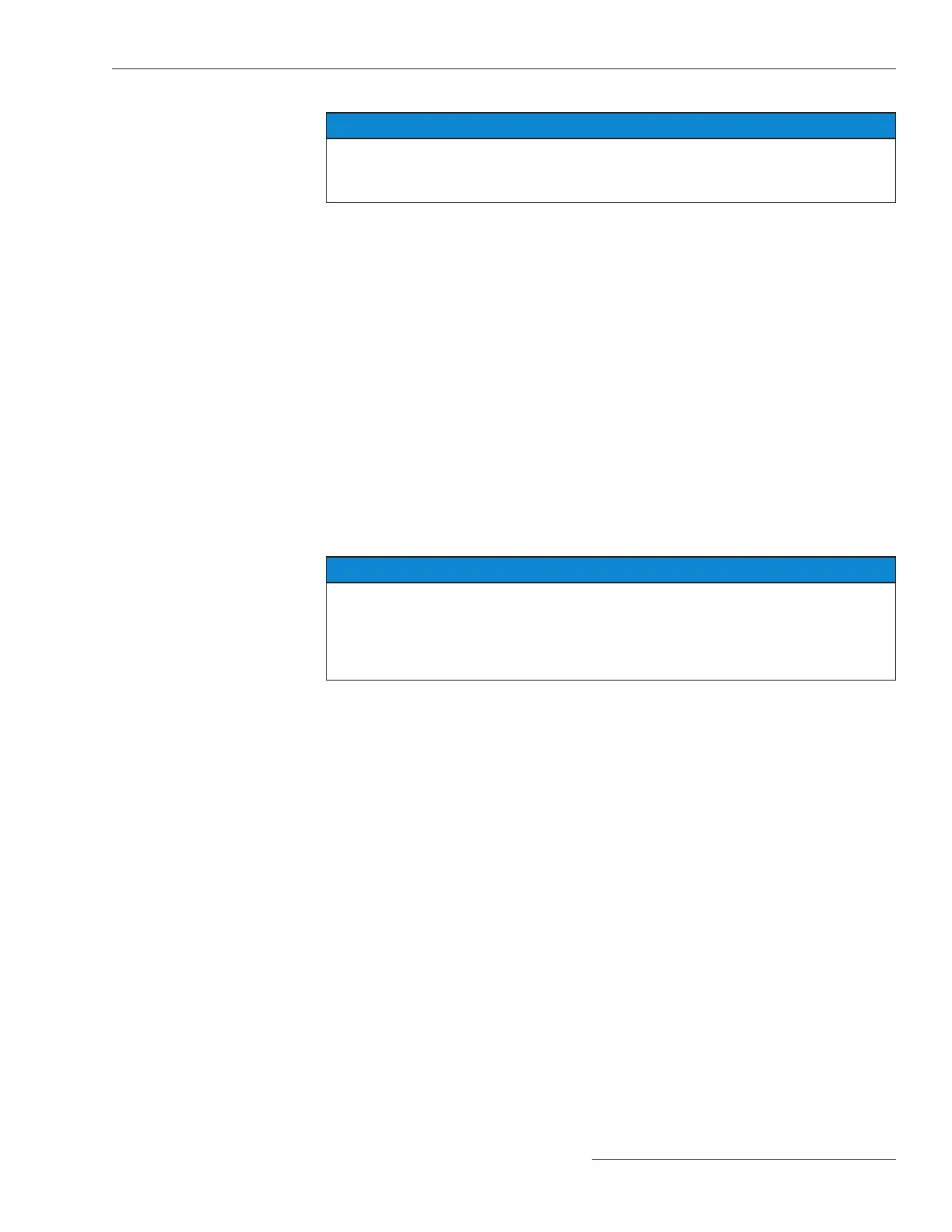NOTICE
Relocating a configured control to a new site, be sure to enter its new DNP address.
If the new address is not entered, the control may respond to commands intended
for a different location.
Number of Retries for Confirm
This is the number of times the control will resend a data-lled unsolicited response
to the master station if a conrmation message is not received within the Time Delay
Between Retries setting. The control will save the event data after this number of retries
until it receives a conrmation. If there is no conrmation after the number of retries
is exceeded and a new event occurs, the control will resend the saved event data along
with any new event data. Setting this parameter at 0 will prevent retries. This setting
applies to all masters. (Range: 0-10; Step: 1; Default: 6)
Time Delay Between Retries
This is the time delay between retries for initial unsolicited null and data-lled unsolicited
responses. The initial unsolicited null is transmitted indenitely until the master conrms
it. Data-lled unsolicited responses are transmitted until the number of retries specied
in the Number of Retries for Conrm setting has been reached. Transmission retries
stop when an application conrmation is received from the master during this period.
For master event requests, this is the application confirmation timeout period. When
the control receives a confirmation after this timer has expired the confirmation will
be ignored and the events will remain in the event buffers. This setting applies to all
masters. (Range 0.100-65.535 seconds; Step: 0.001; Default: 5.000)
NOTICE
When the master will set or read an Application Layer Confirmation Retry Time
longer than 32.767 seconds: To set it, use Group 41 variation 1 (32-bit); to read it,
use Group 40 variation 1 (32-bit with flag). Otherwise, a SCADA poll may report a
negative value because the default configuration is 16-bit. Please review the DNP
Points List and Implementation instruction sheet for more information.
Output Block Point Select Timeout
This is the timeout duration of the Select function on control points. See Instruction
Sheet 766-560, “IntelliRupter® PulseCloser® Fault Interrupter: DNP Points List and
Implementation.” If the timeout duration between Select and Operate functions during
a Select-Before-Operate sequence exceeds this timeout value, the control will disable
the point and return a timeout status code in the subsequent Operate request. This
setting applies to all masters. (Range: 1.0-100.0; Step: 0.1; Default: 10.0)
S&C Instruction Sheet 766-530 145
Communication Setup
