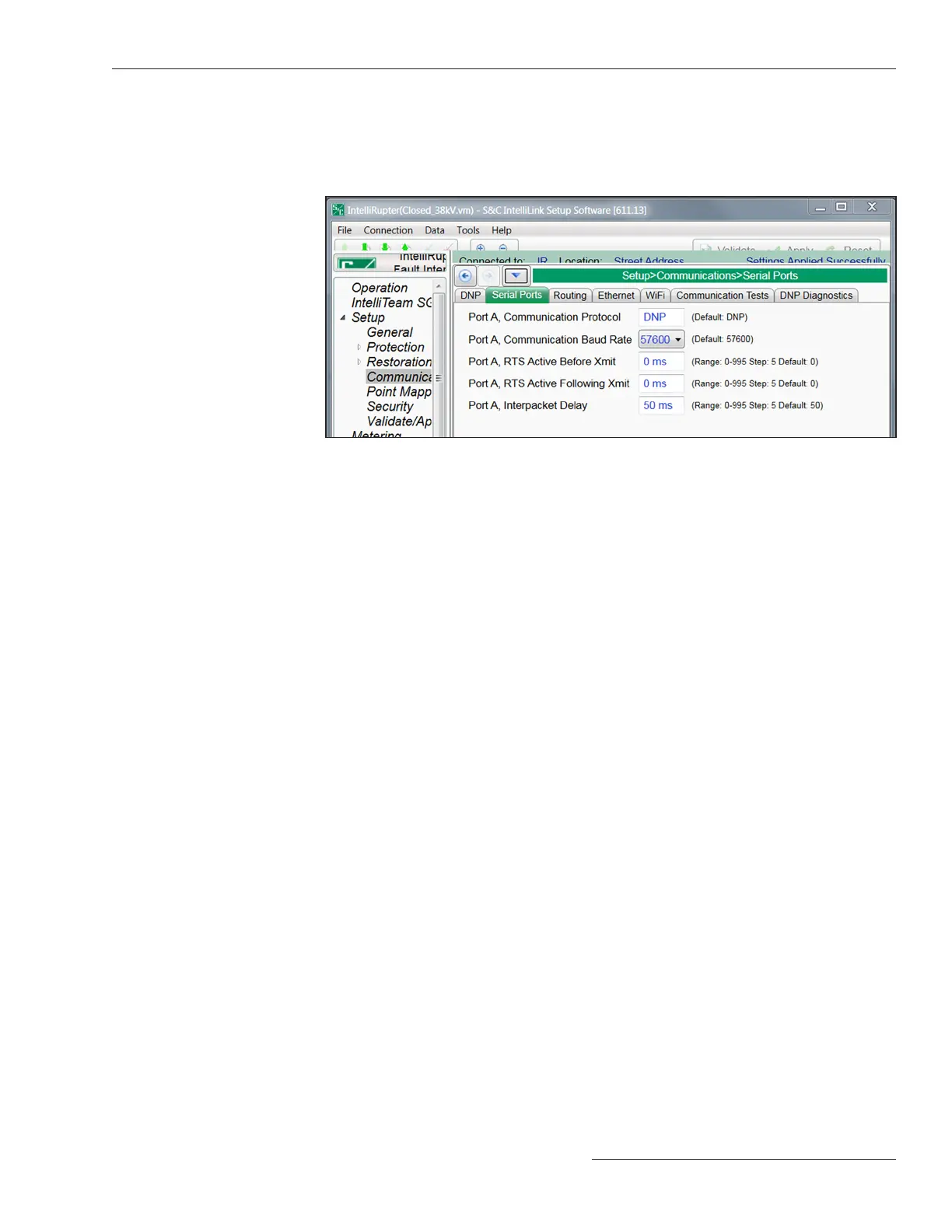Figure 89. The Setup>Communications>Serial Ports screen.
Communication Protocol
The DNP setting is permanently congured because S&C controls only use the Distributed
Network Protocol.
Communication Baud Rate
This is the baud rate from the S&C control to the radio, and it must be identical to the
baud rate of the radio.
RTS Active Before/Following Xmit
This is the time in milliseconds the request to send (RTS) is active for this port before
and after a transmission takes place. The default value is usually suitable.
Interpacket Delay
This is the time in milliseconds between individual message frames of a data stream.
Set this parameter appropriately for the radio.
This screen contains communication settings related to the IntelliTeam SG Automatic
Restoration System, SCADA, and IntelliLink Setup Software. S&C automation products
have different serial-ports congurations and the IntelliRupter fault interrupter has only
one serial port. See Figure 89.
Serial Ports
S&C Instruction Sheet 766-530 151
Communication Setup
