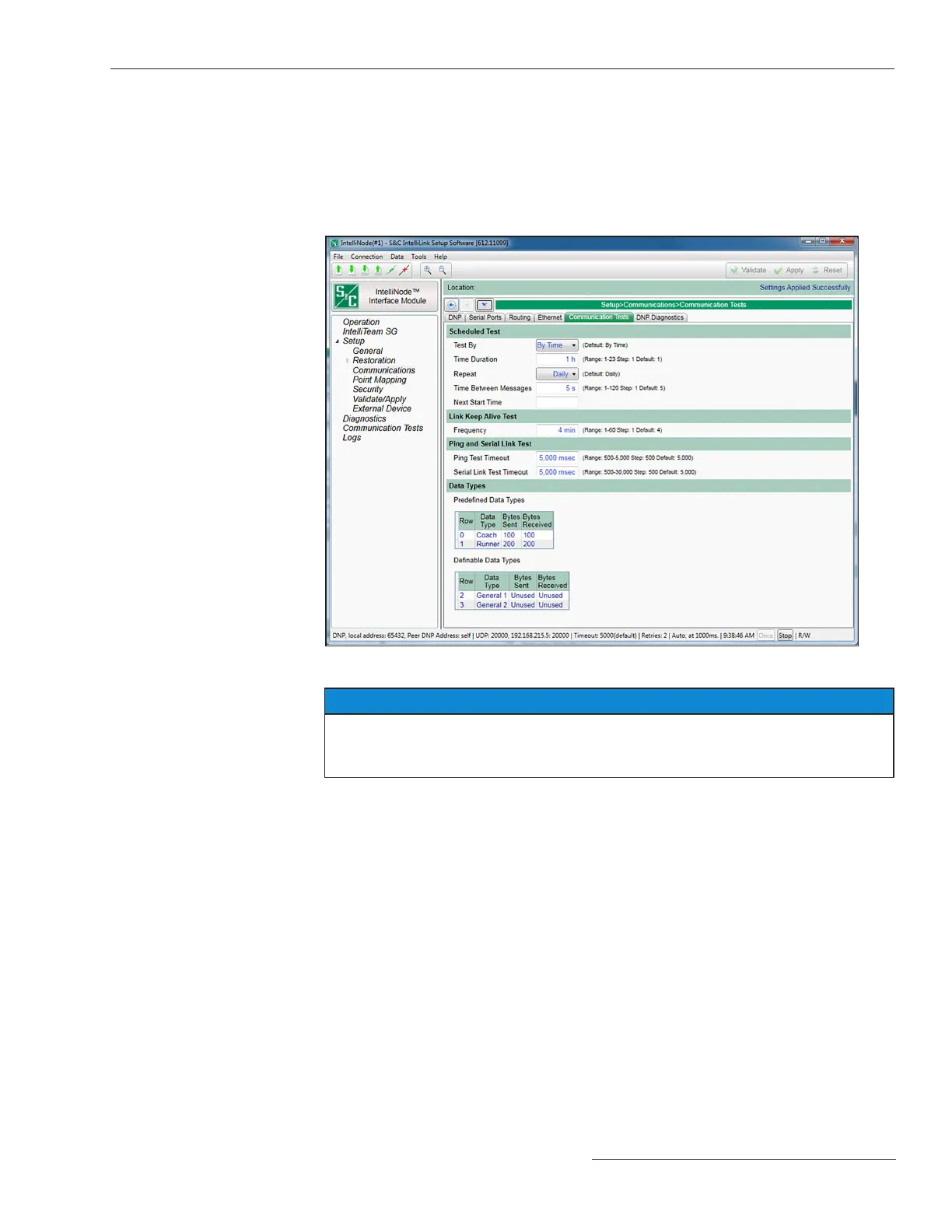NOTICE
Running scheduled tests across a slower speed communication network may cause
poor performance. It is recommended to keep all settings at their default or lower
values when running these tests on slower communication networks.
Note: The tested nodes are determined automatically based on the nodes entered on
IntelliTeam configuration screens.
Test By
Test duration can be selected: By Time—the amount of time it will run, or By Message—
the total number of messages it will send. (Default: By Time)
Time Duration
When the Test By Time mode is selected, the Time Duration eld sets the number of
hours the test will be run. (Range: 1-23; Step: 1; Default: 1)
Scheduled Test Section
Diagnostic tests determine nodes are responding to communication and how quickly
they respond. Statistics are recorded, such as response time, failure, and retry. Tests are
scheduled periodically and typically run for one hour. Any network node can send tests
to other network nodes. One or more test message types (Data Types, such as a coach
or runner) can be congured but do not contain real data. See Figure 93.
Communications Tests
Figure 93. The Setup>Communications>Communications Tests screen.
Communication Setup
S&C Instruction Sheet 766-530 157
