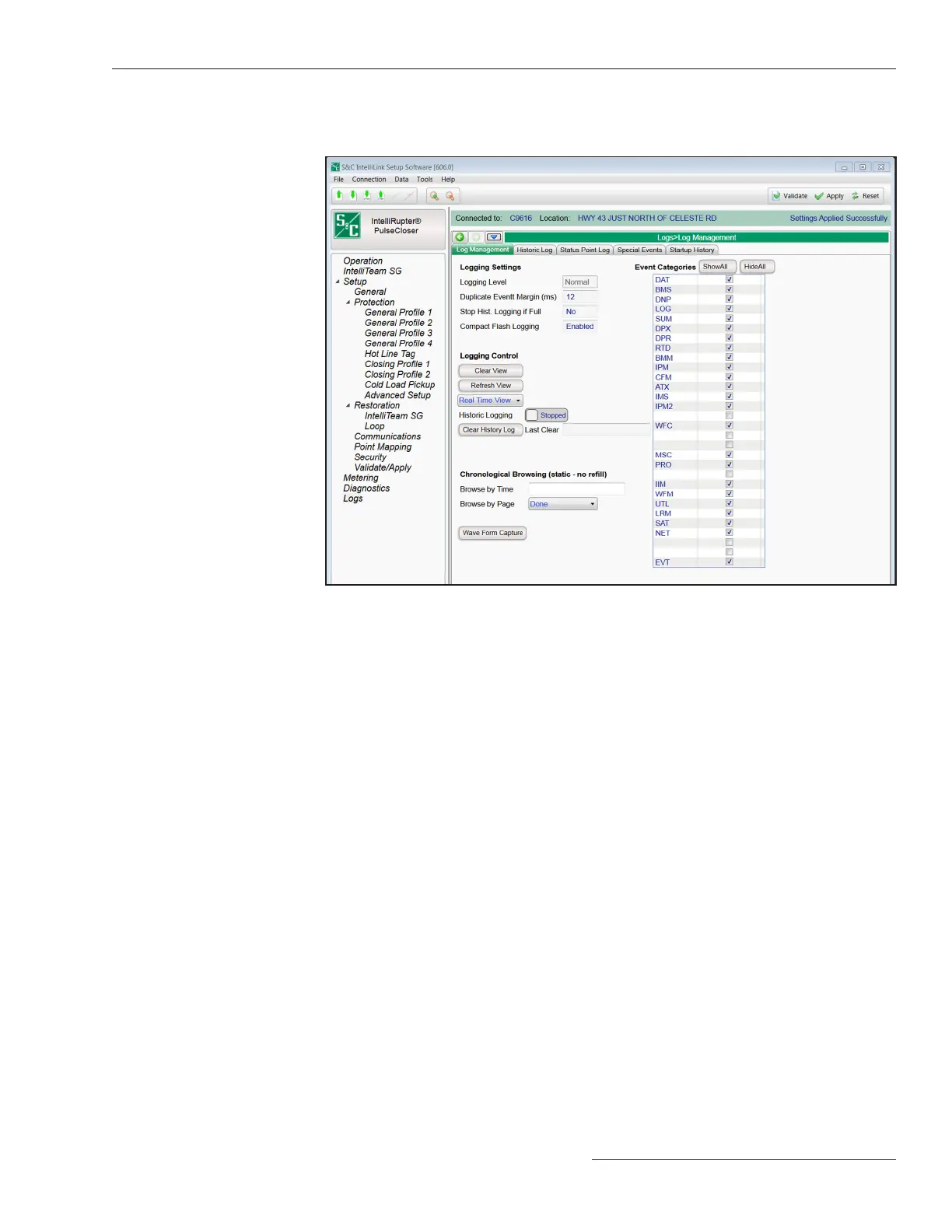Figure 112. The Setup>Logs>Log Management screen.
Logging Settings
Logging Level
The logging level selected determines the type of data-log messages captured in the
base memory module and is displayed on the Logs>Historic Log screen. Every data-log
message is assigned a specic log level:
Normal—User information
Extended—User information and internal status
All—User information, internal status, and internal trace/debugging information
Duplicate Event Margin (milliseconds)
Storing identical events in a short time period can ood internal memory and does not
provide useful diagnostic information. By conguring the time between duplicate-event
log entries, this set point determines which data will be stored in the internal memory
and be displayed on the Logs>Historic Log screen. It has no effect on an alternating
sequence of events.
Two events are considered duplicates when every element of their event
records match, such as when the Duplicate Event Margin set t i n g i s
10 ms. and the sequence of events ABABAB (where A and B are different) has every event
occur 1 ms after the previous one. The identical events occur within 2 ms, well within
the value of the set point, but all events will be logged because events are alternating.
(Range: 0-30; Increment: 1.)
The screen shown in Figure 112 congures the lter settings for viewing log screens.
The Admin login is required to execute any of the log-control functions.
S&C Instruction Sheet 766-530 175
Log Management
