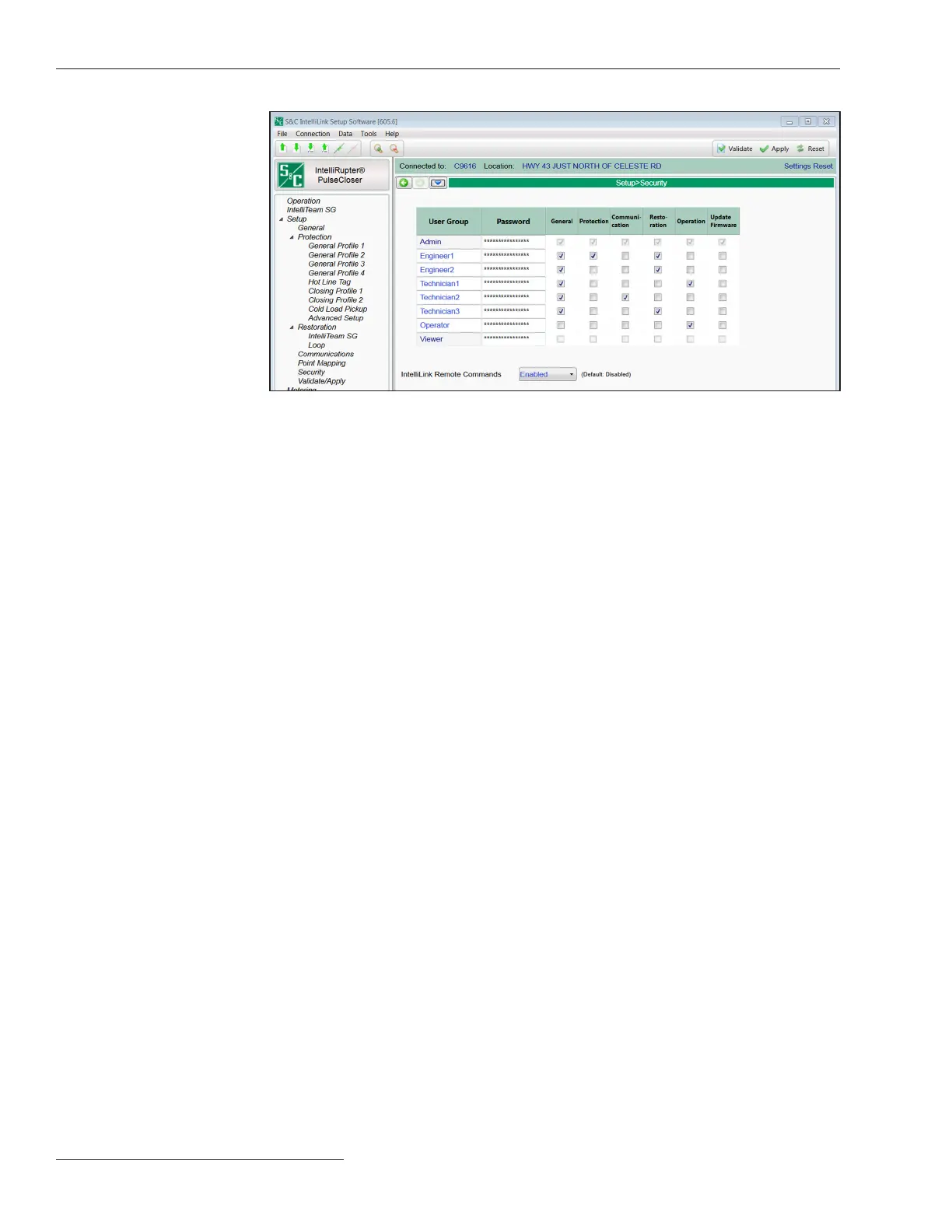Figure 111. The Setup>Security screen.
Only a user logged in as Admin user can make changes to this screen. The User Group
name can be changed for all groups except the Admin and Viewer groups. All passwords
can be changed. See Figure 111.
A dialog box will open when the value to be changed is clicked on. Changes will not
take effect until the Apply command is selected on the Setup>Validate/Apply screen.
IntelliLink Remote Commands
When set to the Enabled setting, IntelliLink Remote Setup Software can be used to
access the device operation commands. The Disabled setting is the default.
For all device types, these commands are not available when this is set to the
Disabled setting:
IntelliTeam SG Restoration—On the IntelliTeam SG>Team Summary screen
Clear Manual Operation—On the IntelliTeam SG>Team Summary screen
For IntelliRupter fault interrupters, these commands are not available when this set-
ting is set to Disabled mode:
Switch Open—On the Operation screen
Switch Close—On the Operation screen
Hot Line Tag—On the Operation screen
Single Phase Trip—On the Operation screen
Ground Trip—On the Operation screen
Test on Backfeed—On the Operation screen
Circuit Testing—On the Operation screen
Sensitive Earth Trip—On the Operation screen
Clear Latched Overcurrent—On the Operation screen
Change—Active General Prole on the Operation screen
Change—Active Closing Prole on the Operation screen
Remote Operation—On the Operation screen
Request Open—On the Diagnostics>Tests screen
Request Close—On the Diagnostics>Tests screen
Request Pulse Close—On the Diagnostics>Tests screen
Pulse Test—On the Diagnostics>Tests screen
Battery Test—On the Diagnostics>Tests screen
Security Screen
174 S&C Instruction Sheet 766-530
Security
