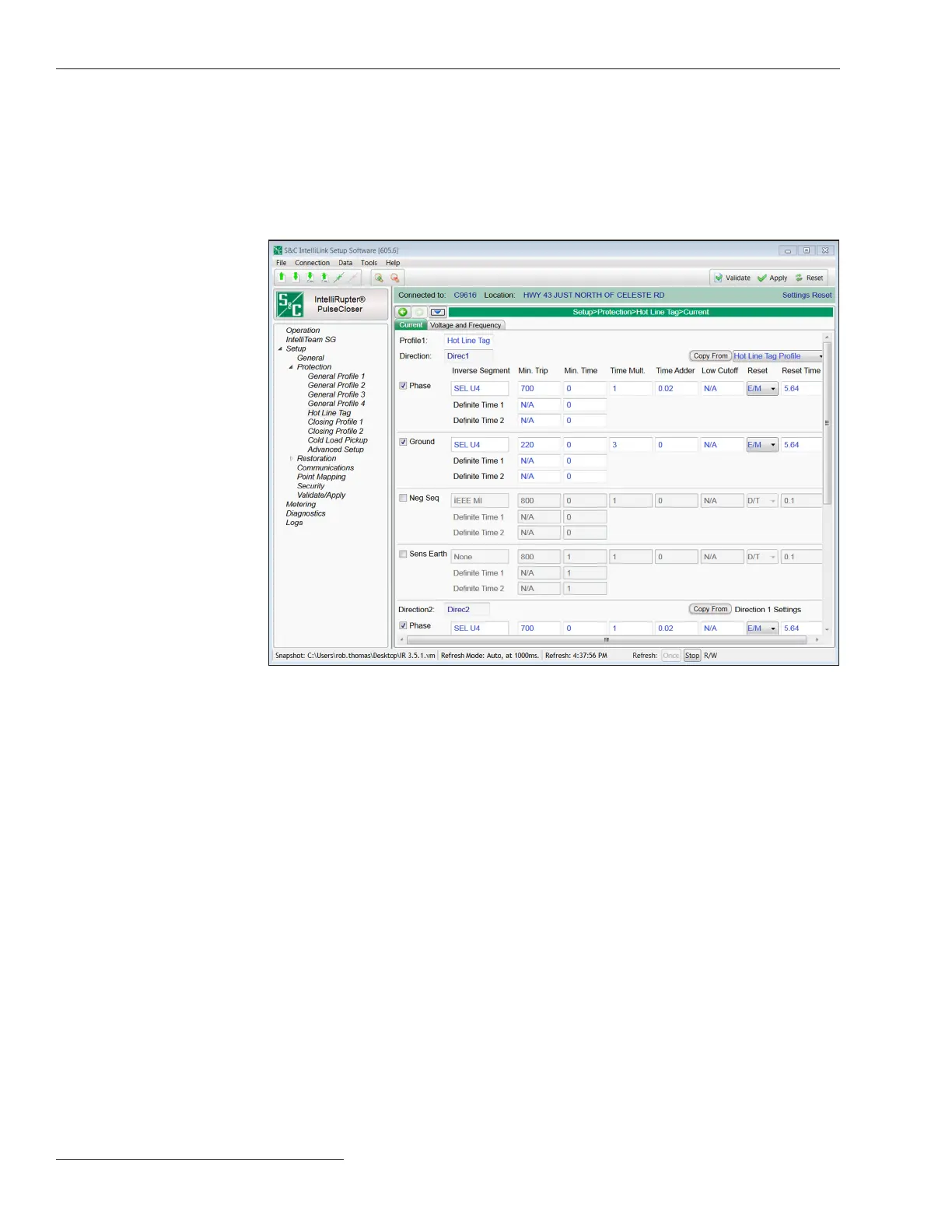Figure 54. The Setup>Protection>Hot Line Tag>Current screen.
The Overcurrent Trip function operates in both directions.
The Hot Line Tag Profile settings can be copied from another profile by clicking
on the Copy From button.
Phase Overcurrent
The Phase Overcurrent element will trip the IntelliRupter fault interrupter if current
on one or more phases exceeds the pickup value for the time value set by the inverse
curve or the Denite Time setpoint.
Phase Check box—Select this box to congure the Phase Overcurrent element.
Inverse Segment—Select from the drop-down list of inverse curve names or select the
None option. When the None option is selected, only the Denite Time settings are used.
Min. Trip—This is the current (in primary amperes) at which the inverse curve begins
timing. (Range: 6-16,000; Step: 1) The stated maximum is for 15-kV IntelliRupter fault
interrupters; 27-kV and 38-kV models are limited to 12,500 amps maximum.
The Hot Line Tag mode can be applied locally using the external manual
HOT LINE TAG lever, by a command from the Operation screen sent through
IntelliLink Setup Software or a SCADA DNP Point command. The Hot Line
Tag Profile function provides much more sensitive overcurrent protection
when hot-line work is being performed. No Test operation is allowed after the
Initial Trip operation, and the Trip operation goes directly to the Lockout state and
all Close commands are blocked. See Figure 54.
Hot Line Tag
88 S&C Instruction Sheet 766-530
Protection Setup
