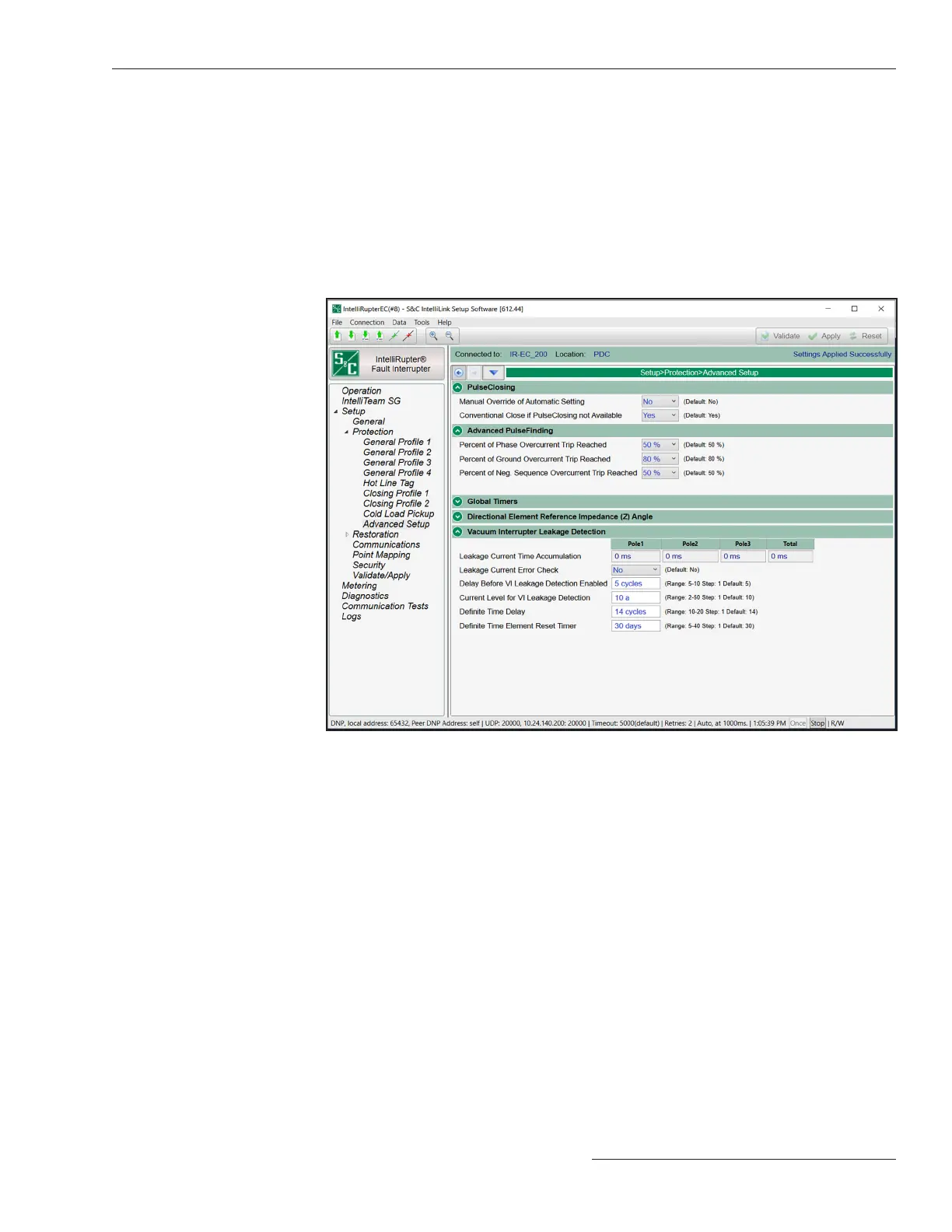PulseClosing Technology Section
Manual Override of Automatic Setting
Select the Yes or No (default) option. A test using PulseClosing Technology requires
a minimum fault current of 400 amperes ± 20% to detect a fault, and the fault current
must also be a minimum of 150 amperes above the congured Minimum Trip setting.
For example, 480 amperes is required with a Minimum Trip setting of 330 amperes or
below. The test sequence uses a varied scale for fault detection designed to increase the
probability of continuing the sequence at the beginning of the test sequence and increase
the probability of a Close operation at the end of the test sequence. See Figure 61.
Advanced Setup
Figure 61. The Setup>Protection>Advanced Setup screen.
To accomplish this, a pulse evaluation equal to or greater than 80% of the Minimum
Trip setting on the first test will be designated a fault, resulting in the IntelliRupter
fault interrupter remaining in the Open state and continuing the test sequence. On the
last test of the sequence, a pulse evaluation equal to or less than 150% of the Minimum
Trip setting will result in the IntelliRupter fault interrupter performing a Close opera-
tion. Intermediate test steps will vary between these values based on the number of
tests chosen, unless the Manual Override of Automatic Setting mode is set to the
Yes option. When in Yes option, fault detection is based on the PulseClosing Fault
Current Threshold setting.
Conventional Close if PulseClosing not Available
When the Yes (default) option is selected, it permits a Close operation if the PulseClosing
Technology operation is not available. Selecting the No option will not permit a Close
operation; no testing is performed, and the IntelliRupter fault interrupter goes into the
Lockout state after the initial trip.
S&C Instruction Sheet 766-530 111
Protection Setup
