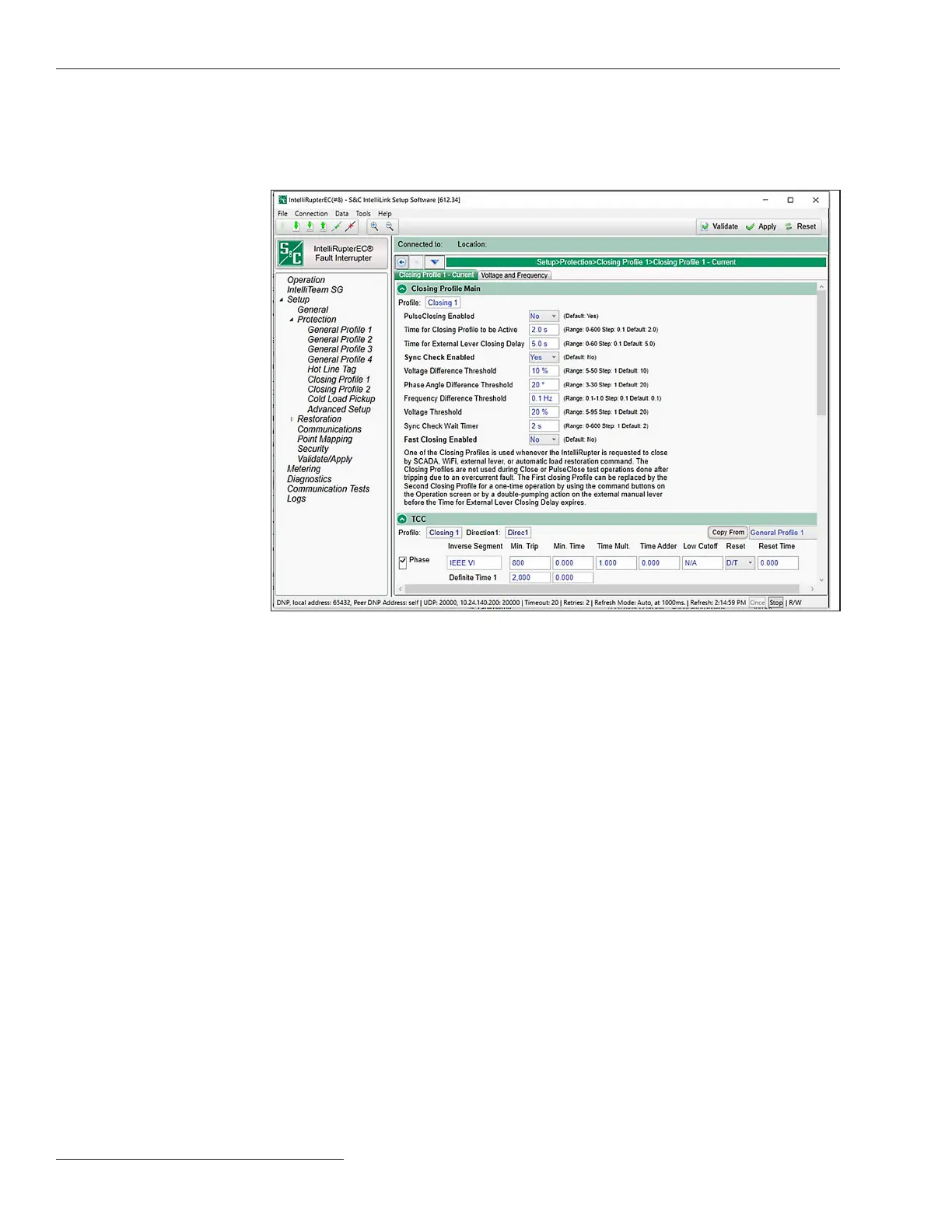Figure 57. The Setup>Protection>Closing Profile 1>Closing Profile 1 – Current>Closing
Profile Main screen.
The Closing Profile 2 option can be used instead of the Closing Profile 1 option on
a one-time basis by setting it as the selected closing profile on the Operation screen. It
can also be applied by operating the IntelliRupter fault interrupter OPEN/CLOSE/READY
lever twice within the configured Time for External Lever Closing Delay Timer.
The Closing Profile 2 option is typically implemented when difficulties such as false
trips are encountered during closing using the Closing Profile 1 option. The Closing
Profile 2 option is setup in the same manner as the Closing Profile 1 option, with one
major difference. To ensure successful closing, S&C recommends the PulseClosing
Technology and Sync Check modes not be enabled in the Closing Profile 2 option.
These parameters should remain configured in the default No setting.
The closing profiles are time-limited by the configuration of the Time for Closing
Profile to be Active Timer. The Synch Check function may be performed before
executing a Closing Profile operation when both sides of the IntelliRupter fault
interrupter are energized.
Profile Name
Specify the name for the Closing Prole 1 option, up to 12 characters in length. It is
edited in the “Closing Prole Main” section of the Closing Prole 1 option (this tab and
section) and is displayed on each screen and sub-screen for the prole. See Figure 57.
Closing Profile
98 S&C Instruction Sheet 766-530
Protection Setup