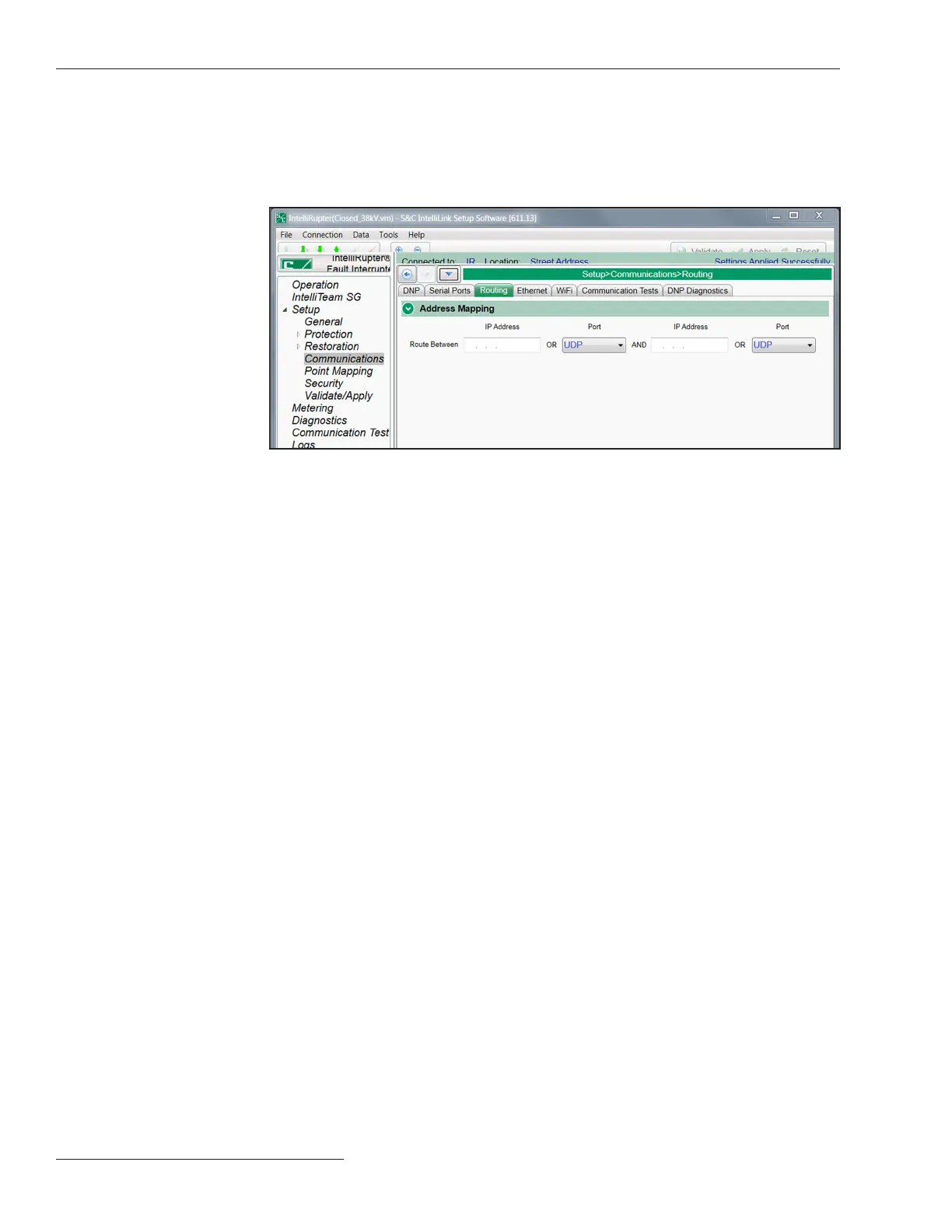Figure 90. The Setup>Communications>Routing screen.
Address Mapping Section
RTU Address
When an incoming message frame is received, not destined for the local device, these
addresses are searched to nd an active route.
IP Address
This parameter should be congured if the destination device is on an IP network.
The received frame will be transmitted out the local UDP port.
Port
This parameter should be congured if the destination device may be found through a
serial communications port. The received frame will be transmitted out the local serial
port.
Local Device DNP Address
Contains entries dening default routing for messages addressed to devices not found in
the congured routing table and are not the local device. This default routing performs a
simple pass-through functionality between the two interface points. Leave these entries
un-congured if unknown trafc should not be routed through this device.
IP Addresses
This parameter should be congured if the intended destination device may be found
on the IP network. This will cause the received frame to be transmitted out the local
UDP port.
Port
This parameter should be congured if the intended destination device may be found
through a serial communications port. This will cause the received frame to be
transmitted out the congured local serial port.
The screen shown in Figure 90 can display routing information for up to 32 destination
devices. If a message frame is received with a destination address other than the local
address, this information is used to redirect the message out an adjacent port. The frame
will be dropped if the destination address is not included in the routing table and a default
pass-through route has not been congured.
Routing
152 S&C Instruction Sheet 766-530
Communication Setup