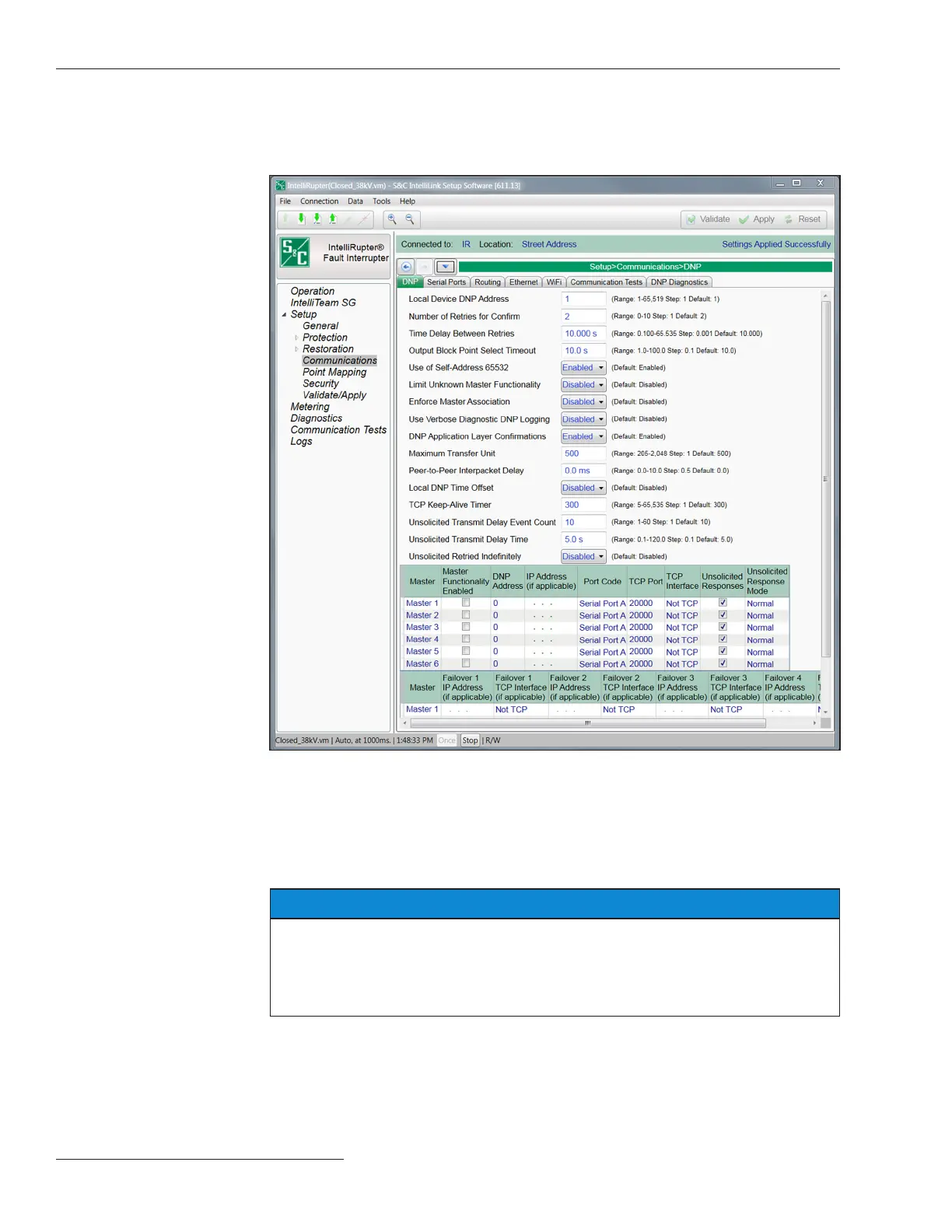Figure 88. The Setup>Communications>DNP screen.
Local Device DNP Address
Enter the network address for this control. It must be the same as the DNP/RTU address
on the Setup>Restoration>IntelliTeam SG>Team Summary screen. Be sure to enter
an address even if this control will not be accessed via SCADA or a remote IntelliLink
software connection. (Must be greater than 0; Default: 1; Maximum: 65519)
NOTICE
Changing the DNP address or other communication parameter can prevent
the control from communicating with other team members in an IntelliTeam SG
system and via SCADA or a remote IntelliLink software connection. If
communication is lost with a control, you must go to the site, connect through
IntelliLink software and reset the communication parameter that had been changed.
DNP communication settings for the IntelliTeam SG Automatic Restoration System,
SCADA, and IntelliLink Setup Software are congured on the DNP screen. See Figure 88.
DNP Configuration
144 S&C Instruction Sheet 766-530
Communication Setup
