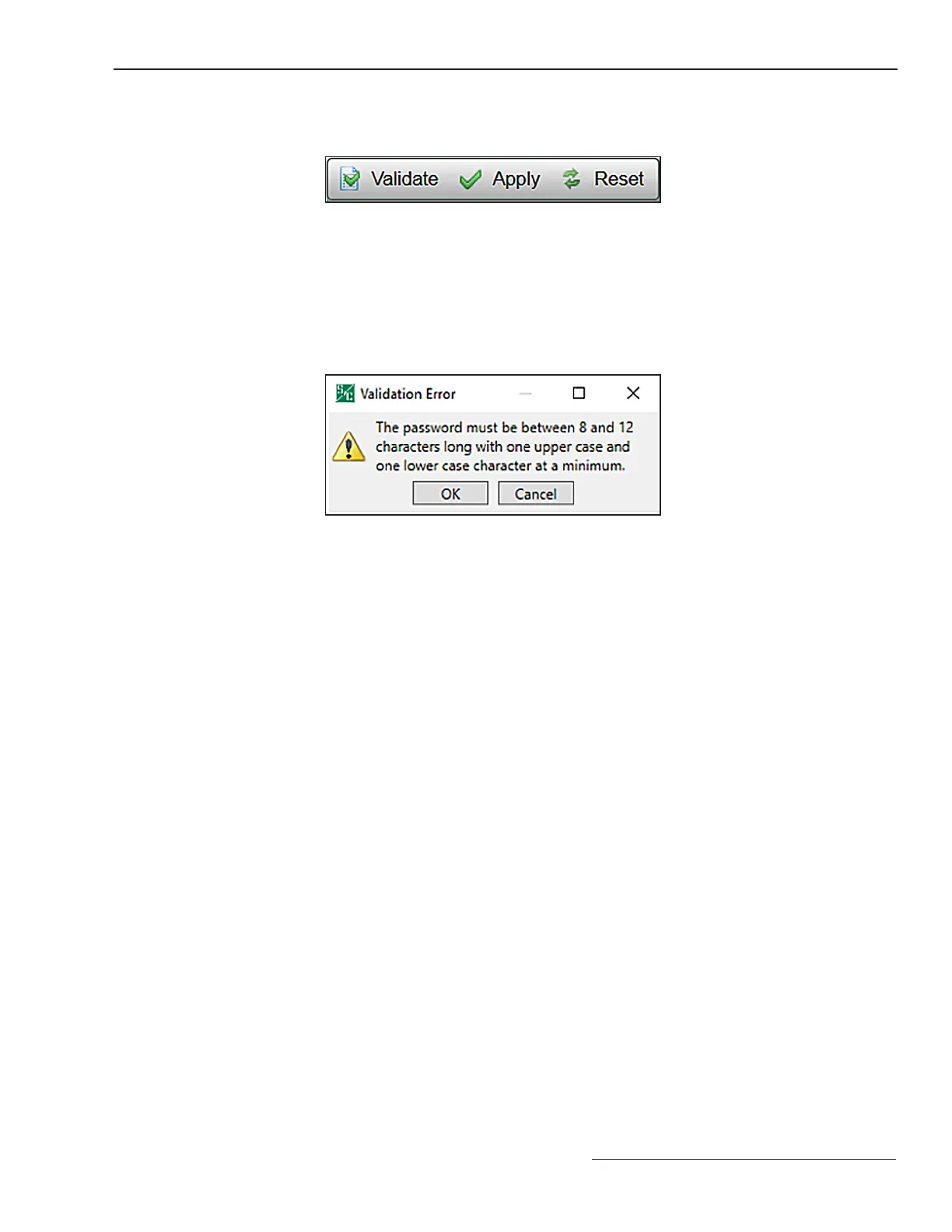STEP 4. When the password has been entered, click on the Validate button in the top
right corner of the IntelliLink screen. See Figure 109.
Figure 109. The Validate button.
STEP 5. If the password change validates successfully, click on the Apply button to
nish the password-change process and congure the new password on the
control. See Figure 109. Go to Step 6 if the password change was not validated
successfully.
STEP 6. If the password was not successfully validated, the Validation Error dialog box
will open. See Figure 110. Click on the OK button to attempt to change the
password again. Go to Step 3 on page 172.
Figure 110. The Validation Error dialog box.
S&C Instruction Sheet 766-530 173
Security
