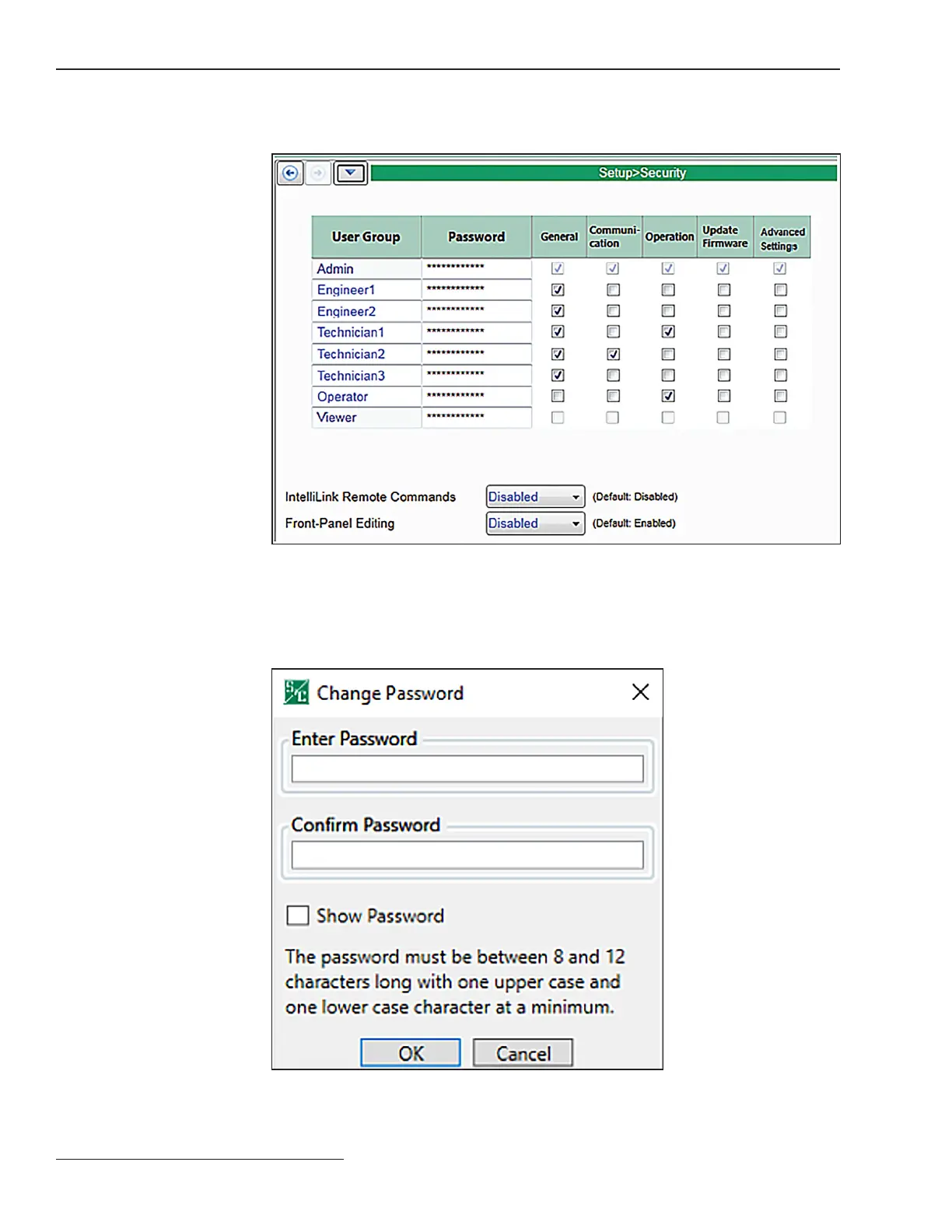Figure 107. The Setup>Security screen.
STEP 2. Go to the IntelliLink Setup Software Setup>Security screen. See
Figure 107.
STEP 3. Click on the Password eld for a given user and enter a new non-default
password meeting the complexity requirements into the Enter Password and
the Conrm Password elds. Then, click the OK button. See
Figure 108.
Figure 108. The Change Password dialog box.
172 S&C Instruction Sheet 766-530
Security
