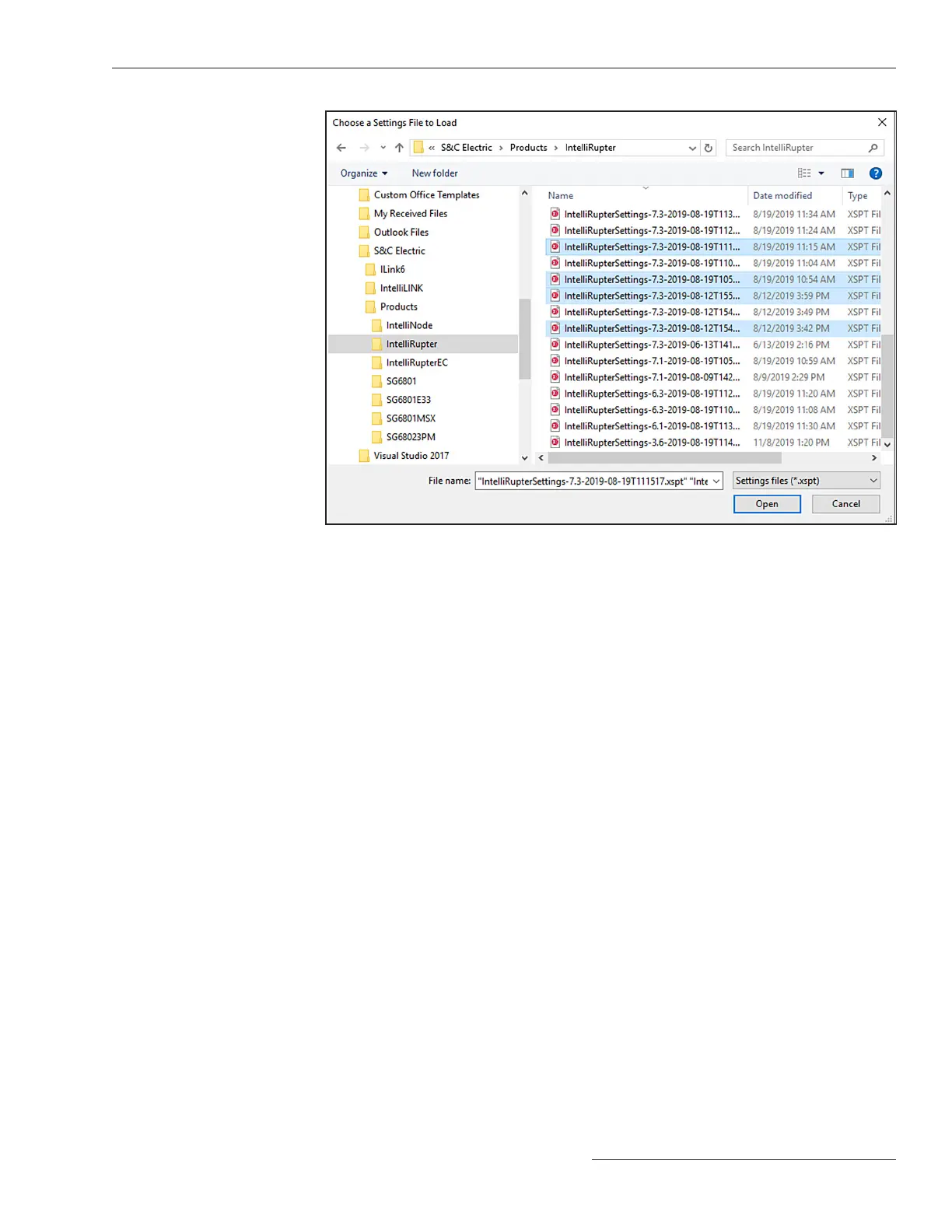STEP 7. Click on the Open button to run the script.
The converted les will have the same name as the original le except:
• Every instance of “IntelliRupter” is changed to “IntelliRupterEC.”
• Each new file has a timestamp indicating the time it was created. The script
pauses one second between each conversion, so each le will have a different time-
stamp. This prevents overwriting les with the same original name.
Figure 115. The Choose a Settings File to Load dialog box.
S&C Instruction Sheet 766-530 181
IntelliRupterEC 7.3 Conversion Script
