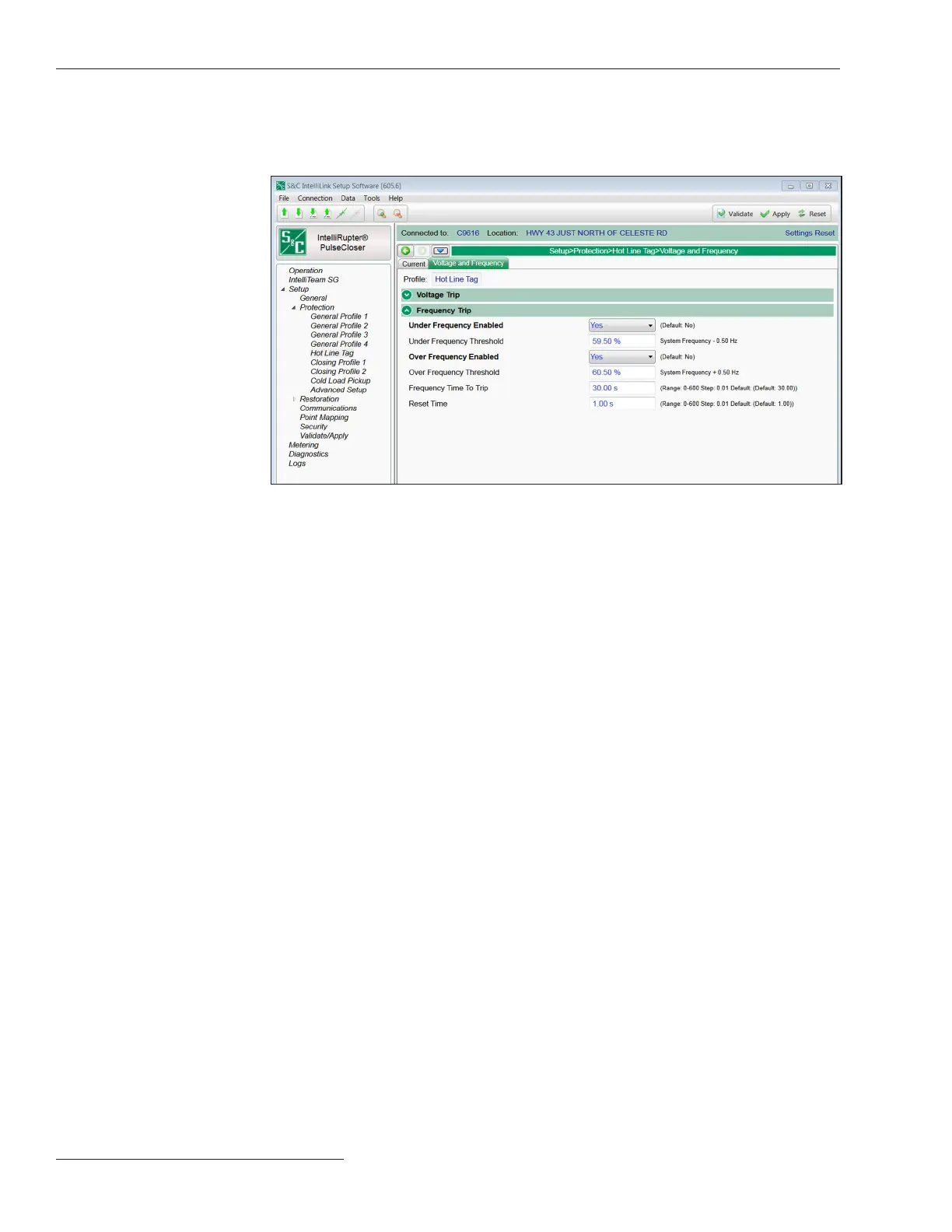Figure 56. The Setup>Protection>Hot Line Tag>Voltage and Frequency>Frequency Trip
screen.
Under Frequency Enabled
Specify the Yes or No (default) option.
Under Frequency Threshold
This is the frequency (in hertz) below which a Trip operation will occur. Enter between
47 and 60 Hz, but the setting will be valid only if it falls within the Range: System
Frequency – 3 to System Frequency. (Minimum: System Frequency - 3 Hz; Maximum:
System Frequency; Default: System Frequency - 0.5 Hz; Increment: 0.01)
Over Frequency Enabled
Specify the Yes or No (default) option.
Over Frequency Threshold
This is the frequency (in hertz) above which a Trip operation will occur. Enter between
50 and 62 Hz, but the setting will be valid only if it falls within the Range: System Frequency
to System Frequency + 2. (Minimum: System Frequency; Maximum: System Frequency
+ 2 Hz; Default: System Frequency + 0.50 Hz; Increment: 0.01)
Frequency Time to Trip
This is the time (in seconds) the Underfrequency or Overfrequency Threshold
setting must be exceeded for a Trip operation to occur. (Range: 0.06-600.00; Step: 0.02;
Default: 30.00)
Reset Time
This is the time (in seconds) good frequency must be present for the Frequency element
to reset. (Range: 0.06-600.00; Step: 0.02; Default: 1.00)
Frequency Trip Section
Each Hot Line Tag prole has settings for multiple Frequency Trip elements. See
Figure 56.
96 S&C Instruction Sheet 766-530
Protection Setup
