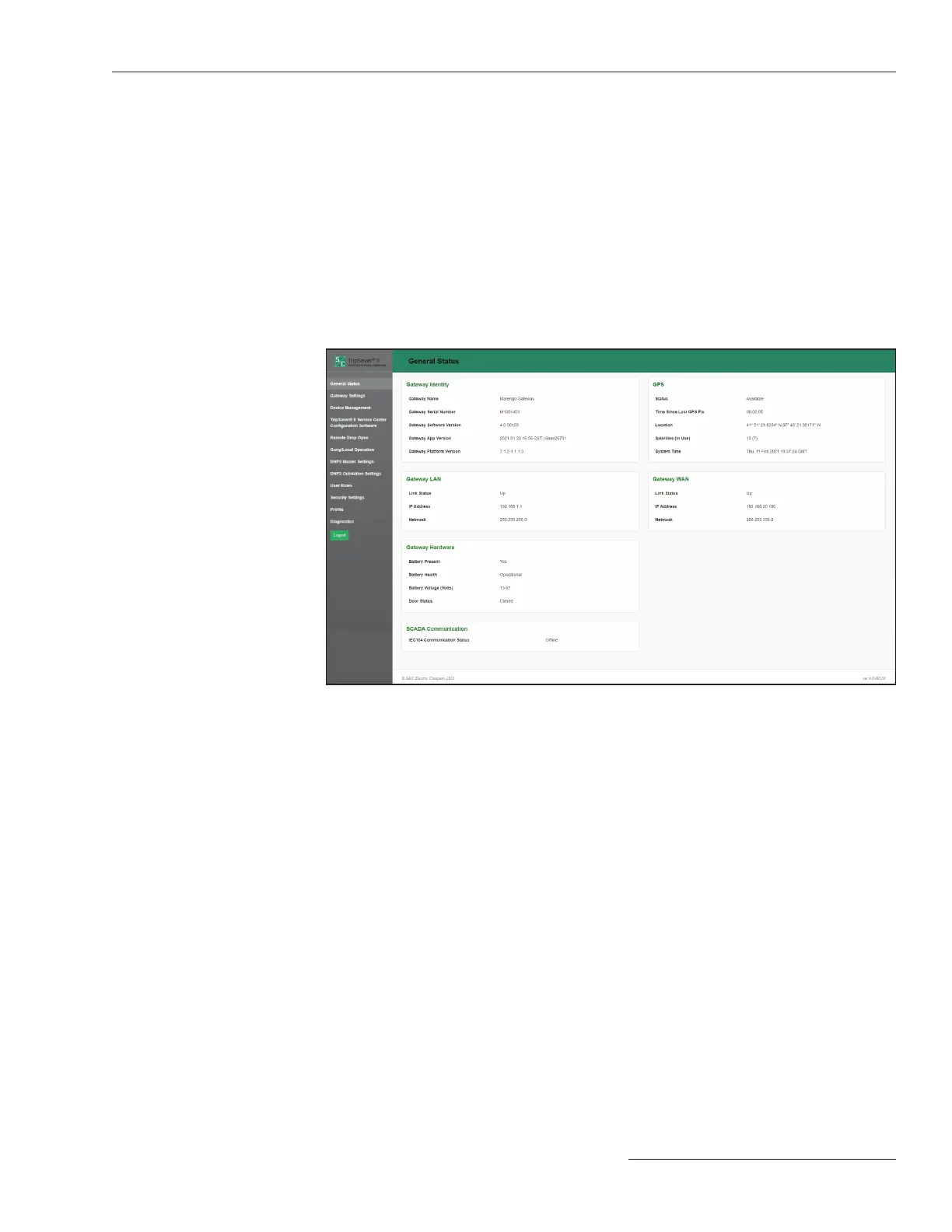S&C Instruction Sheet 461-509 23
The purpose of the General Status screen is informational and for display only. No edits
are allowed. Field edits are permitted under respective menu sections where each eld’s
purpose is dened.
The General Status screen is comprised of the “Gateway Identity,” “GPS,” “Gateway
LAN,” “Gateway WAN,” “Gateway Hardware” ,” and “SCADA Communication” panels.
The “Gateway Identity” panel contains five fields: Gateway Name, Gateway Serial #,
Gateway Software Version, Gateway App Version, and Gateway Platform Version.
The “GPS” panel contains five fields: Status, Time Since last GPS Fix, Location,
Satellites (In Use), and System Time. The “Gateway LAN” and “Gateway WAN” panels
contain three fields each: Link Status, IP Address, and Netmask. The “Gateway
Hardware” panel contains four fields: Battery Present, Battery Health, Battery
Voltage (Volts), and Door Status. The SCADA Communication panel contains the
IEC104 Communication Status field. See Figure 13.
Figure 13. The General Status screen.
General Status
Conguring the Communications Gateway
