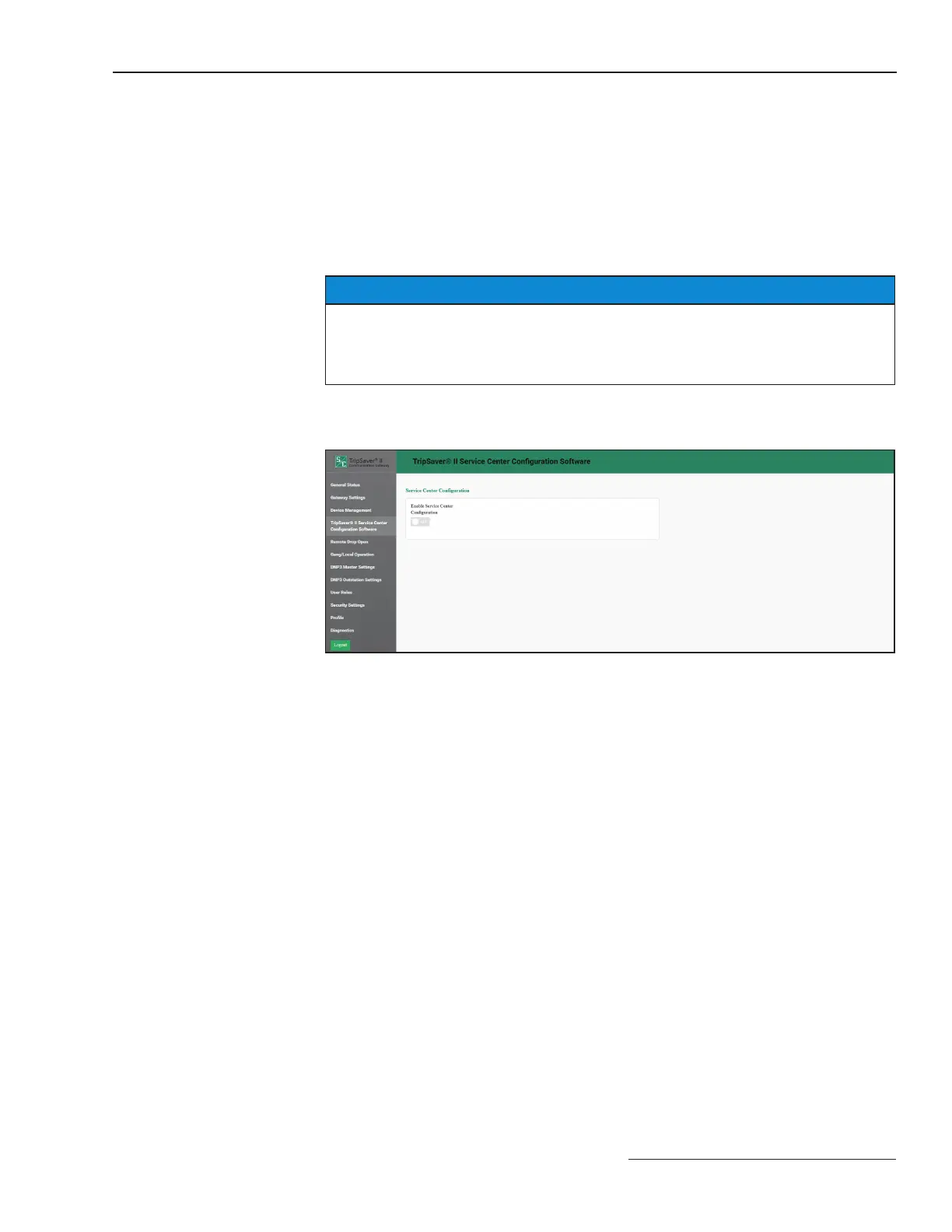S&C Instruction Sheet 461-509 47
When connected to the communications gateway through Ethernet Port 1, the connected
TripSaverII reclosers can be accessed through the communications gateway with the
service center conguration software. This allows the gateway to take the place of the
USB transceiver. In this panel, users may enable or disable service center congura-
tion access while connected to the communications gateway’s Ethernet Port 1. Refer
to Instruction Sheet 461-504 for more information about operation of the service center
conguration software.
Note: The service center conguration software must be on the same computer that is
connected to the Gateway via Ethernet Port 1.
NOTICE
S&C recommends against making settings changes to the TripSaver II recloser
when connected to the service center configuration software via the communications
gateway. To make settings changes, remove the TripSaverII recloser from the utility
pole and connect to it using the USB transceiver and corded power module.
To enable connection to the service center configuration software, click on the Enable
Service Center Configuration toggle button to set the On position. See Figure 40.
Figure 40. The Enable Service Center Configuration toggle button.
TripSaver
®
II Service
Center Configuration
Software
Conguring the Communications Gateway
