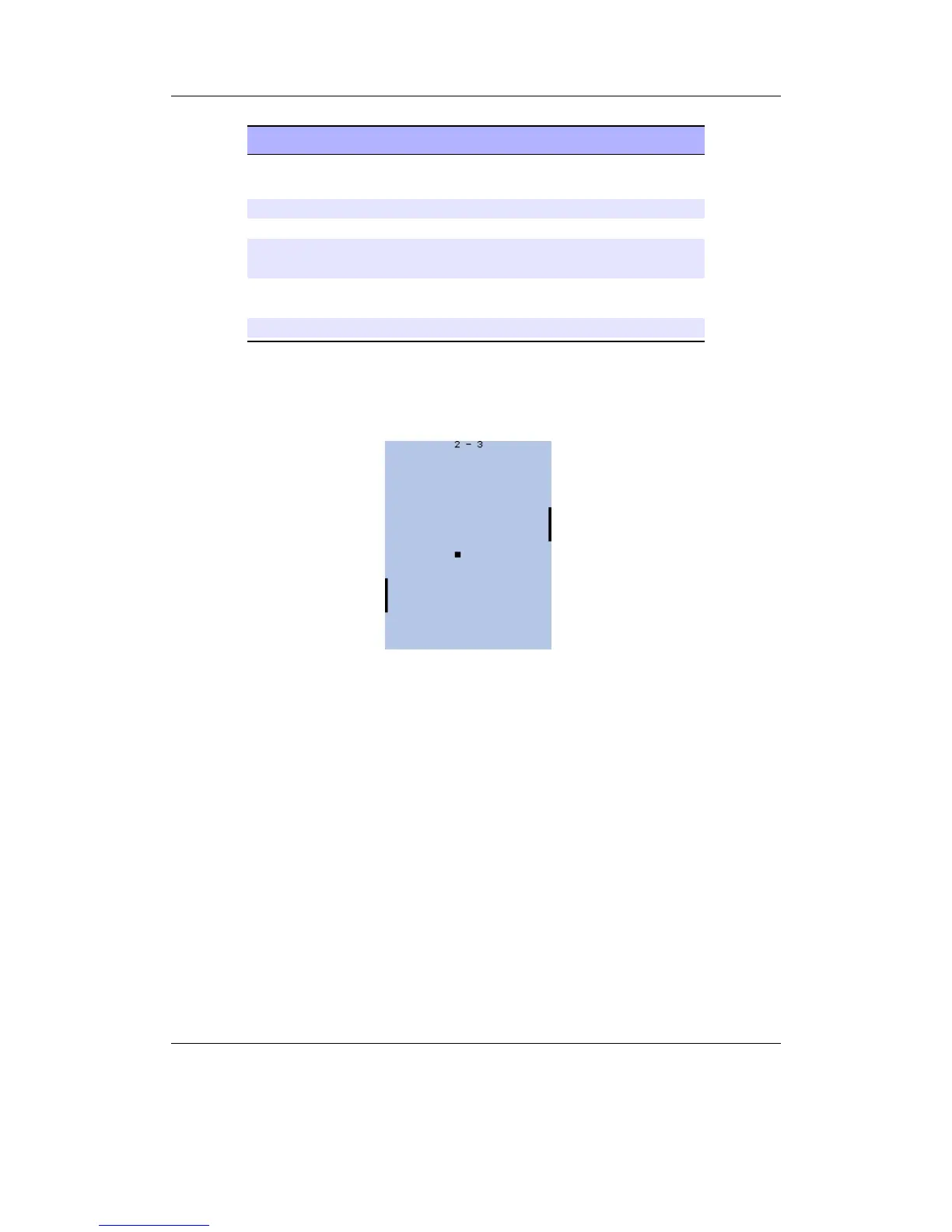Chapter 12. Plugins 109
Key Action
Play, Submenu,
Left, Right
to move around
Select to choose peg
Rec to restart level
Scroll Backward to go up a level
Scroll Forward to go down a level
Power to quit
12.1.20. Pong
Figure 12.18.: Pong
Pong is a simple one or two player “tennis game”. Whenever a player misses the ball the
other scores.
The game starts in demo mode, with the CPU controlling both sides.
As soon as a button to control one of the paddles is pressed, control of that paddle
passes to the player, so for a single player game, just press the appropriate buttons to
control the side you want to play. For a two player game, both players should just press
the appropriate buttons for their side.
The Rockbox manual (version rUnversioned directory-150220)Sansa e200 and e200R Series