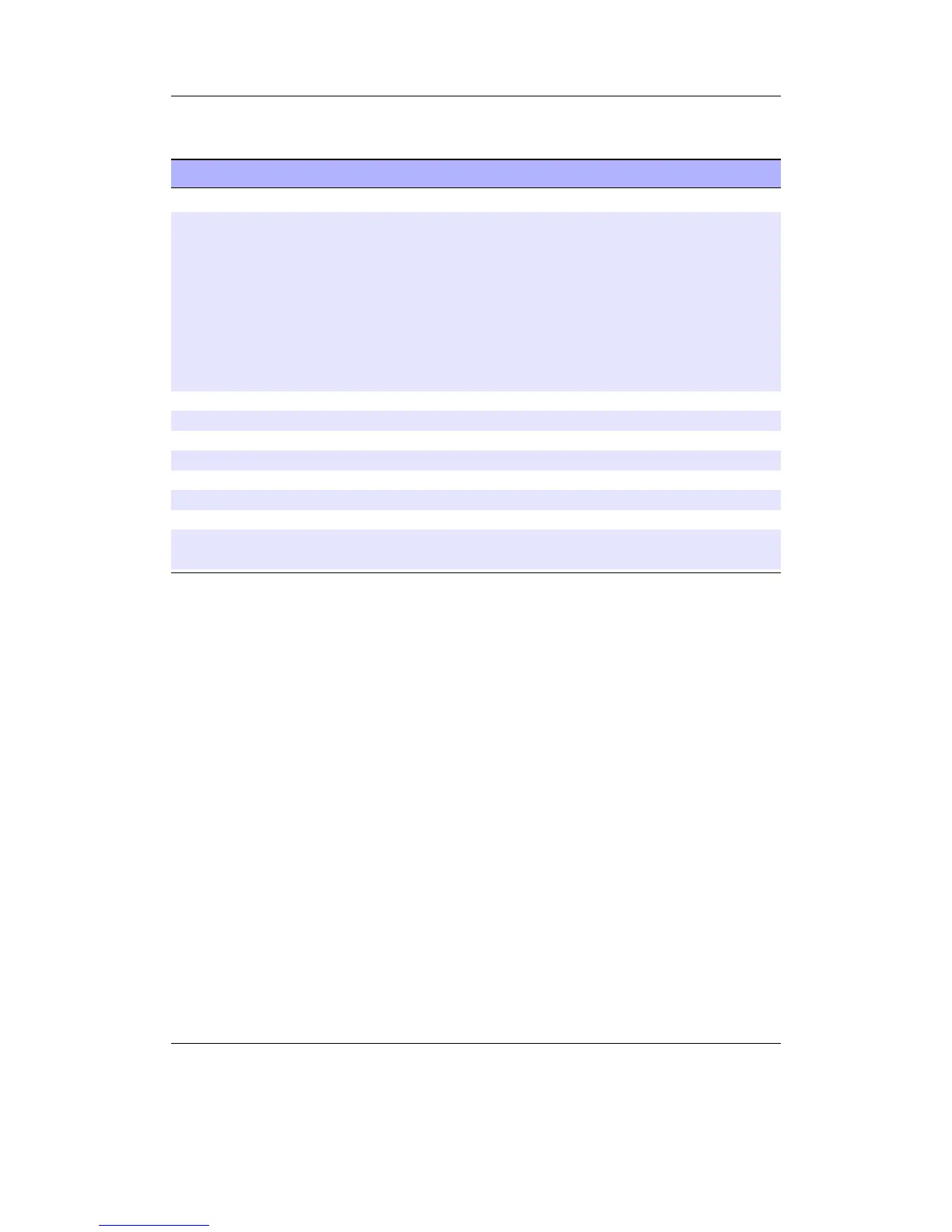Appendix D. Theme Tags 203
D.8. Information about the file
Tag Description
%fb File Bitrate (in kbps)
%fc File Codec (e.g. “MP3” or “FLAC”). This tag can also be used
in a conditional tag: %?fc<mp1|mp2|mp3|aiff|wav|ogg|
flac|mpcsv7|a52|wavpack|alac|aac|shn|sid|adx|nsf|
speex|spc|ape|wma|wmpapro|mod|sap|realaudiocook|
realaudioaac|realaudioac3|realaudioatrac3|cmc|
cm3|cmr|cms|dmc|dlt|mpt|mpd|rmt|tmc|tm8|tm2|
omaatrac3|smaf|au|vox|wave64|tta|wmavoice|mpcsv8|
aache|ay|gbs|hes|sgc|vgm|kss|unknown>. The codec or-
der is as shown above.
%ff File Frequency (in Hz)
%fk File Frequency (in kHz)
%fm File Name
%fn File Name (without extension)
%fp File Path
%fs File Size (in Kilobytes)
%fv “(avg)” if variable bit rate or empty string if constant bit rate
%d(N) N-th segment from the end of the file’s directory (N can be 1,
2, 3, . . . )
Example for the %d(N) commands: If the file is “/Rock/Kent/Isola/11 - 747.mp3”,
%d(1) is “Isola”, %d(2) is “Kent” and %d(3) is “Rock”.
These tags, when written with the first letter capitalized (e.g. %Fn or %D(2)), produce
the information for the next file to be played.
The Rockbox manual (version rUnversioned directory-150220)Sansa e200 and e200R Series