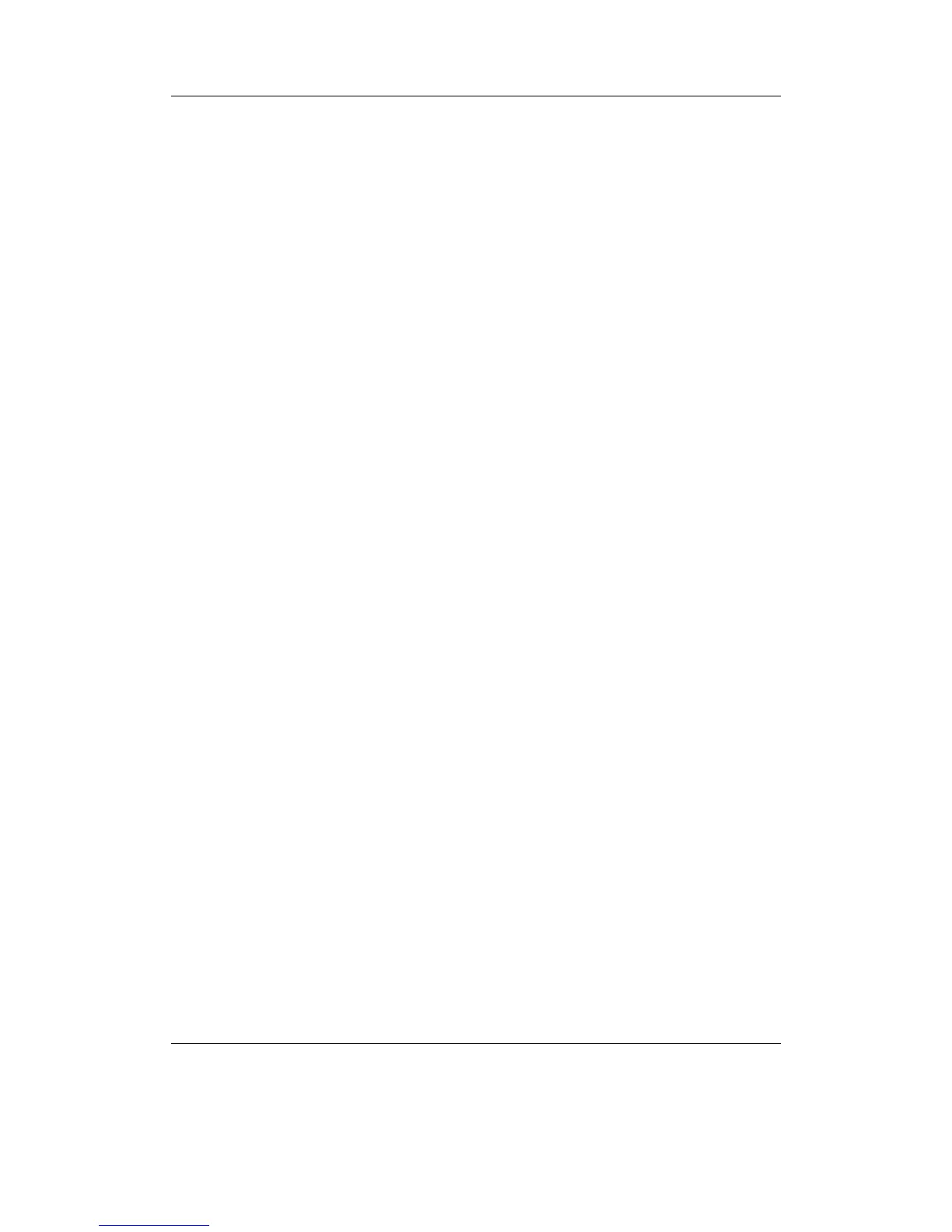Contents 5
6.3. Volume Limit . . . . . . . . . . . . . . . . . . . . . . . . . . . . . . . . . . 52
6.4. Treble . . . . . . . . . . . . . . . . . . . . . . . . . . . . . . . . . . . . . . 52
6.5. Balance . . . . . . . . . . . . . . . . . . . . . . . . . . . . . . . . . . . . . 52
6.6. Channels . . . . . . . . . . . . . . . . . . . . . . . . . . . . . . . . . . . . 52
6.7. Stereo Width . . . . . . . . . . . . . . . . . . . . . . . . . . . . . . . . . . 53
6.8. Crossfeed . . . . . . . . . . . . . . . . . . . . . . . . . . . . . . . . . . . . 53
6.9. Equalizer . . . . . . . . . . . . . . . . . . . . . . . . . . . . . . . . . . . . 54
6.10. Dithering . . . . . . . . . . . . . . . . . . . . . . . . . . . . . . . . . . . . 57
6.11. Timestretch . . . . . . . . . . . . . . . . . . . . . . . . . . . . . . . . . . . 57
6.12. Haas Surround . . . . . . . . . . . . . . . . . . . . . . . . . . . . . . . . . 57
6.13. Perceptual Bass Enhancement . . . . . . . . . . . . . . . . . . . . . . . . . 58
6.14. Auditory Fatigue Reduction . . . . . . . . . . . . . . . . . . . . . . . . . . 58
6.15. Compressor . . . . . . . . . . . . . . . . . . . . . . . . . . . . . . . . . . . 58
7. Playback Settings 60
7.1. Shuffle . . . . . . . . . . . . . . . . . . . . . . . . . . . . . . . . . . . . . . 60
7.2. Repeat . . . . . . . . . . . . . . . . . . . . . . . . . . . . . . . . . . . . . . 60
7.3. Play Selected First . . . . . . . . . . . . . . . . . . . . . . . . . . . . . . . 61
7.4. Fast-Forward/Rewind . . . . . . . . . . . . . . . . . . . . . . . . . . . . . 61
7.5. Fade on Stop/Pause . . . . . . . . . . . . . . . . . . . . . . . . . . . . . . 61
7.6. Party Mode . . . . . . . . . . . . . . . . . . . . . . . . . . . . . . . . . . . 61
7.7. Crossfade . . . . . . . . . . . . . . . . . . . . . . . . . . . . . . . . . . . . 61
7.8. Replaygain . . . . . . . . . . . . . . . . . . . . . . . . . . . . . . . . . . . 62
7.9. Track Skip Beep . . . . . . . . . . . . . . . . . . . . . . . . . . . . . . . . 63
7.10. Auto-Change Directory . . . . . . . . . . . . . . . . . . . . . . . . . . . . 63
7.11. Constrain Auto-Change . . . . . . . . . . . . . . . . . . . . . . . . . . . . 64
7.12. Last.fm Log . . . . . . . . . . . . . . . . . . . . . . . . . . . . . . . . . . . 64
7.13. Cuesheet Support . . . . . . . . . . . . . . . . . . . . . . . . . . . . . . . . 64
7.14. Skip Length . . . . . . . . . . . . . . . . . . . . . . . . . . . . . . . . . . . 64
7.15. Prevent Track Skipping . . . . . . . . . . . . . . . . . . . . . . . . . . . . 65
7.16. Rewind Before Resume . . . . . . . . . . . . . . . . . . . . . . . . . . . . . 65
7.17. Rewind on Pause . . . . . . . . . . . . . . . . . . . . . . . . . . . . . . . . 65
7.18. Frequency . . . . . . . . . . . . . . . . . . . . . . . . . . . . . . . . . . . . 65
8. General Settings 66
8.1. Playlist . . . . . . . . . . . . . . . . . . . . . . . . . . . . . . . . . . . . . 66
8.2. File View . . . . . . . . . . . . . . . . . . . . . . . . . . . . . . . . . . . . 66
8.3. Database . . . . . . . . . . . . . . . . . . . . . . . . . . . . . . . . . . . . 68
8.4. Display . . . . . . . . . . . . . . . . . . . . . . . . . . . . . . . . . . . . . 68
8.5. System . . . . . . . . . . . . . . . . . . . . . . . . . . . . . . . . . . . . . . 71
8.5.1. Disk . . . . . . . . . . . . . . . . . . . . . . . . . . . . . . . . . . . 71
8.5.2. Limits . . . . . . . . . . . . . . . . . . . . . . . . . . . . . . . . . . 71
8.5.3. Use Shortcuts Menu Instead of Quick Screen . . . . . . . . . . . . 71
8.5.4. Car Adapter Mode . . . . . . . . . . . . . . . . . . . . . . . . . . . 72
The Rockbox manual (version rUnversioned directory-150220)Sansa e200 and e200R Series