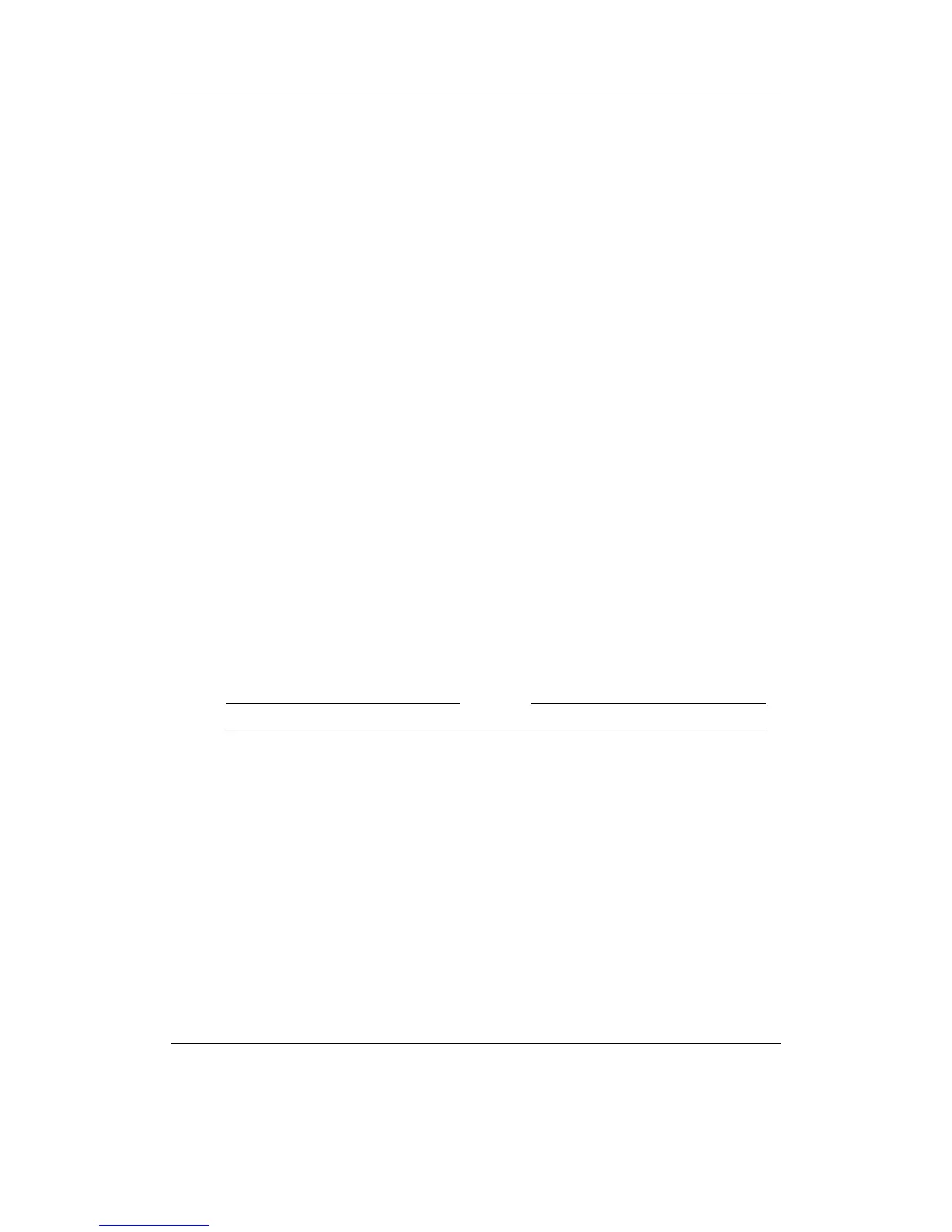Chapter 13. Advanced Topics 183
13.2.4. Additional Fonts
Additional fonts can be loaded within each screen file to be used in that screen. In this
way not only can you have different fonts between e.g. the menu and the WPS, but you
can use multiple fonts in each of the individual screens.
%Fl(’id’,filename,glyphs)
• ‘id’ is the number you want to use in viewport declarations, 0 and 1 are reserved
and so can’t be used.
• ‘filename’ is the font filename to load. Fonts should be stored in /.rockbox/fonts/
• ‘glyphs’ is an optional specification of how many unique glyphs to store in memory.
Default is from the system setting Glyphs To Load.
An example would be: %Fl(2,12-Nimbus.fnt,100)
Conditional Tags
If/else: Syntax: %?xx<true|false>
If the tag specified by “xx” has a value, the text between the “<” and the “|” is
displayed (the true part), else the text between the “|” and the “>” is displayed
(the false part). The else part is optional, so the “|” does not have to be specified
if no else part is desired. The conditionals nest, so the text in the if and else part
can contain all % commands, including conditionals.
Enumerations: Syntax: %?xx<alt1|alt2|alt3|...|else>
For tags with multiple values, like Play status, the conditional can hold a list of
alternatives, one for each value the tag can have. Example enumeration:
Example
%?mp<Stop|Play|Pause|Ffwd|Rew>
The last else part is optional, and will be displayed if the tag has no value. The
WPS parser will always display the last part if the tag has no value, or if the list
of alternatives is too short.
Next Song Info
You can display information about the next song – the song that is about to play after
the one currently playing (unless you change the plan).
If you use the upper-case versions of the three tags: F, I and D, they will instead refer
to the next song instead of the current one. Example: %Ig is the genre name used in
the next song and %Ff is the mp3 frequency.
Note: The next song information will not be available at all times, but will most likely
b
The Rockbox manual (version rUnversioned directory-150220)Sansa e200 and e200R Series