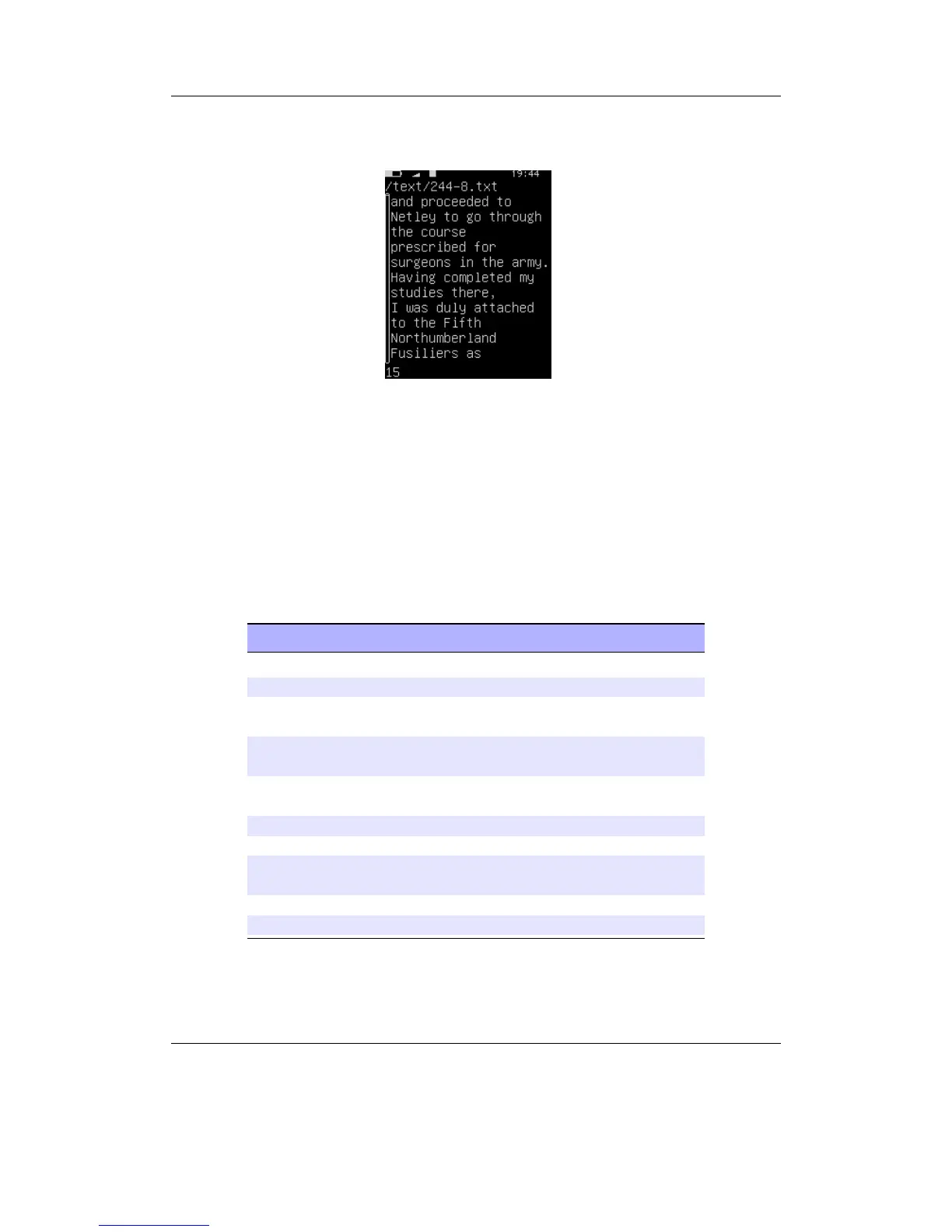Chapter 12. Plugins 146
12.3.13. Text Viewer
Figure 12.44.: Text Viewer
This is a Viewer for text files with word wrap. Just open a .txt or .nfo file to display
it. The text viewer features controls to handle various styles of text formatting and
has top-of-file and bottom-of-file buttons. You can view files without a .txt or .nfo
extension by using Open with from the Context Menu (see section 4.1.2 (page 25)). You
can also bookmark pages.
Default keys
Key Action
Play Scroll-up
Submenu Scroll-down
Left Top of file (Narrow mode) / One screen
left (Wide mode)
Right Bottom of file (Narrow mode) / One
screen right (Wide mode)
Scroll Backward One line up
Scroll Forward One line down
Rec Toggle autoscroll
Submenu+Select Set/Reset bookmarks
Select Enter menu
Power Exit text viewer
The Rockbox manual (version rUnversioned directory-150220)Sansa e200 and e200R Series