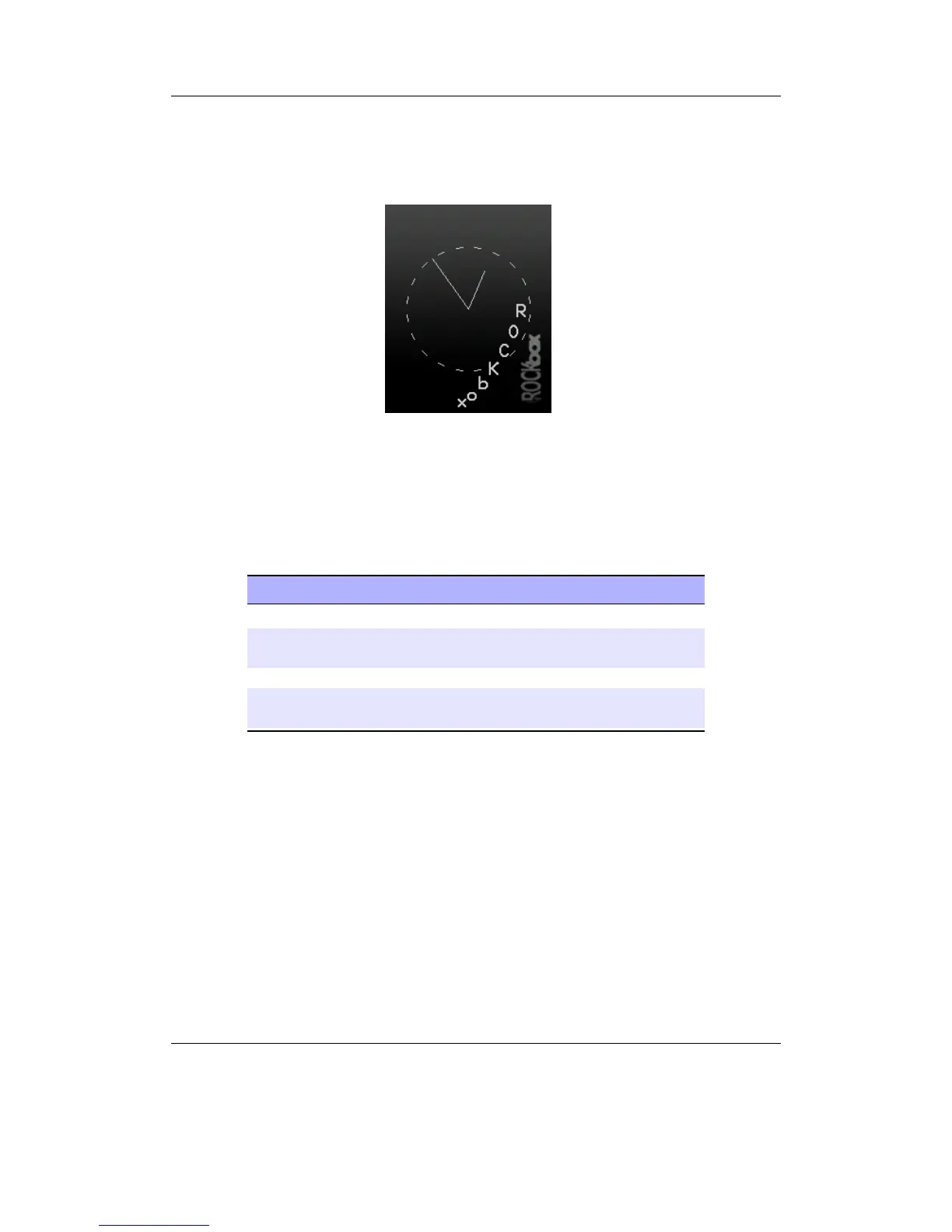Chapter 12. Plugins 124
12.2. Demos
12.2.1. Bounce
Figure 12.31.: Bounce
This demo is of the word “Rockbox” bouncing across the screen. There is also an
analogue clock in the background. In Scroll mode the bouncing text is replaced by a
different one scrolling from right to left.
Key Action
Play/ Submenu Moves to next/previous option
Scroll Forward /
Scroll Backward
Increases/decreases option value
Select Toggles Scroll mode
Power or Long
Power
Exits bounce demo
Available options are:
Xdist/Ydist. The distance to X axis and Y axis respectively
Xadd/Yadd. How fast the code moves on the sine curve on each axis
Xsane/Ysane. Changes the appearance of the bouncing.
12.2.2. Credits
The credits plugin scrolls the entire list of the names of all the Rockbox contributors
after displaying the Rockbox logo and version. This plugin is called when selecting
Version from the System section of the Rockbox main menu. Exit at any time by
pressing Left.
The Rockbox manual (version rUnversioned directory-150220)Sansa e200 and e200R Series