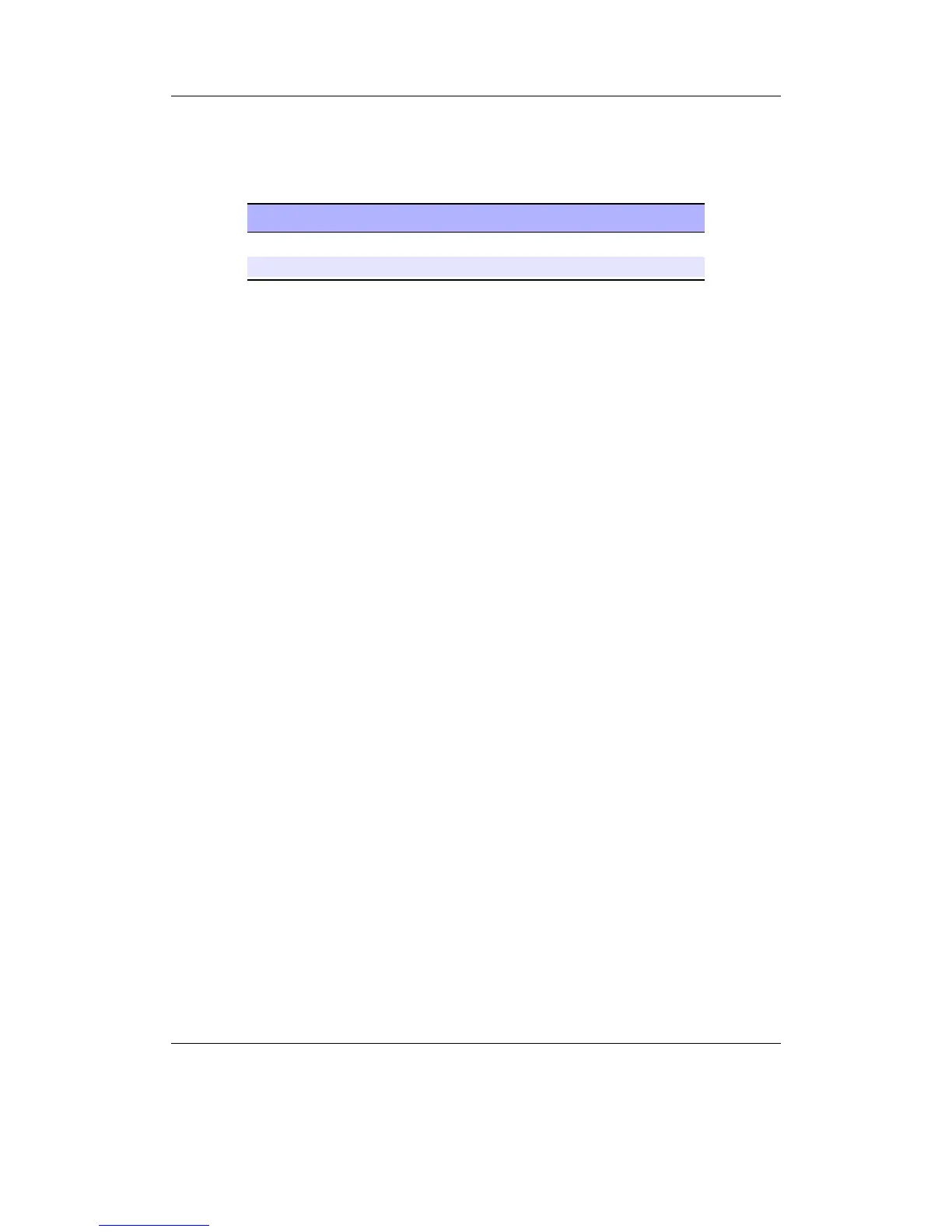Chapter 3. Quick Start 21
3.1.2. Turning the player on and off
To turn on and off your Rockbox enabled player use the following keys:
Key Action
Power Start Rockbox
Long Power Shutdown Rockbox
On shutdown, Rockbox automatically saves its settings.
If you have problems with your settings, such as accidentally having set the colours to
black on black, they can be reset at boot time. See the Reset Settings in section 13.3.3
(page 187) for details.
In the unlikely event of a software failure, hardware poweroff or reset can be performed
by holding down Power until the player shuts off or reboots.
3.1.3. Starting the original firmware
Rockbox has a dual-boot feature. To boot into the original firmware, press and hold the
Left button while turning on the player.
3.1.4. Putting music on your player
Note: Due to a bug in some OS X versions, the player can not be mounted, unless the
b
USB HID feature is disabled. See section 8.5.7 (page 72) for more information.
With the player connected to the computer as an MSC/UMS device (like a USB
Drive), music files can be put on the player via any standard file transfer method that
you would use to copy files between drives (e.g. Drag-and-Drop). Files may be placed
wherever you like on the player, but it is strongly suggested NOT to put them in the
/.rockbox folder and instead put them in any other folder, e.g. /, /music or /audio.
The default directory structure that is assumed by some parts of Rockbox (album art
searching, and missing-tag fallback in some WPSes) uses the parent directory of a song
as the Album name, and the parent directory of that folder as the Artist name. WPSes
may display information incorrectly if your files are not properly tagged, and you have
your music organized in a way different than they assume when attempting to guess the
Artist and Album names from your filetree. See section C (page 198) for the requirements
for Album Art to work properly. See section B.1 (page 192) for a list of supported
audio formats.
3.1.5. The first contact
After you have first started the player, you’ll be presented by the Main Menu. From
this menu you can reach every function of Rockbox, for more information (see section 5.1
The Rockbox manual (version rUnversioned directory-150220)Sansa e200 and e200R Series
