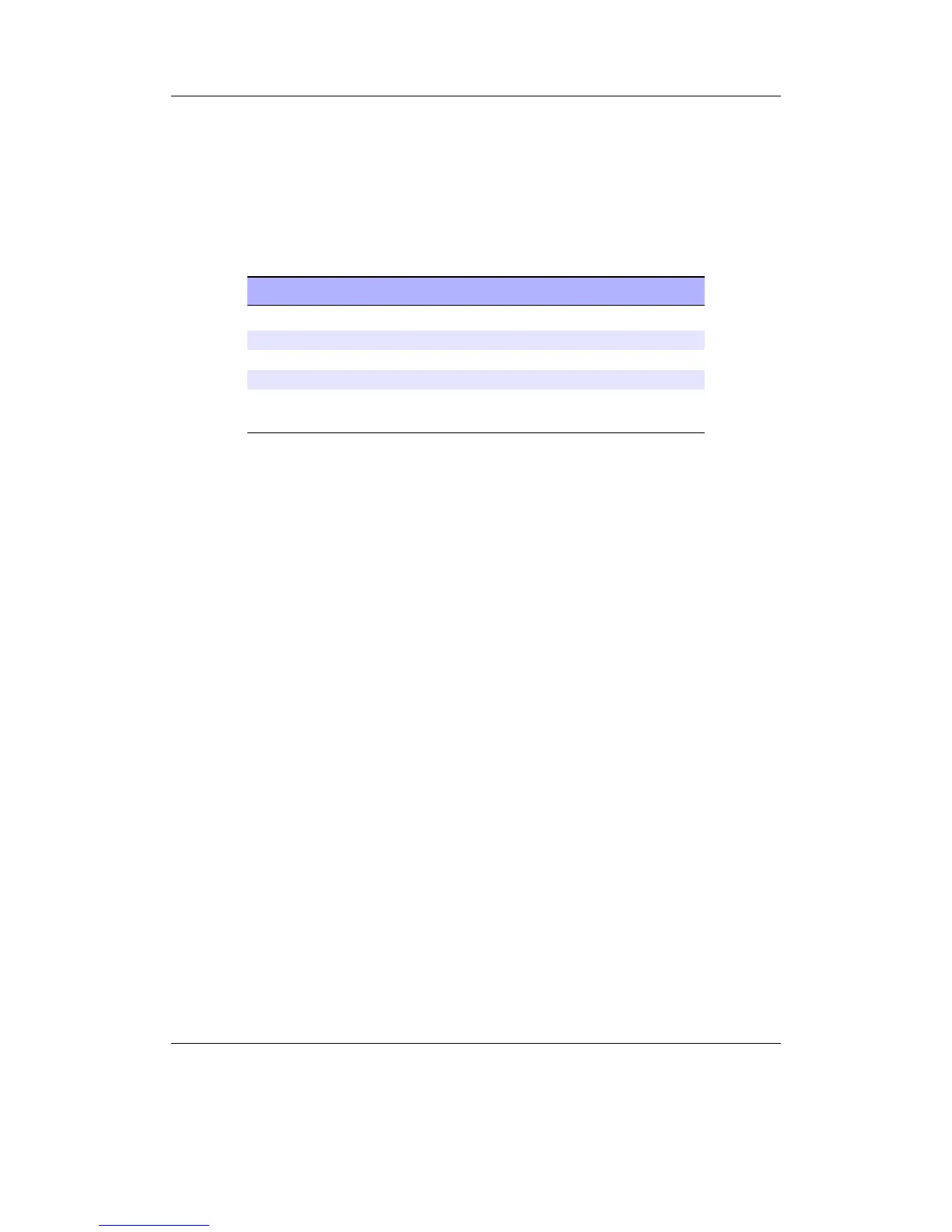Chapter 12. Plugins 135
This is a VU meter, which displays the volume of the left and right audio channels.
There are 3 types of meter selectable. The analogue meter is a classic needle style. The
digital meter is modelled after LED volume displays, and the mini-meter option allows
for the display of small meters in addition to the main display (as above). From the
settings menu the decay time for the meter (its memory), the meter type and the meter
scale can be changed.
Key Action
Power Save settings and quit
Rec Help
Select Settings
Scroll Forward Raise Volume
Scroll Backward Lower Volume
12.3. Viewers
Viewers are plugins which are associated with specific file extensions. They cannot be
run directly but are started by “playing” the associated file. Viewers are stored in the
/.rockbox/rocks/viewers/ directory.
Note: Some viewer plugins can only be used by selecting the Open With... option
b
from the Context Menu (see section 4.1.2 (page 25)).
The Rockbox manual (version rUnversioned directory-150220)Sansa e200 and e200R Series