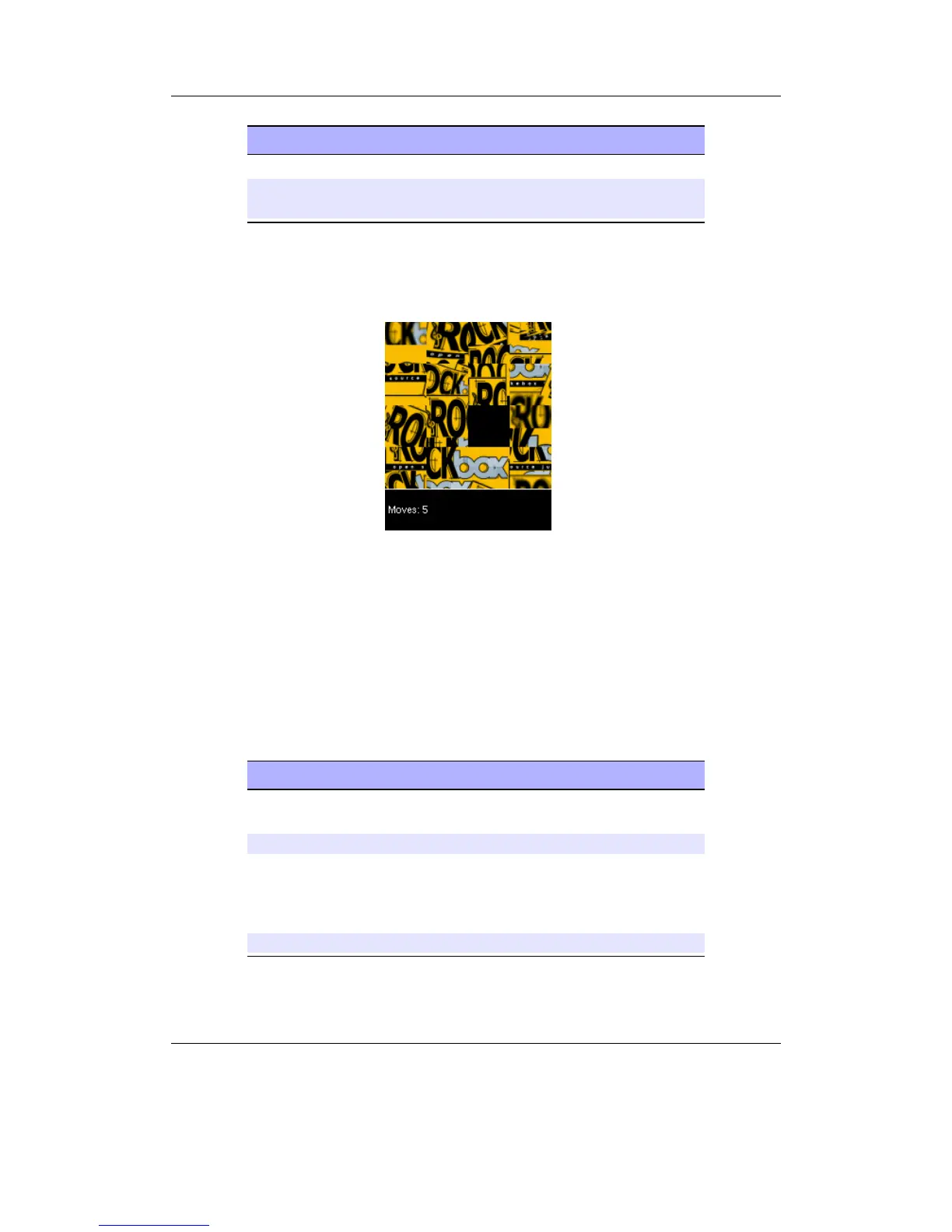Chapter 12. Plugins 112
Key Action
Submenu Move down faster
Power or Long
Power
Quit
12.1.25. Sliding Puzzle
Figure 12.21.: Sliding puzzle
The classic sliding puzzle game. Rearrange the pieces so that you can see the whole
picture, or switch to number tiles if you like it a little easier Includes one picture puzzle,
but you can switch the puzzle picture to be the album art of the currently playing music
track, if one exists (see section C (page 198)). You can also use the sliding puzzle plugin
as a viewer for supported image types, to turn your own pictures into a puzzle.
Key controls:
Key Action
Left, Right, Play
and Submenu
Move Tile
Rec Shuffle
Select Switch between pictures (default puz-
zle, album art, and your own image if
launched via Open With), and numbered
tiles
Power Stop the game
The Rockbox manual (version rUnversioned directory-150220)Sansa e200 and e200R Series