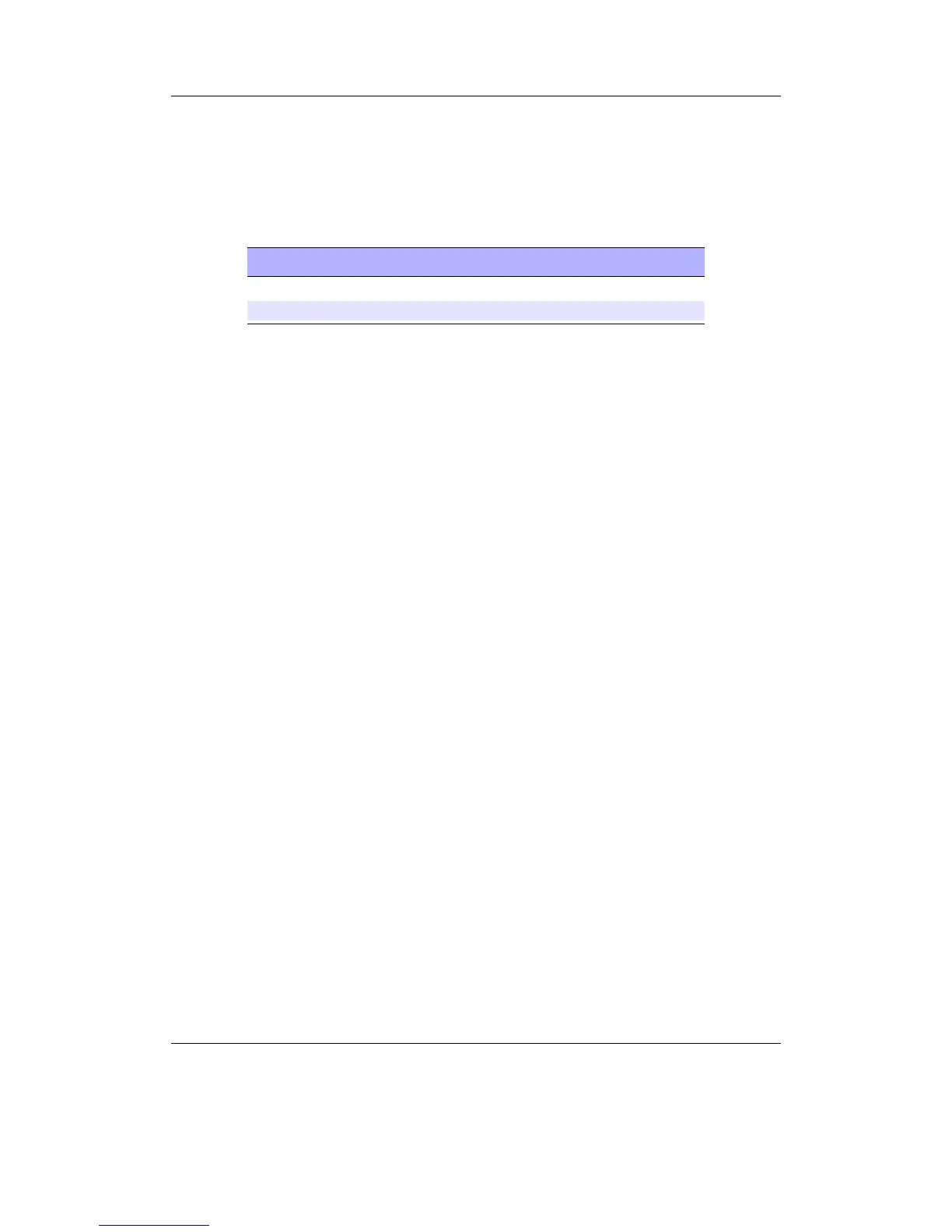Chapter 12. Plugins 169
12.4.14. Pitch Detector
With the Pitch Detector, you can play a note on a musical instrument, and the plugin
will tell you what note it is (e.g. A, A#, B, etc.) The frequency will also be displayed.
This may be a great assistance when tuning a musical instrument.
Key Action
Power Open menu
Long Power Exit
12.4.15. Random Folder Advance Configuration
This plugin is used to configure the folders which will be considered when the Auto-
Change Directory feature is set to Random.
Menu
Generate Folder List Generates a list of all folders found on the player. You can filter
the directories which are scanned by creating a file called
/.rockbox/folder_advance_dir.txt. Only the directories in this file and any
contained directories will be scanned. You can have up to 10 directories ignored
by the scan by placing a minus sign before them in the list (i.e. -/CDs will cause
everything in the /CDs directory to be ignored.). If you just want /CDs to be
ignored but want to include the folders within it you need to have both -/CDs and
CDs as entries.
Edit Folder List Enter the folder list editor
Export List To Textfile Exports the list to /.rockbox/folder_advance_list.txt
Import List From Textfile Imports the list from /.rockbox/folder_advance_list.txt
Play Shuffled Starts playback with the selected directories in random order. Tracks
within a directory will be played in normal order. The plugin will exit after starting
playback.
Quit
The Rockbox manual (version rUnversioned directory-150220)Sansa e200 and e200R Series
