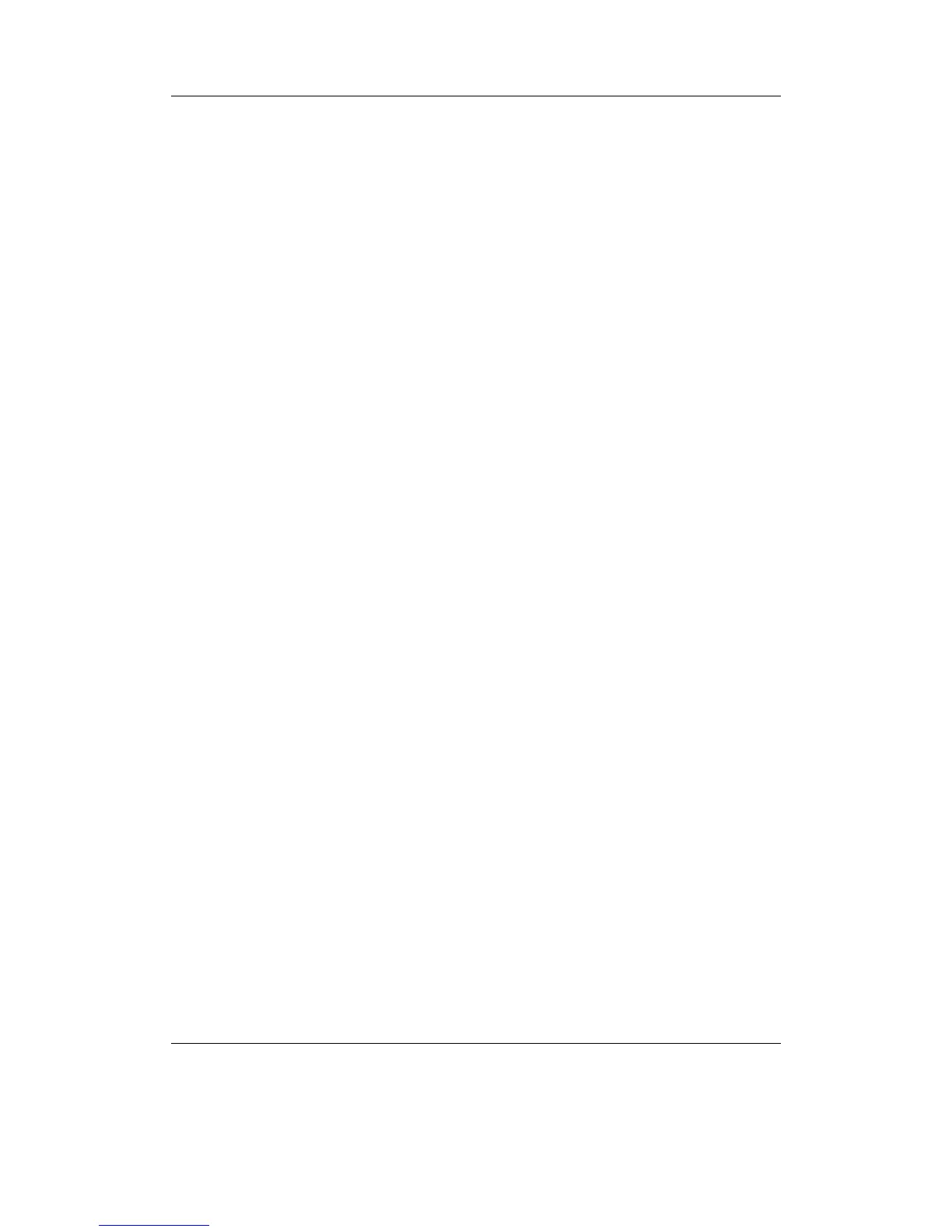Chapter 8. General Settings 80
On. Use special pre-recorded files for each file. This functions the same as for
directories except that the .talk clip file must have the same name as the
described file with an extra .talk extension (e.g. Punkadiddle.mp3 would
require a file called Punkadiddle.mp3.talk).
Off. No checking is made for file .talk clips; they are not used even if present. This
can reduce disk activity.
Use of a .talk clip takes precedence over other filename voicing. Otherwise (e.g. if
a .talk clip is not available), voicing uses the method set under Voice Filenames
above.
Say File Type. This option turns on voicing of file types when Voice Filenames is set
to Spell or Numbers. When Voice Directories is set to Spell, “Directory”
will be voiced after each spelled out directory.
Announce Battery Level. When this option is enabled the battery level is announced
when it falls under 50%, 30% and 15%.
See ZVoiceHowto for more details on configuring speech support in Rockbox.
8.11. Hotkey
WPS Hotkey.
File Browser Hotkey.
These options set the hotkey function for their respective screens (see section 4.5
(page 40)). The default for the WPS is View Playlist. The File Browser default is
Off.
The Rockbox manual (version rUnversioned directory-150220)Sansa e200 and e200R Series