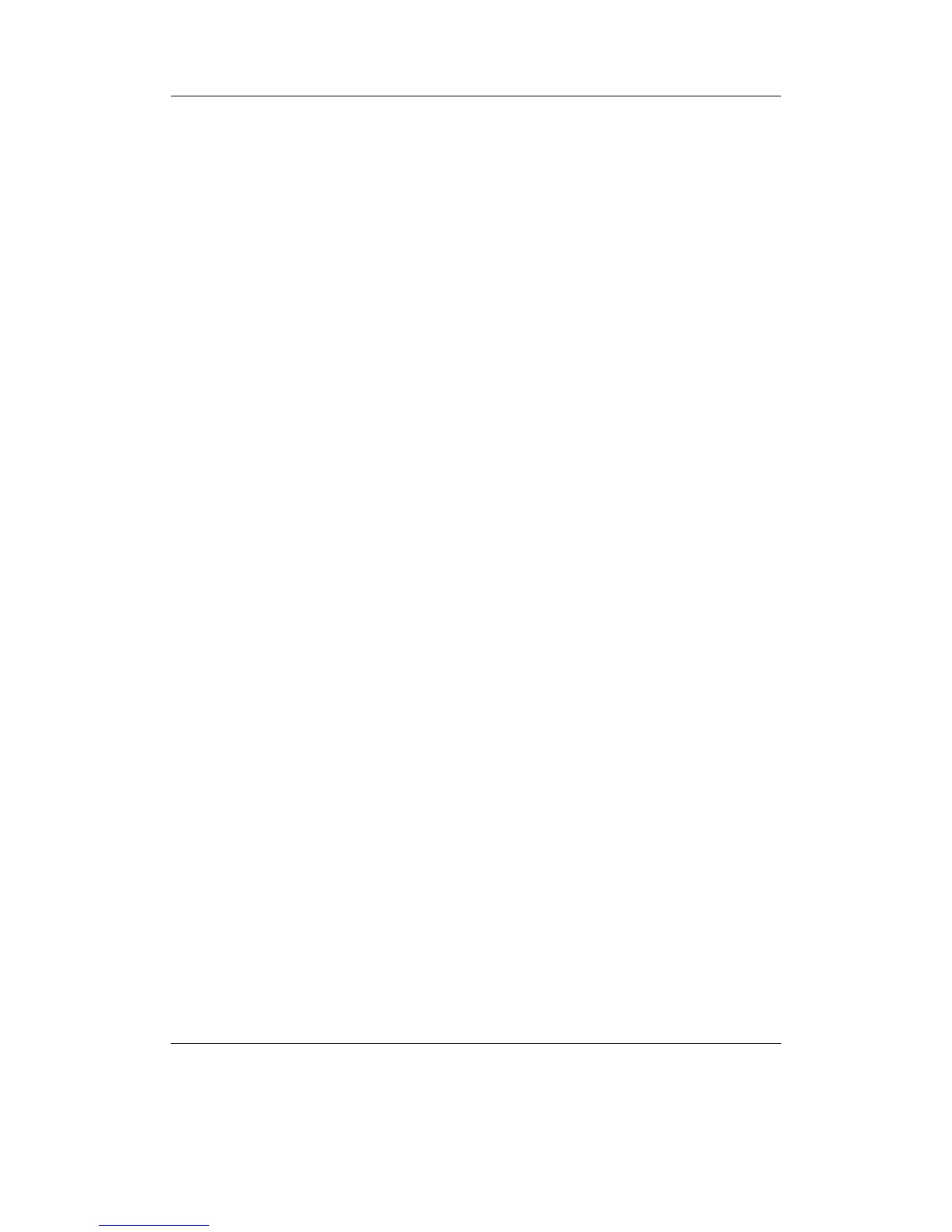Chapter 2. Installation 18
2.3. Running Rockbox
When you turn the unit on, Rockbox should load.
2.4. Updating Rockbox
Rockbox can be easily updated with Rockbox Utility. You can also update Rockbox
manually – download a Rockbox build as detailed above, and unzip the build to the root
directory of your player as in the manual installation stage. If your unzip program asks
you whether to overwrite files, choose the “Yes to all” option. The new build will be
installed over your current build.
The bootloader only changes rarely, and should not normally need to be updated.
Note: If you use Rockbox Utility be aware that it cannot detect manually installed
b
components.
2.5. Uninstalling Rockbox
Note: The Rockbox bootloader allows you to choose between Rockbox and the original
b
firmware. (See section 3.1.3 (page 21) for more information.)
2.5.1. Automatic Uninstallation
You can uninstall Rockbox automatically by using Rockbox Utility. If you installed
Rockbox manually you can still use Rockbox Utility for uninstallation but will not be
able to do this selectively.
2.5.2. Manual Uninstallation
If you would like to go back to using the original Sansa software, connect the player to
your computer, and follow the instructions to install the bootloader, but when prompted
by sansapatcher, enter u for uninstall, instead of i for install. As in the installation, it
may be necessary to first put your player into MSC mode.
If you wish to clean up your disk, you may also wish to delete the .rockbox directory
and its contents. Turn the Sansa off. Turn the player back on and the original Sansa
software will load.
2.6. Troubleshooting
Bootloader install problems If you have trouble installing the bootloader, please ensure
that you are either logged in as an administrator (Windows), or you have root rights
The Rockbox manual (version rUnversioned directory-150220)Sansa e200 and e200R Series