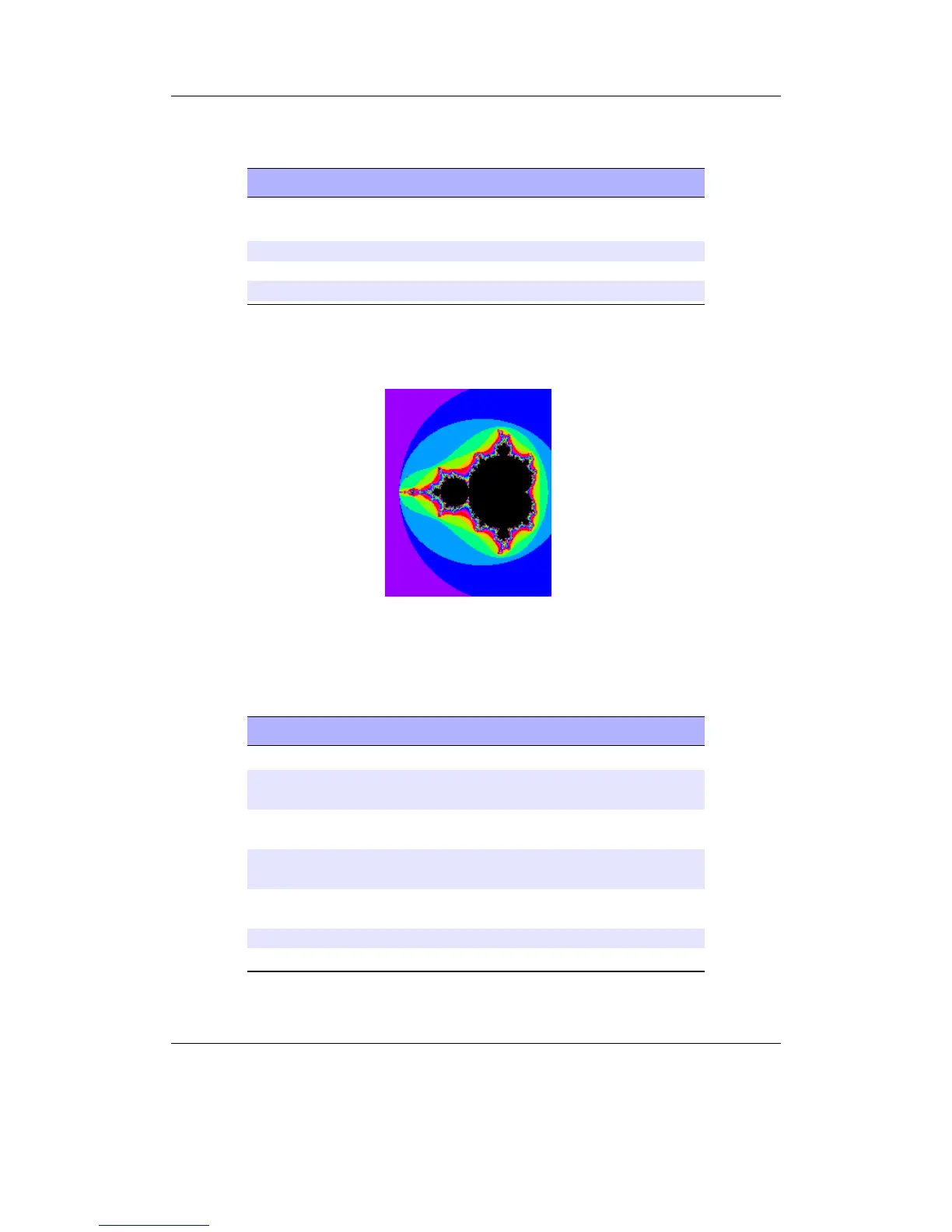Chapter 12. Plugins 127
Fire is a demo displaying a fire effect.
Key Action
Scroll Forward /
Scroll Backward
Increase / decrease number of flames
Left Toggle flame type
Right Toggle moving flames
Power Quit
12.2.6. Fractals
Figure 12.35.: Fractals: Mandelbrot set
This demonstration draws fractal images from the Mandelbrot set.
Key Action
Direction keys Move about the image
Scroll Forward Zoom in
Scroll Backward Zoom out
Select+Left Decrease iteration depth (less detail)
Select+Right Increase iteration depth (more detail)
Rec Reset and return to the default image
Power Quit
The Rockbox manual (version rUnversioned directory-150220)Sansa e200 and e200R Series