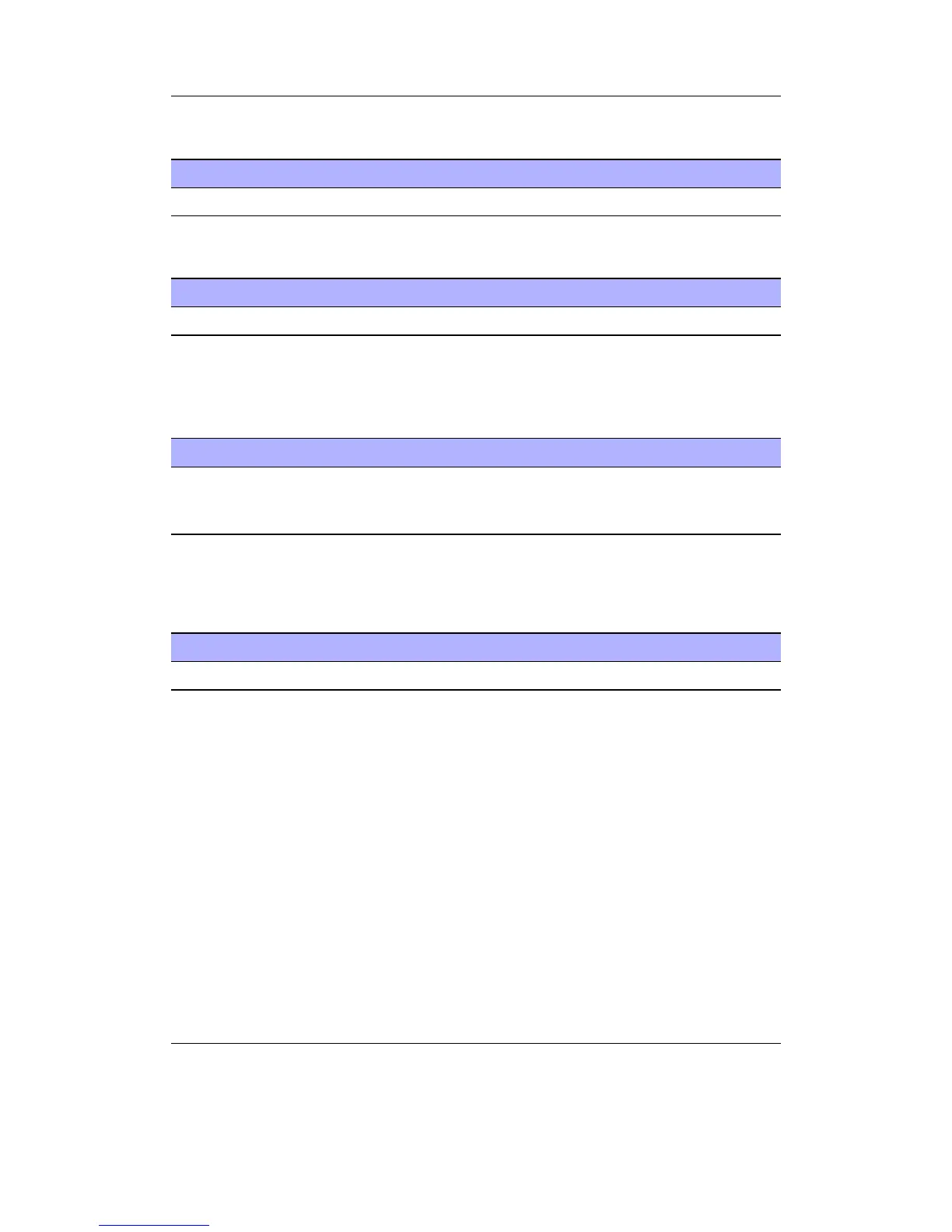Appendix D. Theme Tags 206
D.14. Virtual LED
Tag Description
%lh “h” if the flash storage is accessed
D.15. Repeat Mode
Tag Description
%mm Repeat mode, 0-4, in the order: Off, All, One, Shuffle, A-B
Example: %?mm<Off|All|One|Shuffle|A-B>
D.16. Playback Mode
Tag Description
%mp Play status, 0-4, in the order: Stop, Play, Pause, Fast For-
ward, Rewind, Recording, Recording paused, FM Radio play-
ing, FM Radio muted
Example: %?mp<Stop|Play|Pause|Ffwd|Rew|Rec|Rec pause|FM|FM pause>
D.17. Current Screen
Tag Description
%cs The current screen, 1-20, in the order shown below
The Rockbox manual (version rUnversioned directory-150220)Sansa e200 and e200R Series
