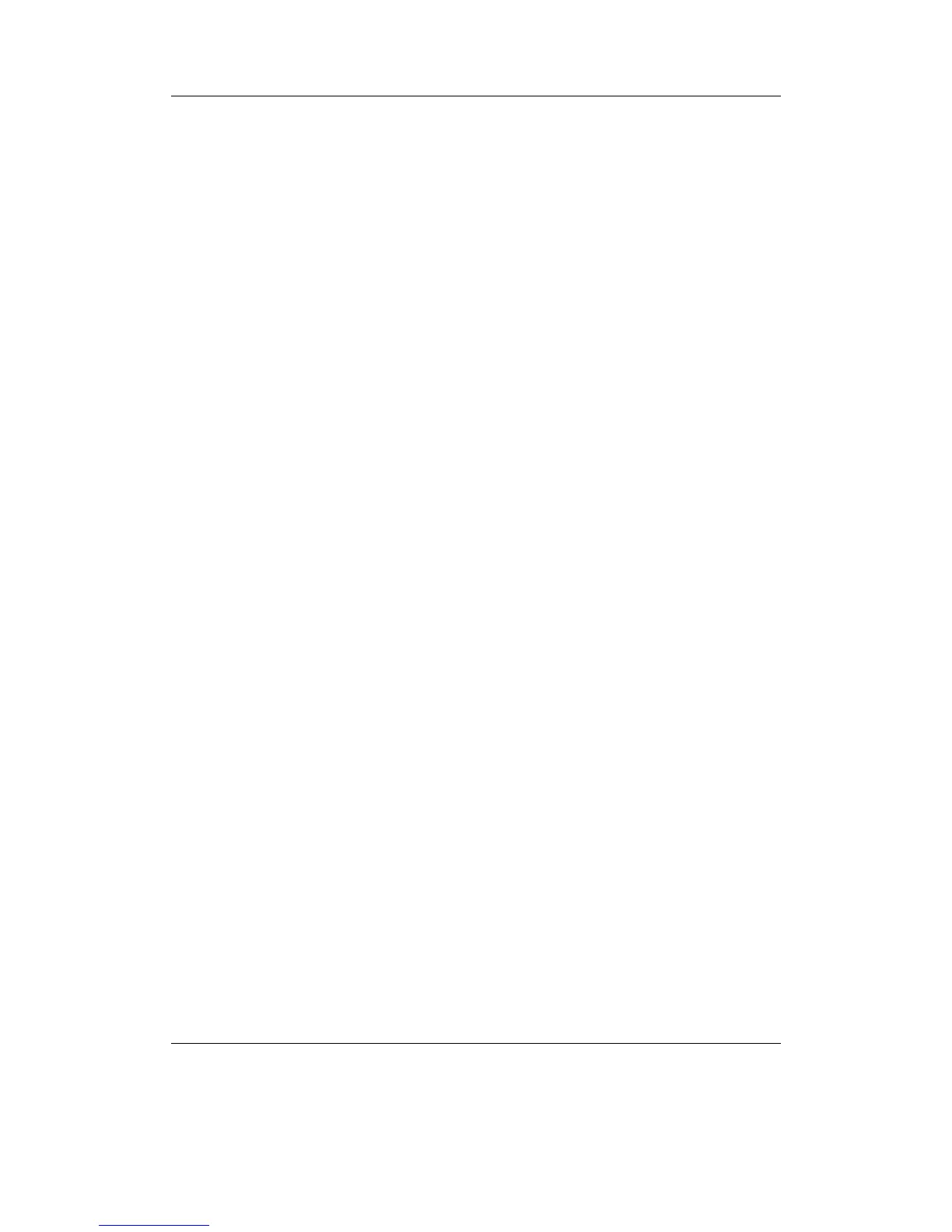Chapter 12. Plugins 140
The menu has the following entries.
Return. Returns you to the image
Toggle Slideshow Mode. Enables or disables the slideshow mode.
Change Slideshow Timeout. You can set the timeout for the slideshow between 1 sec-
ond and 20 seconds.
Show Playback Menu. From the playback menu you can control the playback of the
currently loaded playlist and change the volume of your player.
Display Options. From this menu you can force the viewer to render the image in
greyscale using the Greyscale option or set the method of dithering used in
the Dithering submenu. These settings only take effect for JPEG images.
Quit. Quits the viewer and returns to the File Browser.
Note: Progressive scan and other unusual JPEG files are not supported, and will result
b
in various “unsupported xx” messages. Processing could also fail if the image is too big
to decode which will be explained by a respective message.
Supported PPM files are both ASCII PPM (P3) and raw PPM (P6). For more infor-
mation about PPM files, see http://netpbm.sourceforge.net/doc/ppm.html
12.3.5. Lua scripting language
To quote from the Lua website (http://www.lua.org), Lua is a “powerful, fast, lightweight,
embeddable scripting language”. Select a .lua file in the File Browser to run it. For
more information on programming in Lua, please see http://www.lua.org/manual/5.1/
and http://www.lua.org/pil/.
There are a few exceptions/additions to the Lua support in Rockbox:
No floating point support. The number type in Lua is usually float, however in the
Rockbox implementation it is integer.
Non-supported libraries. The coroutine, debug and math libraries are not supported.
Partially-supported libraries. The os and package libraries are only partially supported.
Additional libraries. The bitlib library is integrated to support bitwise operators. See
http://luaforge.net/projects/bitlib and http://lua-users.org/wiki/BitwiseOperators.
Documentation of the API is still a work in progress, and the API itself is not finalised.
For the latest information, see ZPluginLua.
Note: Please note that if a script does not provide a way to exit, then the only way to
b
exit will be to reset the player.
The Rockbox manual (version rUnversioned directory-150220)Sansa e200 and e200R Series