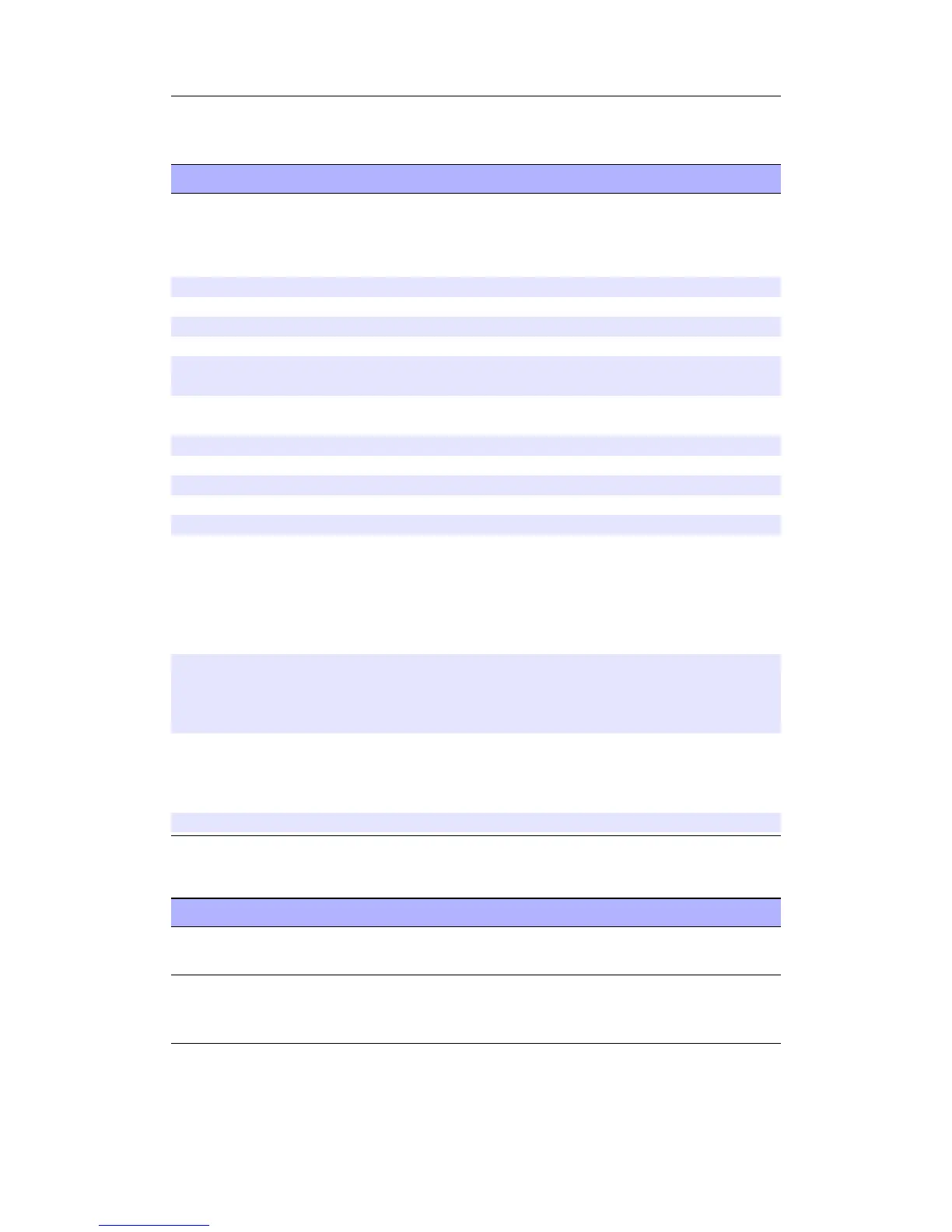Appendix D. Theme Tags 204
D.9. Playlist/Song Info
Tag Description
%pb Progress Bar. This will replace the entire line with a
progress bar. You can set the position, width and height of
the progressbar (in pixels) and load a custom image for it:
%pb(x,y,[width],[height],image.bmp)
%px Percentage played in song
%pc Current time in song
%pe Total number of playlist entries
%pm Peak Meter. The entire line is used as volume peak meter.
%pL Peak meter for the left channel. Can be used as a value, a
conditional tag or a bar tag.
%pR Peak meter for the right channel. Can be used as a value, a
conditional tag or a bar tag.
%pn Playlist name (without path or extension)
%pp Playlist position
%pr Remaining time in song
%ps “s” if shuffle mode is enabled
%pt Total track time
%pv Current volume (in dB). Can also be used in a conditional:
%?pv<Mute|...|0 dB|Above 0 dB>
Mute is 0% volume, . . . is the values between Mute and max,
0 dB is max volume, and Above 0 dB is amplified volume
This can also be used like %pb to provide a continuous scale:
%pv(x,y,[width],[height],image.bmp)
%pS Track is starting. An optional number gives how many seconds
the tag remains true for after the start of the track. The de-
fault is 10 seconds if no number is specified. %?pS(7)<in the
first 7 seconds of track|in the rest of the track>
%pE Track is ending. An optional number gives how many seconds
before the end of the track the tag becomes true. The default
is 10 seconds if no number is specified. %?pE(7)<in the last
7 seconds of track|in the rest of the track>
%Sp Current playback pitch
D.10. Playlist Viewer
Tag Description
%Vp(start,code to
render)
Display the playlist viewer in the current viewport.
The Rockbox manual (version rUnversioned directory-150220)Sansa e200 and e200R Series