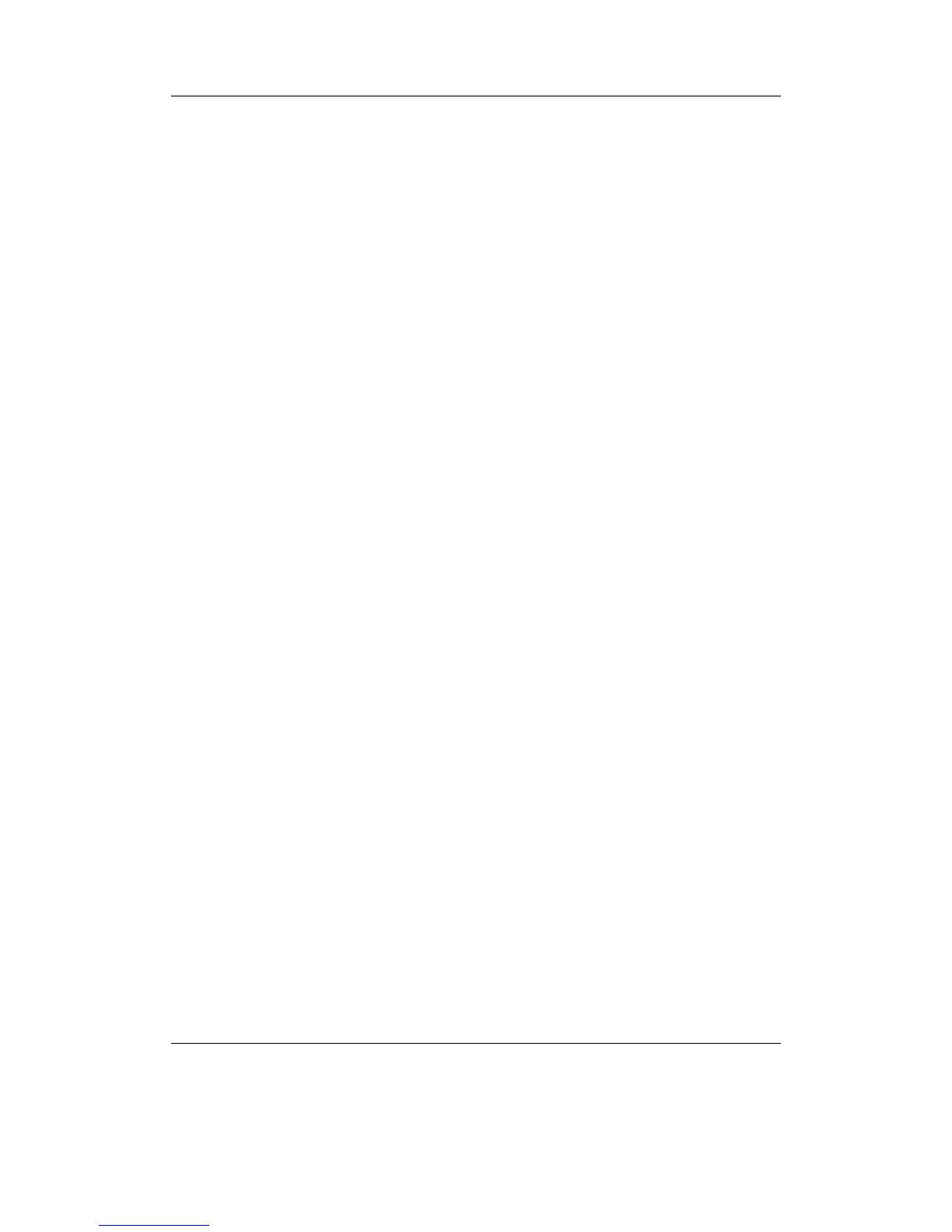Chapter 8. General Settings 75
8.6.1. Start Screen
Set the screen that Rockbox will start in. The default is the main menu but the following
options are available:
Previous Screen. Start Rockbox in the same screen as when it was shut off.
Main Menu. Show the main menu.
Files. Display the file browser, starting in the root directory of your player.
Database. Show the default database view.
Resume Playback. Go to the WPS and and resume playback from where it was before
turning off (if there is a playlist to resume).
Settings. Display the main settings menu.
Recording. Start the player in the recording screen (recording does not start automati-
cally).
FM Radio. Go to the radio screen and start playing.
Recent Bookmarks. Show the list of recent bookmarks as described in section 8.7
(page 76). Bookmarking needs to be enabled.
8.6.2. Idle Poweroff
Rockbox can be configured to turn off power after the unit has been idle for a defined
number of minutes. The player is idle when playback is stopped or paused. It is not idle
while the USB or charger is connected , or while recording. Settings are either Off or
1 to 10 minutes in 1 minute steps. Then 15, 30, 45 or 60 minutes are available.
8.6.3. Sleep Timer
The Sleep Timer powers off your player after a given time, whether playing or not.
Start Sleep Timer (duration): Shown when the Sleep Timer is inactive, this option
will initiate a Sleep Timer with the duration shown in brackets.
Cancel Sleep Timer (remaining): Shown when the Sleep Timer is active, this option
will cancel the current Sleep Timer.
The time remaining before completion is shown in brackets.
Default Sleep Timer Duration: The default number of minutes a new Sleep Timer
will run for.
The values range from 5 minutes to 5 hours in 5 minute steps.
If a timer is currently active, the timer’s duration will be set to the newly entered
value.
The value set is persistent, see section E (page 217).
The Rockbox manual (version rUnversioned directory-150220)Sansa e200 and e200R Series