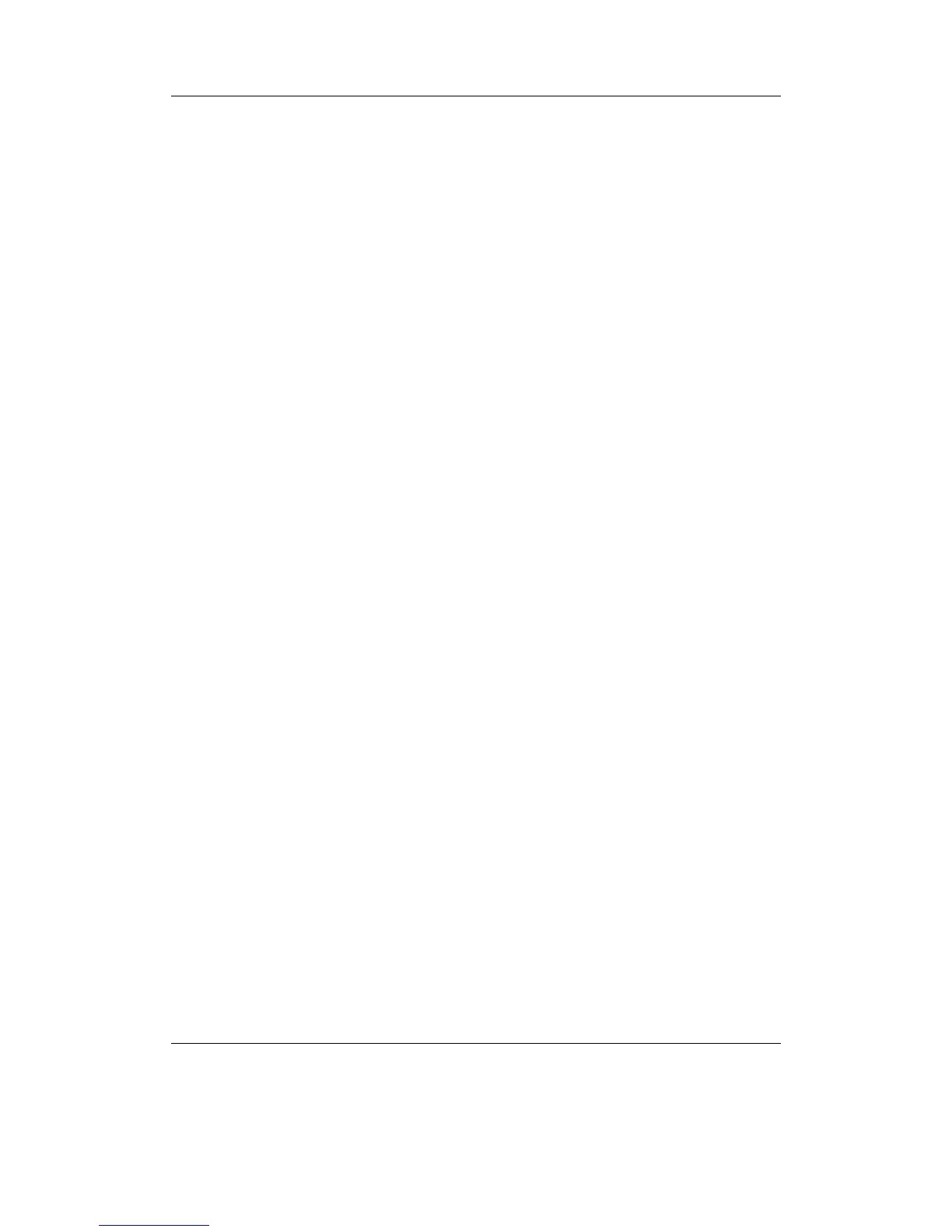Chapter 7. Playback Settings 60
7. Playback Settings
The Playback Settings menu allows you to configure settings related to audio play-
back.
7.1. Shuffle
Turning shuffle on will cause Rockbox to randomly re-order the playlist. Thus, to shuffle
all of the audio files on the player, you first need to create a playlist containing all of
them. For more information on creating playlists refer to section 4.4 (page 36).
Options: Yes/No.
7.2. Repeat
Configures settings related to repeating of directories or playlists.
Options: Off / All / One / Shuffle / A-B:
Off. The current playlist will not repeat when it is finished.
Note: If you have the Auto-Change Directory option set to Yes, Rockbox
b
will move on to the next directory on your hard drive. If the Auto-Change
Directory option is set to No, playback will stop when the current directory or
playlist is finished.
All. The current playlist will repeat when it is finished.
One. Repeat one track over and over.
Shuffle. When the current playlist has finished playing, it will be shuffled and then
repeated.
A-B. Repeats between two user defined points within a track, typically used by musi-
cians when attempting to learn a piece of music. This option is more complicated
to use than the others as the player must first be placed into A-B repeat mode and
then the start and end points defined.
To set the Start Point (A) press Power + Left. Setting the End Point (B) is done
accordingly using Power + Right. To reset the markers press Power + Play.
The Rockbox manual (version rUnversioned directory-150220)Sansa e200 and e200R Series
