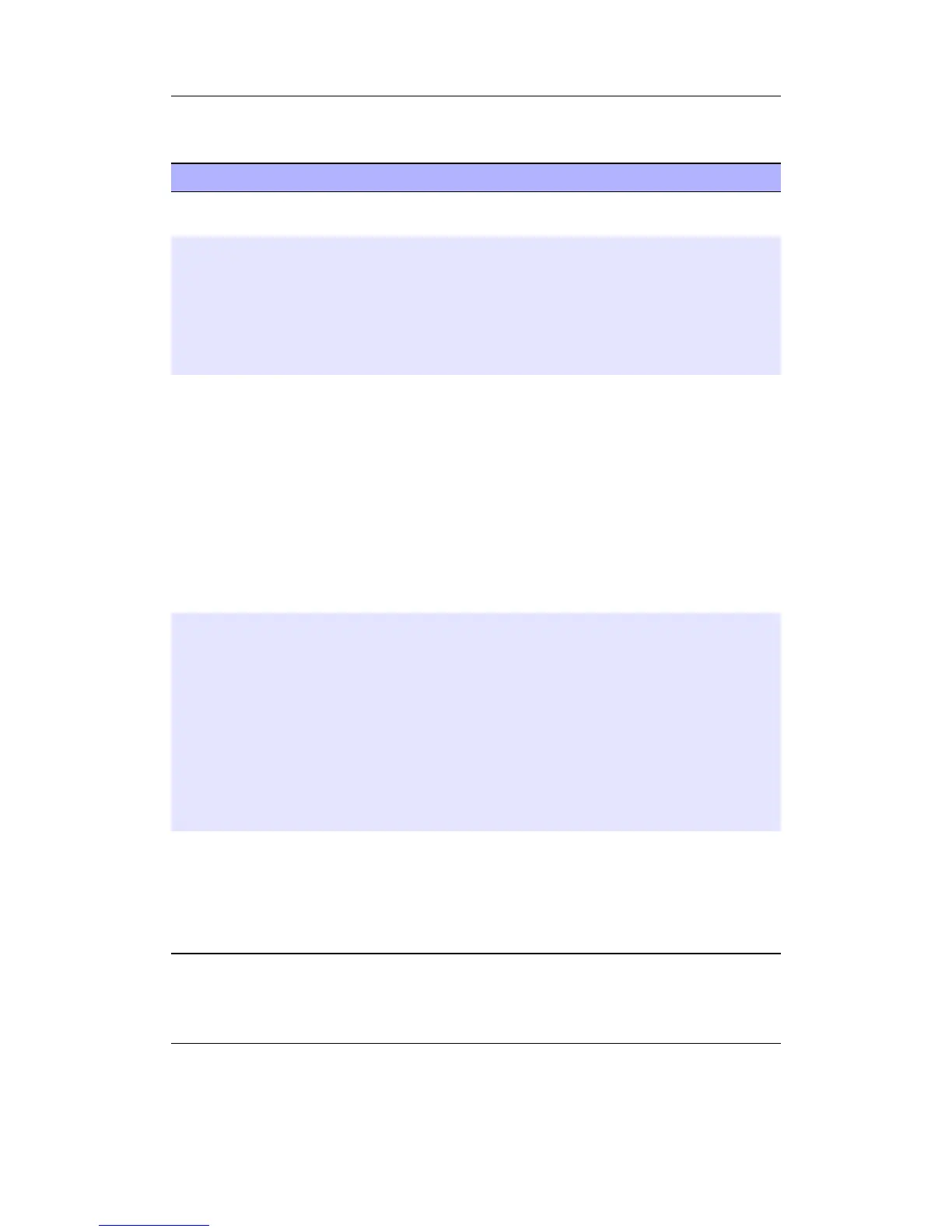Appendix D. Theme Tags 209
D.21. Images
Tag Description
%X(filename.bmp) Load and set a backdrop image for the WPS. This image must
be exactly the same size as your LCD.
%x(n,filename[,x,y])Load and display an image
n: image ID for later referencing in %xd
filename: file name relative to /.rockbox/ and including
“.bmp”
x: x coordinate (defaults to 0 if both x and y are not specified)
y: y coordinate. (defaults to 0 if both x and y are not speci-
fied)
%xl(n,filename,[x,y],
[nimages])
Preload an image for later display (useful for when your im-
ages are displayed conditionally).
n: image ID for later referencing in %xd
filename: file name relative to /.rockbox/ and including
“.bmp”
If the filename is “__list_icons__” the list icon bitmap will
be used instead
x: x coordinate (defaults to 0 if both x and y are not specified)
y: y coordinate. (defaults to 0 if both x and y are not speci-
fied)
nimages: (optional) number of sub-images (tiled vertically, of
the same height) contained in the bitmap. Default is 1.
%xd(n[i] [,tag]
[,offset])
Display a preloaded image. n: image ID as it was specified in
%x or %xl
i: (optional) number of the sub-image to display (a-z for 1-26
and A-Z for 27-52). (ignored when tag is used). Only useable
if the ID is a single letter. By default the first (i.e. top most)
sub-image will be used.
tag: (optional) Another tag to calculate the subimage from
e.g %xd(A, %mh) would use the first subimage when %mh is on
and the second when it is off
offset: (optional) Add this number to the value from the
tag when chosing the subimage (may be negative)
%x9(n) Display an image as a 9-patch bitmap covering the entire view-
port.
9-patch images are bitmaps split into 9 segments where the
four corners are unscaled, the four middle sections are scaled
along one axis and the middle section is scaled on both axis.
n: image ID
Examples:
The Rockbox manual (version rUnversioned directory-150220)Sansa e200 and e200R Series