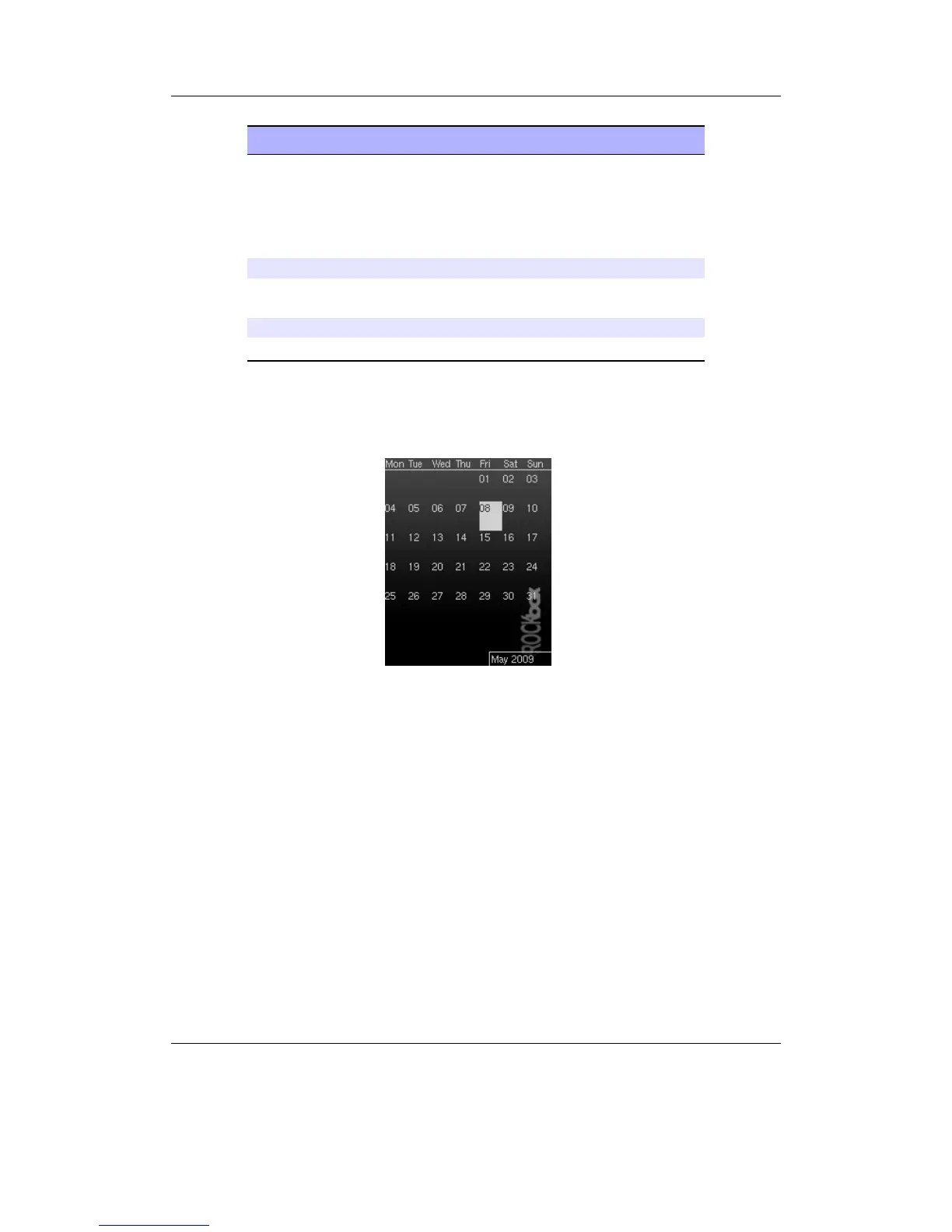Chapter 12. Plugins 156
Key Action
Left / Right /
Play / Submenu
/ Scroll Forward
/ Scroll
Backward
Move around the keypad
Select Select a button
Rec Delete last entered digit or clear after cal-
culation
Long Select Calculate
Power Quit
12.4.4. Calendar
Figure 12.49.: Calendar
This is a small and simple calendar application with memo saving function. Dots indicate
dates with memos. The available memo types are: one off, yearly, monthly, and weekly
memos.
You can select what day is first day of week by the setting First Day of Week in
the menu.
The Rockbox manual (version rUnversioned directory-150220)Sansa e200 and e200R Series