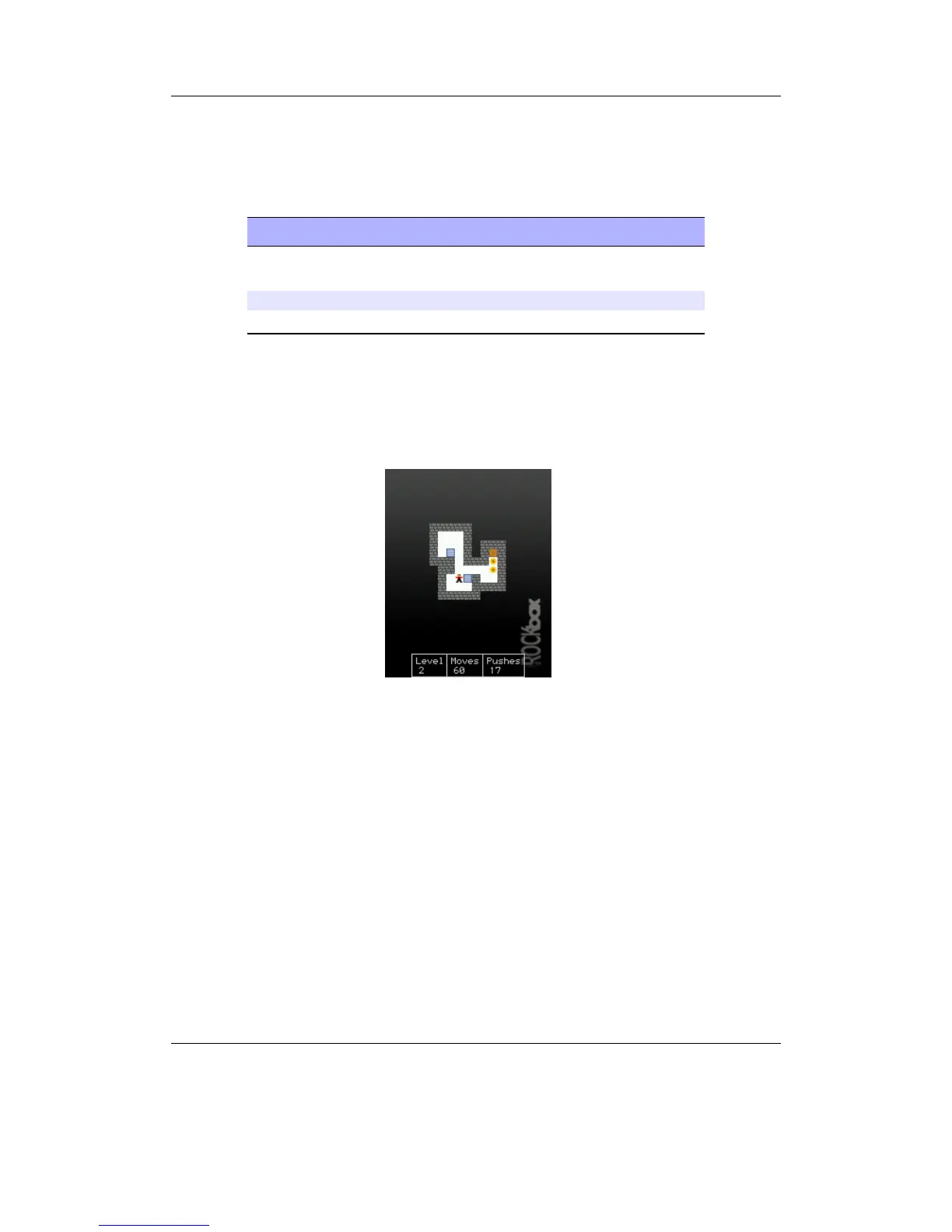Chapter 12. Plugins 114
Another version of the Snake game. Move the snake around, and eat the apples that
pop up on the screen. Each time an apple is eaten, the snake gets longer. The game
ends when the snake hits a wall, or runs into itself.
Key Action
Play / Submenu
/ Left / Right
Steer the snake
Select Pause and resume the game
Power Quit
In game A, the maze stays the same, in game B after an increasing number of apples
eaten the maze is replaced by a new one.
12.1.28. Sokoban
Figure 12.24.: Sokoban
The object of the game is to push boxes into their correct position in a crowded warehouse
with a minimal number of pushes and moves. The boxes can only be pushed, never
pulled, and only one can be pushed at a time.
Sokoban may be used as a viewer for viewing saved solutions and playing external
level sets with the .sok extension. Level sets should be in the standard Sokoban text
format or RLE (Run Length Encoded). For more information about the level format,
see http://sokobano.de/wiki/index.php?title=Level_format
The Rockbox manual (version rUnversioned directory-150220)Sansa e200 and e200R Series