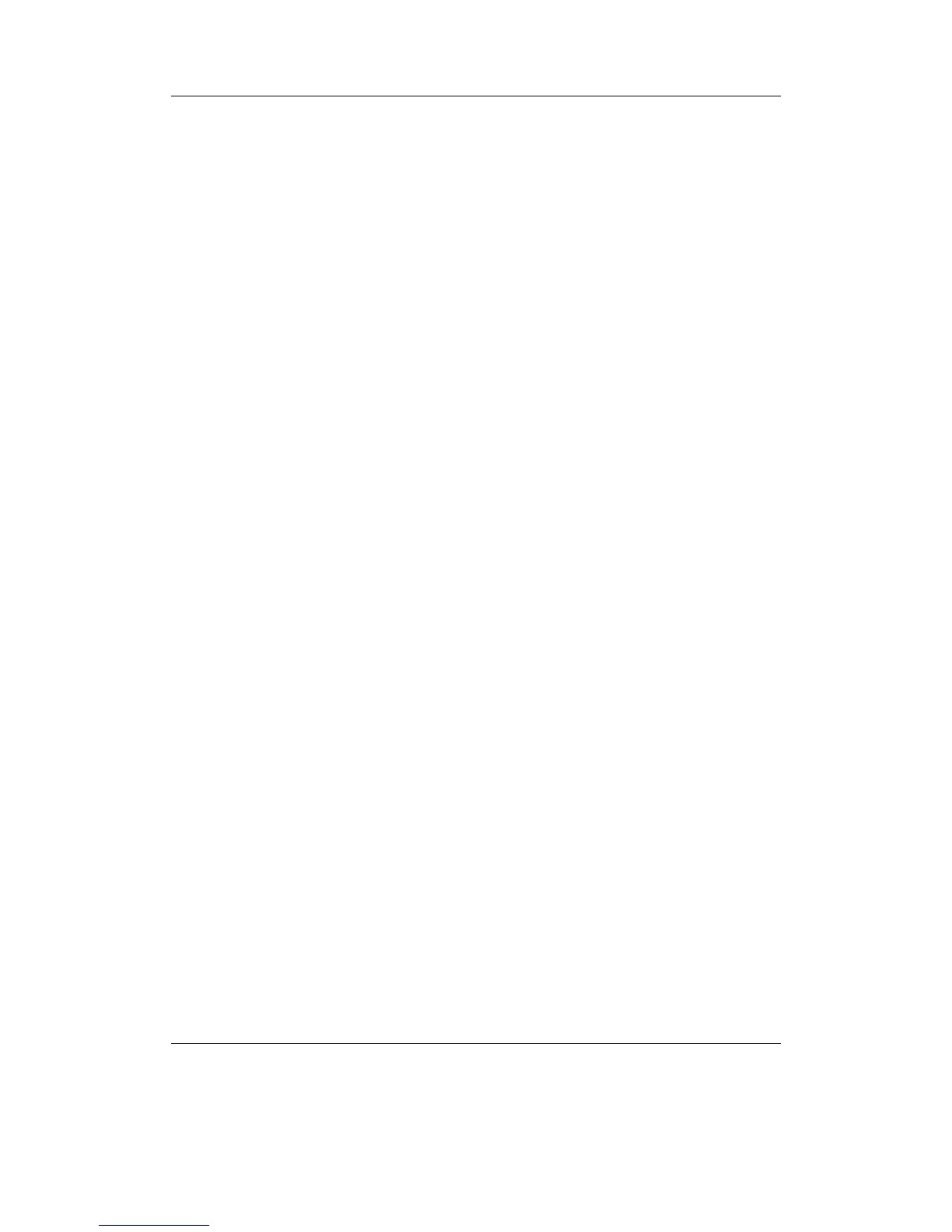Chapter 5. The Main Menu 44
5.7.1. Sound Settings
The Sound Settings menu offers a selection of sound properties you may change to
customise your listening experience. The details of this menu are covered in section 6
(page 51).
5.7.2. Playback Settings
The Playback Settings menu allows you to configure settings related to audio play-
back. The details of this menu are covered in section 7 (page 60).
5.7.3. General Settings
The General Settings menu allows you to customise the way Rockbox looks and the
way it plays music. The details of this menu are covered in section 8 (page 66).
5.7.4. Theme Settings
The Theme Settings menu contains options that control the visual appearance of
Rockbox. The details of this menu are covered in section 9 (page 81).
5.7.5. Recording Settings
The Recording Settings menu allows you to configure settings related to recording.
The details of this menu are covered in detail in section 10 (page 83).
5.7.6. Manage Settings
The Manage Settings option allows the saving and re-loading of user configuration
settings, browsing the hard drive for alternate firmwares, and finally resetting your
player back to initial configuration. The details of this menu are covered in section 13.3
(page 185).
The Rockbox manual (version rUnversioned directory-150220)Sansa e200 and e200R Series
