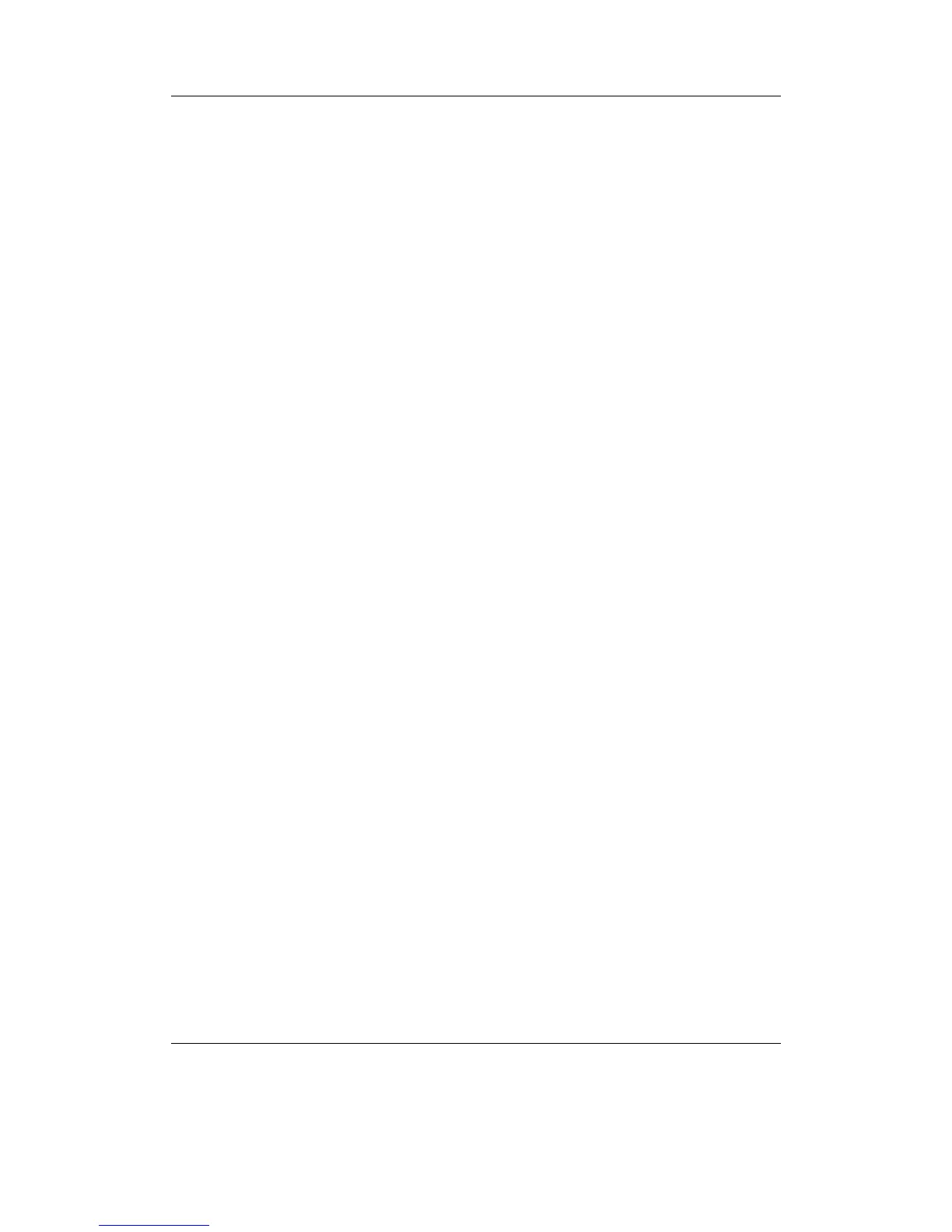Chapter 4. Browsing and playing 40
4.4.6. Loading saved playlists
Through the File Browser
Playlist files, like regular music tracks, can be selected through the File Browser.
When loading a playlist from disk it will replace the current dynamic playlist.
Through the Playlist catalogue
The Playlist catalogue offers a shortcut to all playlists in your player’s specified
playlist directory. It can be used like the File Browser.
4.5. Hotkeys
Hotkeys are shortcut keys for use in the File Browser and WPS screen. To use one,
press Rec within the File Browser or Rec within the WPS screen. The assigned
function will launch with reference to the current file or directory, if applicable. Each
screen has its own assignment. If there is no assignment for a given screen, the hotkey
is ignored.
The default assignment for the File Browser hotkey is Off, while the default for the
WPS hotkey is View Playlist.
The hotkey assignments are changed in the Hotkey menu (see section 8.11 (page 80))
under General Settings.
The Rockbox manual (version rUnversioned directory-150220)Sansa e200 and e200R Series