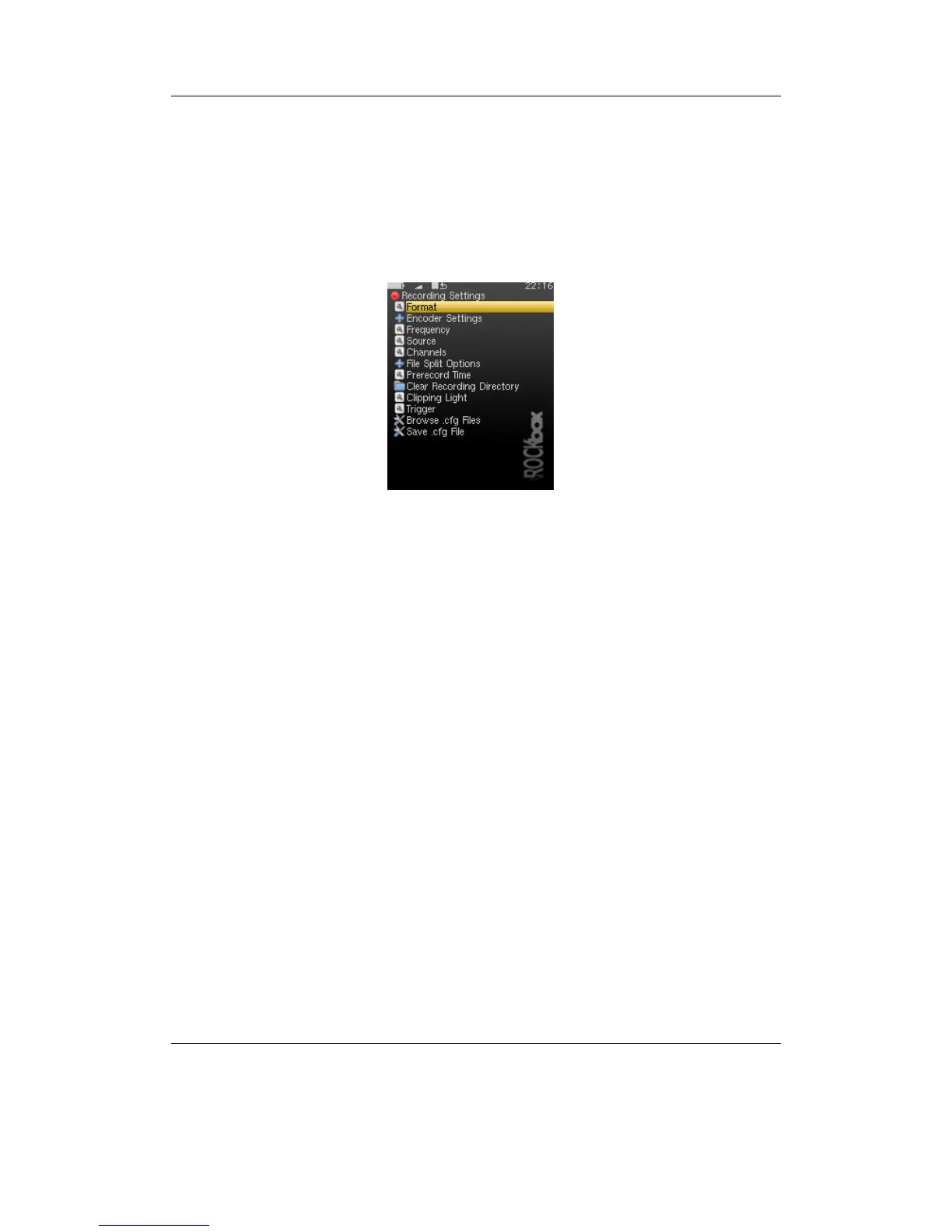Chapter 10. Recording Settings 83
10. Recording Settings
Figure 10.1.: The recording settings screen
Note: To change the location where recordings are stored open the Context Menu
b
(see section 4.1.2 (page 25)) on the directory where you want to store them in the File
Browser and select Set As Recording Directory.
10.1. Format
Choose which format to save your recording in. The available choices are the two un-
compressed formats PCM Wave and AIFF, the losslessly compressed WavPack and
the lossy MPEG Layer 3.
10.2. Encoder Settings (MP3 only)
This sets the bitrate when using the MPEG Layer 3 format.
10.3. Frequency
Choose the recording frequency (sample rate). 24 kHz, 22.05 kHz and 16 kHz are
available. Higher sample rates use up more disk space, but give better sound quality.
Note: The 11.025 kHz setting is not available when using MPEG Layer 3 format.
b
The Rockbox manual (version rUnversioned directory-150220)Sansa e200 and e200R Series
