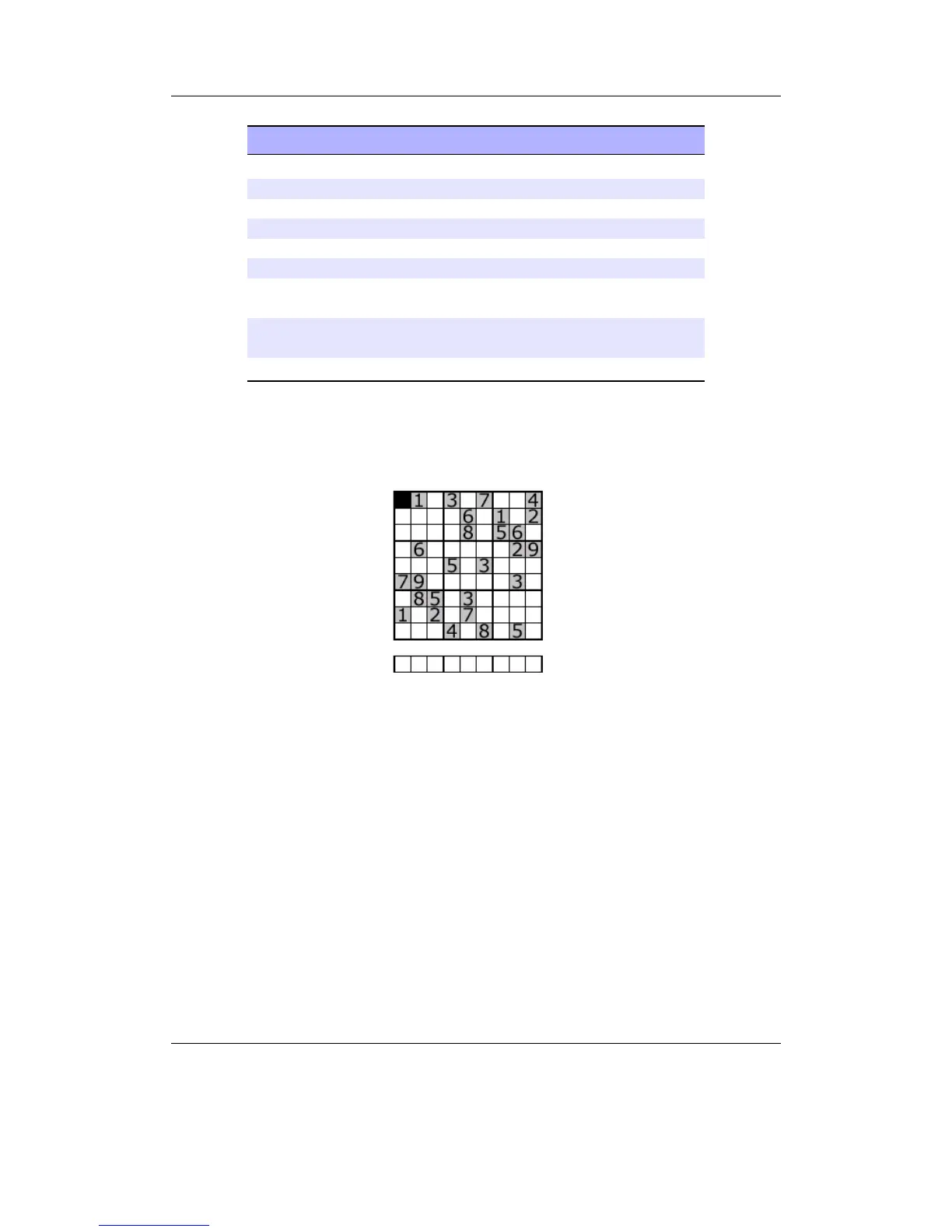Chapter 12. Plugins 118
Key Action
Left Move Left
Right Move Right
Play Move Up
Submenu Move Down
Select Switch between circle and square
Select+Left Previous level
Select+Submenu Reset level
Select+Right Next level
Power Exit the game
12.1.32. Sudoku
Figure 12.28.: Sudoku
Sudoku in Rockbox can act as both a plugin and a viewer. When starting Sudoku from
the Browse Plugins menu, a random game will be generated automatically, and an
estimate of its difficulty (very easy, easy, medium, hard or fiendish) will be displayed
on the screen. New games can be generated from the Generate menu option. When
“playing” an existing Sudoku game file from Rockbox’ file browser the plugin is invoked
as viewer. The selected Sudoku will get loaded and you can start solving it. The sudoku
games need to be stored as text files with the extension .ss as single file per game.
You can create and save your own grids under the New menu option. Enter the menu
(as described in the key table below) when you have finished and enter the full path to
save to including the .ss extension (e.g. /sudoku/new.ss).
The Rockbox manual (version rUnversioned directory-150220)Sansa e200 and e200R Series