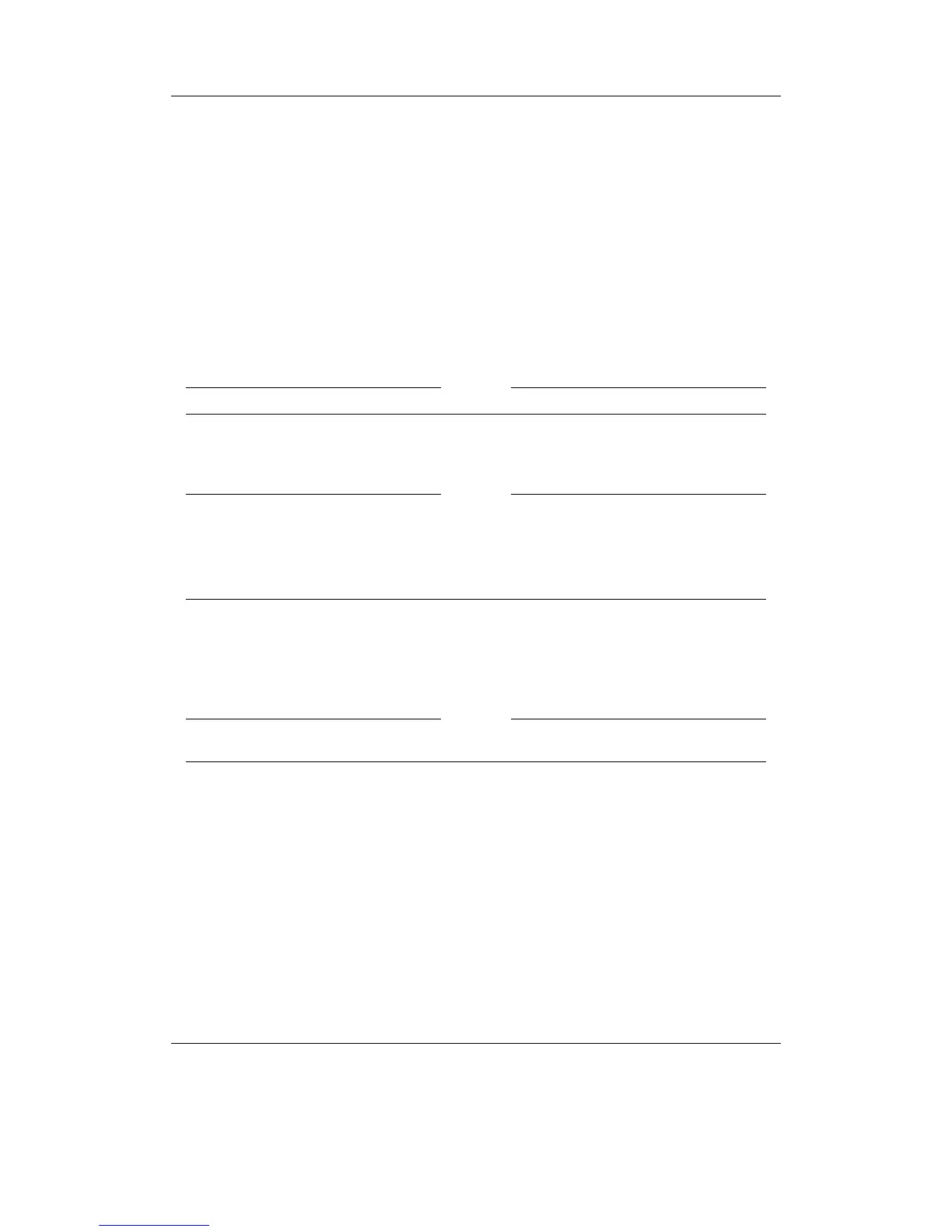Chapter 13. Advanced Topics 185
Using Images
You can have as many as 52 images in your WPS. There are various ways of displaying
images:
1. Load and always show the image, using the %x tag
2. Preload the image with %xl and show it with %xd. This way you can have your
images displayed conditionally.
3. Load an image and show as backdrop using the %X tag. The image must be of the
same exact dimensions as your display.
Example on background image use:
Example
%X(background.bmp)
The image with filename background.bmp is loaded and used in the WPS.
Example on bitmap preloading and use:
Example
%x(a,static_icon.bmp,50,50)
%xl(b,rep_off.bmp,16,64)
%xl(c,rep_all.bmp,16,64)
%xl(d,rep_one.bmp,16,64)
%xl(e,rep_shuffle.bmp,16,64)
%?mm<%xd(b)|%xd(c)|%xd(d)|%xd(e)>
Four images at the same x and y position are preloaded in the example. Which image
to display is determined by the %mm tag (the repeat mode).
Example File
Example
%s%?in<%in - >%?it<%it|%fn> %?ia<[%ia%?id<, %id>]>
%pb%pc/%pt
That is, “tracknum – title [artist, album]”, where most fields are only displayed if avail-
able. Could also be rendered as “filename” or “tracknum – title [artist]”.
13.3. Managing Rockbox Settings
13.3.1. Introduction to .cfg Files
Rockbox allows users to store and load multiple settings through the use of configuration
files. A configuration file is simply a text file with the extension .cfg.
A configuration file may reside anywhere on the disk. Multiple configuration files are
permitted. So, for example, you could have a car.cfg file for the settings that you use
The Rockbox manual (version rUnversioned directory-150220)Sansa e200 and e200R Series