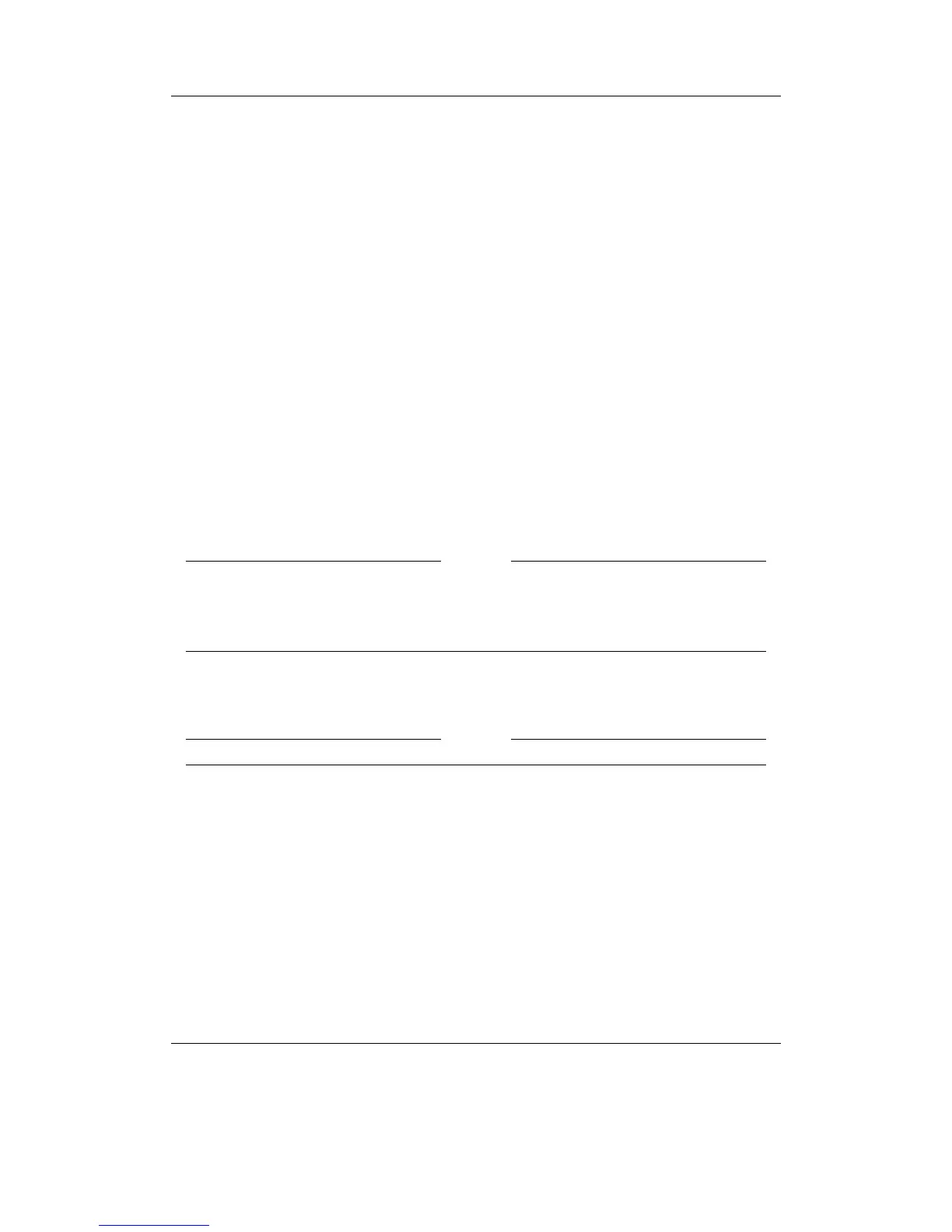Chapter 13. Advanced Topics 184
be available at the end of a song. We suggest you use the conditional display tag a lot
when displaying information about the next song!
Alternating Sublines
It is possible to group items on each line into 2 or more groups or “sublines”. Each subline
will be displayed in succession on the line for a specified time, alternating continuously
through each defined subline.
Items on a line are broken into sublines with the semicolon ‘;’ character. The display
time for each subline defaults to 2 seconds unless modified by using the ‘%t’ tag to
specify an alternate time (in seconds and optional tenths of a second) for the subline to
be displayed.
Subline related special characters and tags:
; Split items on a line into separate sublines
%t Set the subline display time. The ‘%t’ is followed by either integer seconds (%t5),
or seconds and tenths of a second within () e.g. (%t(3.5)).
Each alternating subline can still be optionally scrolled while it is being displayed, and
scrollable formats can be displayed on the same line with non-scrollable formats (such
as track elapsed time) as long as they are separated into different sublines. Example
subline definition:
Example
%s%t(4)%ia;%s%it;%t(3)%pc %pr : Display id3 artist for 4 seconds,
Display id3 title for 2 seconds,
Display current and remaining track time
for 3 seconds,
repeat...
Conditionals can be used with sublines to display a different set and/or number of
sublines on the line depending on the evaluation of the conditional. Example subline
with conditionals:
Example
%?it<%t(8)%s%it|%s%fn>;%?ia<%t(3)%s%ia|%t(0)>
The format above will do two different things depending if ID3 tags are present. If
the ID3 artist and title are present:
• Display id3 title for 8 seconds,
• Display id3 artist for 3 seconds,
• repeat. . .
If the ID3 artist and title are not present:
• Display the filename continuously.
Note that by using a subline display time of 0 in one branch of a conditional, a subline
can be skipped (not displayed) when that condition is met.
The Rockbox manual (version rUnversioned directory-150220)Sansa e200 and e200R Series